 Adobe Community
Adobe Community
- Home
- Muse (read-only)
- Discussions
- Re: Problem with composition widget
- Re: Problem with composition widget
Problem with composition widget
Copy link to clipboard
Copied
I have a problem with this widget. ( It is the composition widget inside muse) When I select horizontal from the widget option box, the widget moves to the left of the website when i preview. Why does this happen?
When i choose horizontal from the widget option box:

This is happen in preview:
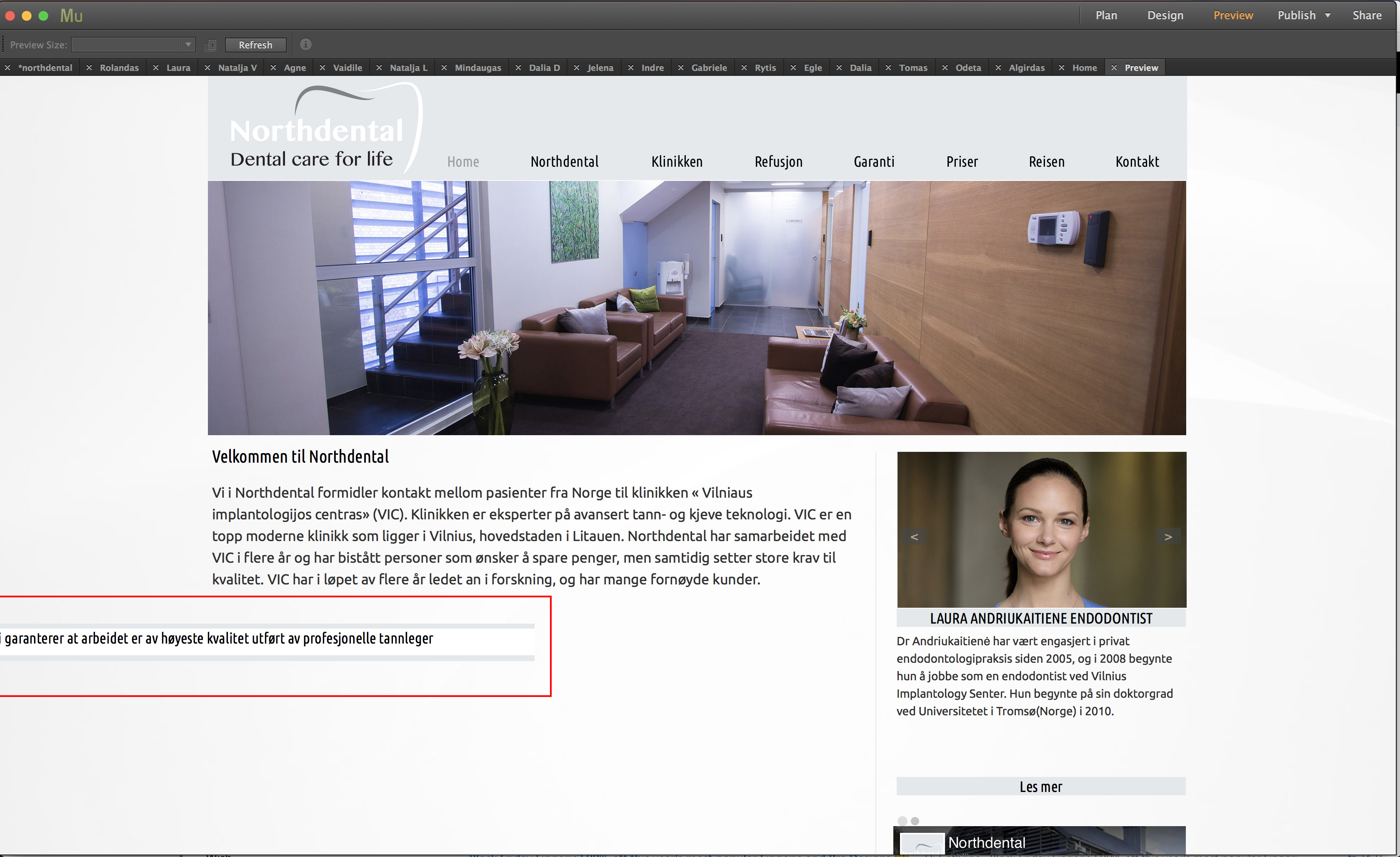
Here i have preview the site with transition: fading, and everything works fine. But i dont want fading i want horizontal.
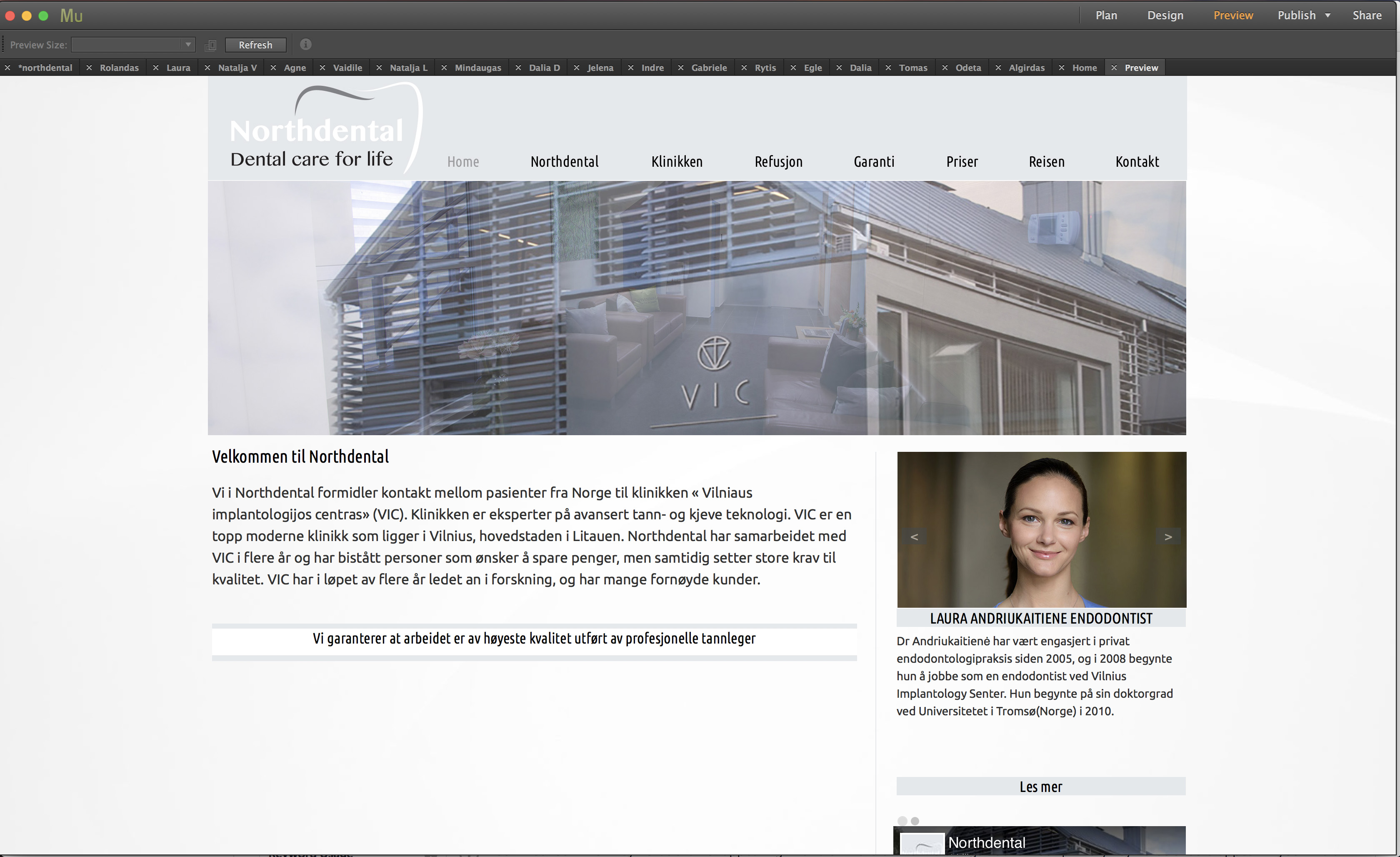
Sorry my bad english.......
Copy link to clipboard
Copied
Which kind of composition did you use?
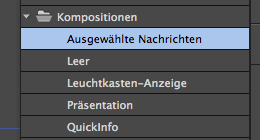
Best Regards,
Uwe
Copy link to clipboard
Copied
It´s tooltips, isn`t it?
Be aware that pinning in muse-2018 should be used very rarely.
I was not able to reproduce your issue.
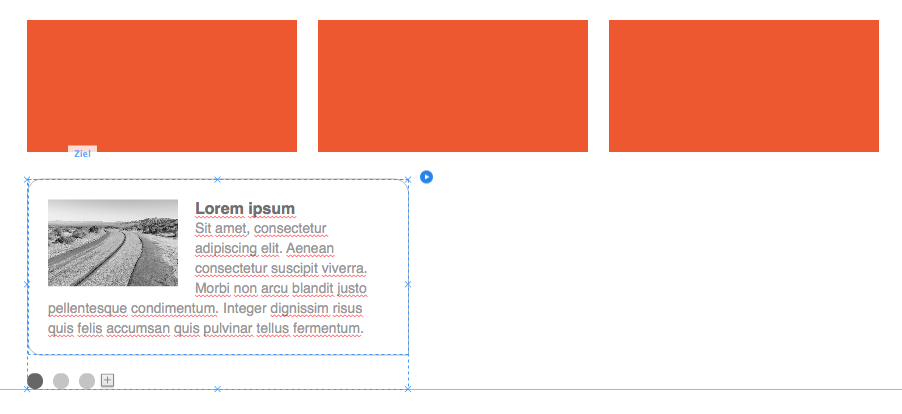

If you still have issues with this, please provide a .muse with only this page so we could have a closer look.
Best Regards,
Uwe
Copy link to clipboard
Copied
Here I have removed the pinning choice. All seems find in preview
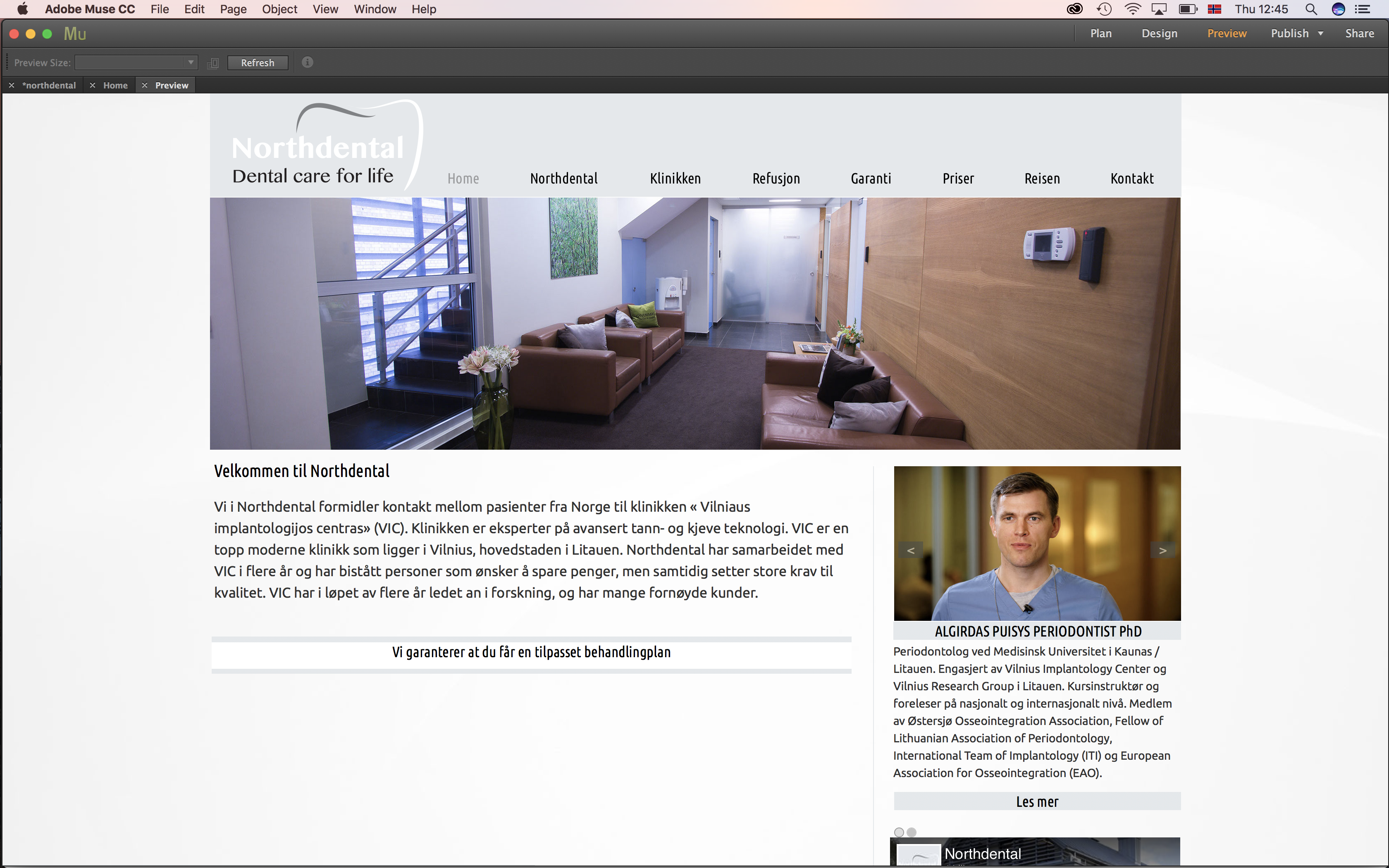
But when I drag the browser smaller, this happens when I do not use pinning
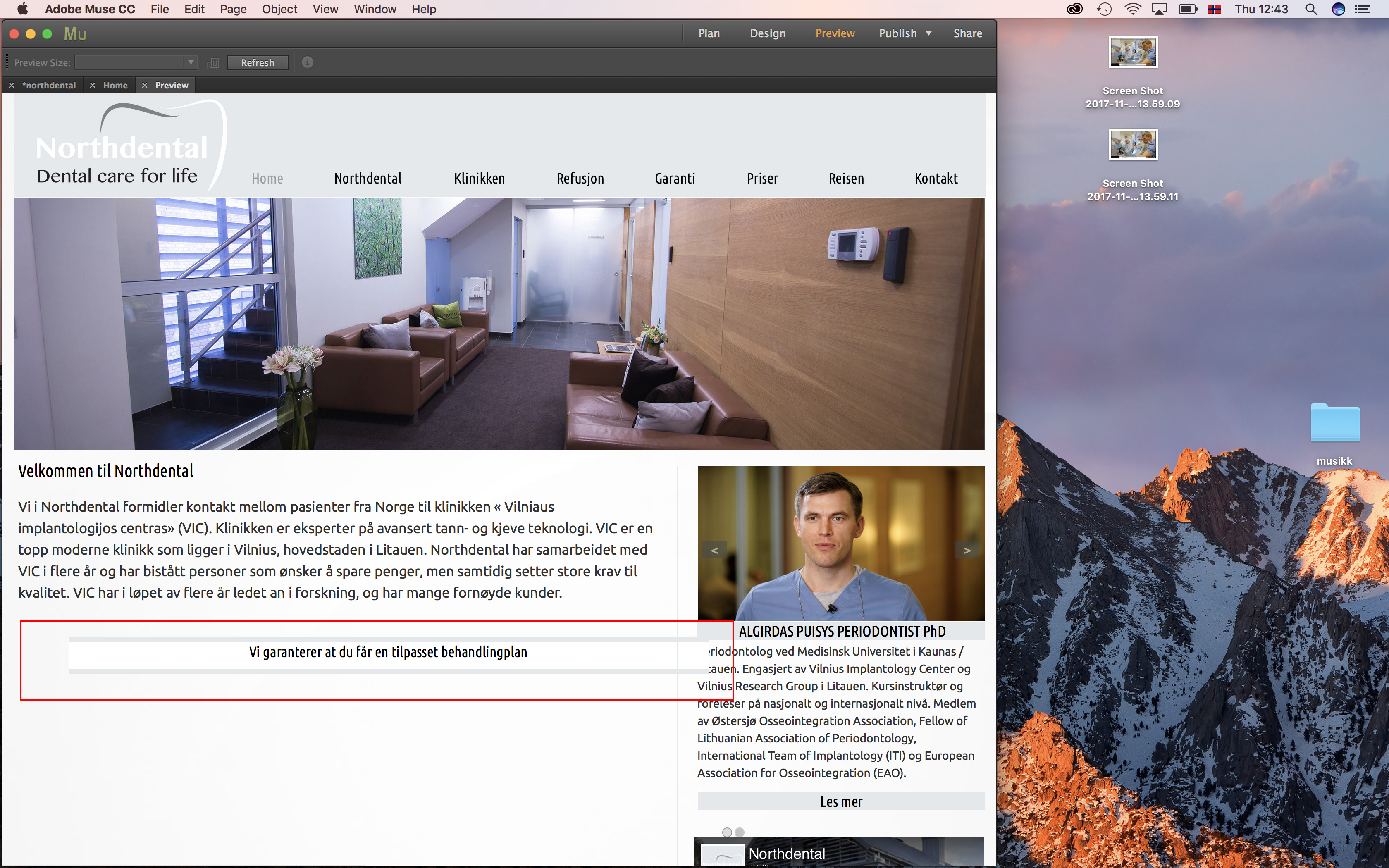
Copy link to clipboard
Copied
To check this I would need a .muse, just this page, no assets, share it via CC or dropbox.
Maybe the misbehaving element has to bestsellers et to resize in width?
Best regards,
Uwe
Copy link to clipboard
Copied
I'm trying to share the file with def via cc, but this happens.
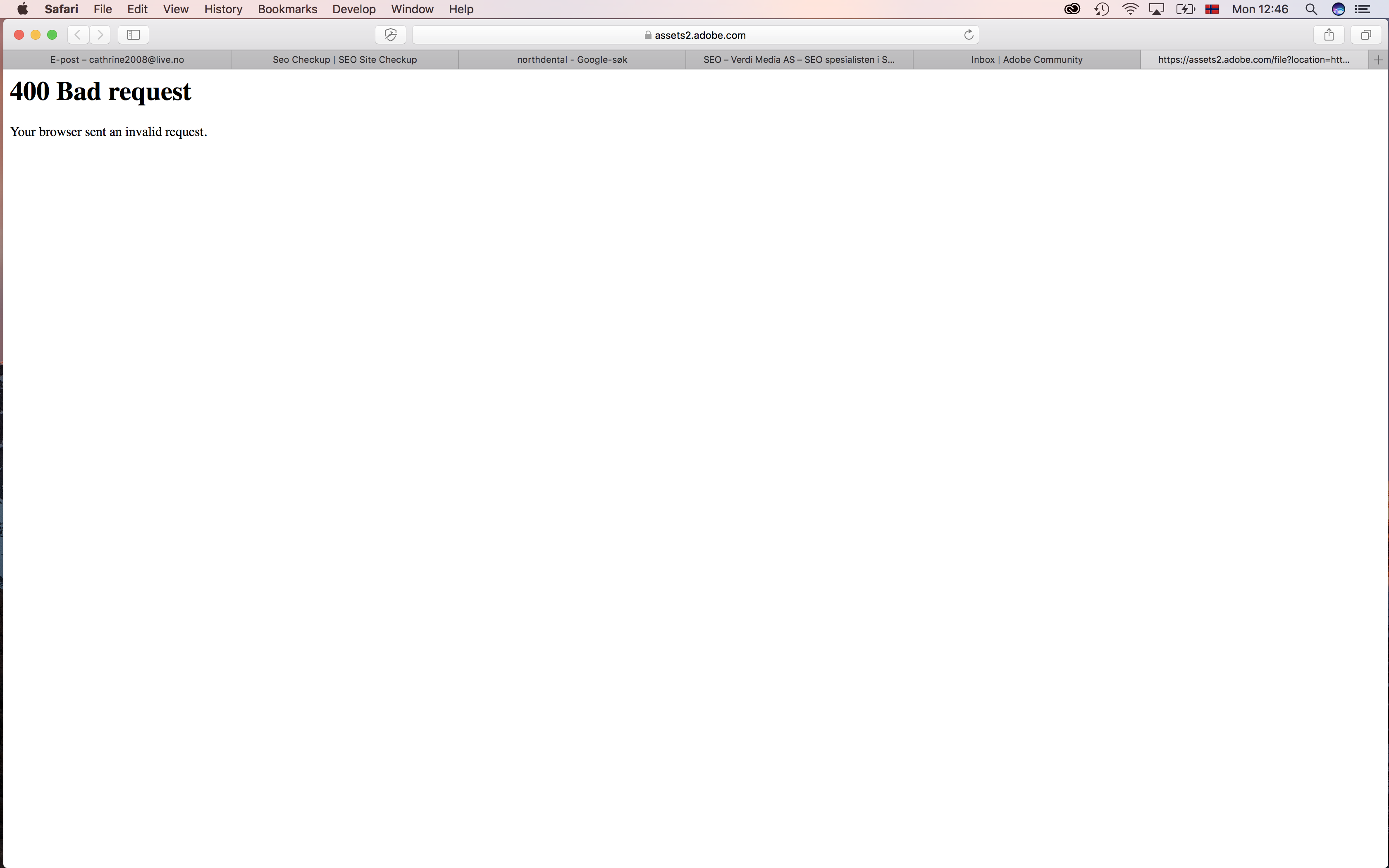
Copy link to clipboard
Copied
To share a file via CC, you don‘t need a browser for upload.
Click onto the CC Desktop application‘s icon in your systems main menu and choose “Creative Cloud Files“. A window will open, where you place your file.
Just look here: https://forums.adobe.com/docs/DOC-8652 — especially the screencast in the last post.
Copy link to clipboard
Copied
But sometimes (30/70) right click on the file to share/create a link leads to this 404 error.
This happens also sometimes when "Show Folder in Web".
Either way, to create a link, any browser starts or did I miss something?
cathrinen92883330 it is far more easy to share it via dropbox or even wetransfer.
I guess, CC sometimes gets a hickup.
Best Regards,
Uwe
Copy link to clipboard
Copied
I think i got it now. Sending you the file ![]()
Copy link to clipboard
Copied
Your issues start with the master, looking like this:
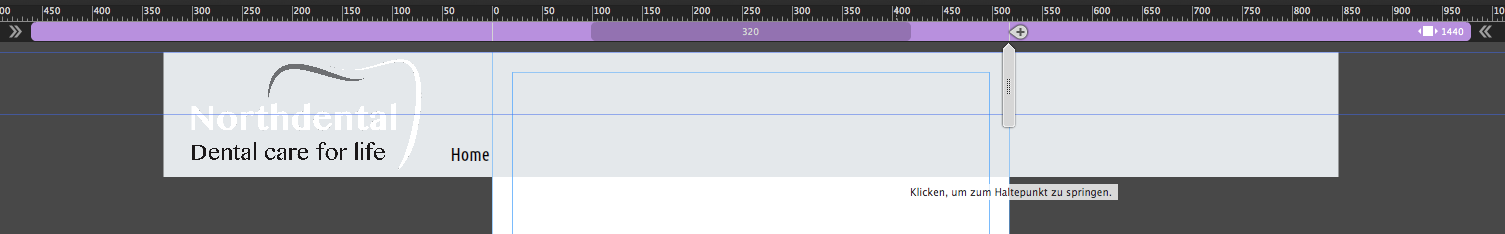
Using this scrubber (grey vertical tool to show different browser resolutions), nothing should ever leave the canvas.
You have to start with this and change layout. It could be something like this (but only with one menu item)
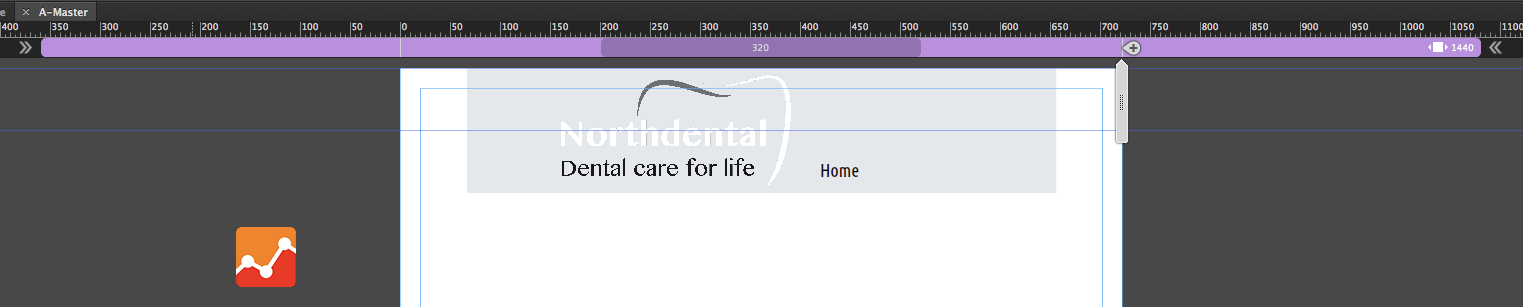
I set the header rectangle to responsive width and pinned it to the top of the browser, pinned the logo and the menu to the left of the browser.
Your page needs a some more breakpoints, I guess, starting here with the first one, rearrange the layout or make it responsive as well:
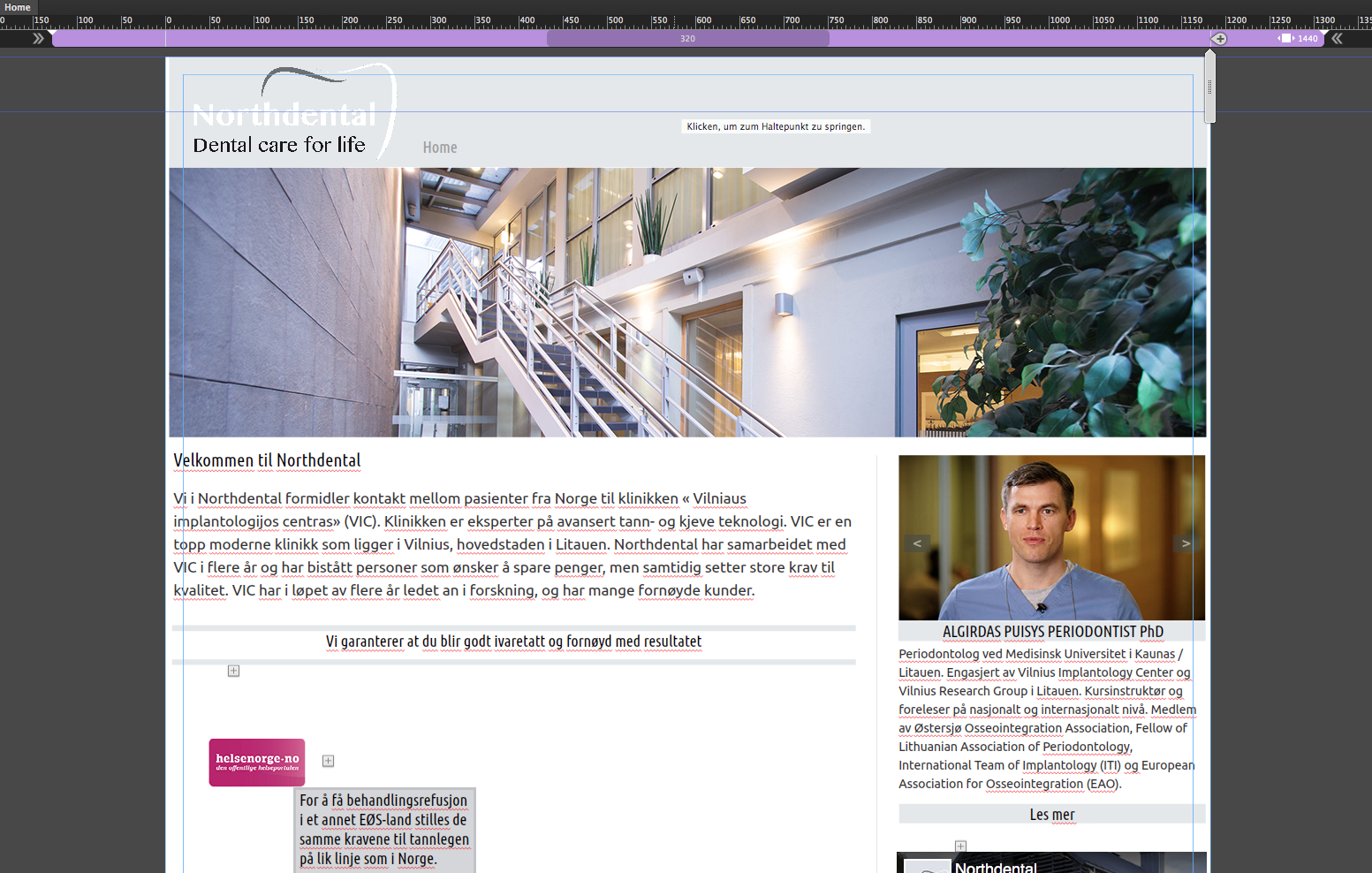
"Repairing" your master only, your page now may look like this at 1183:
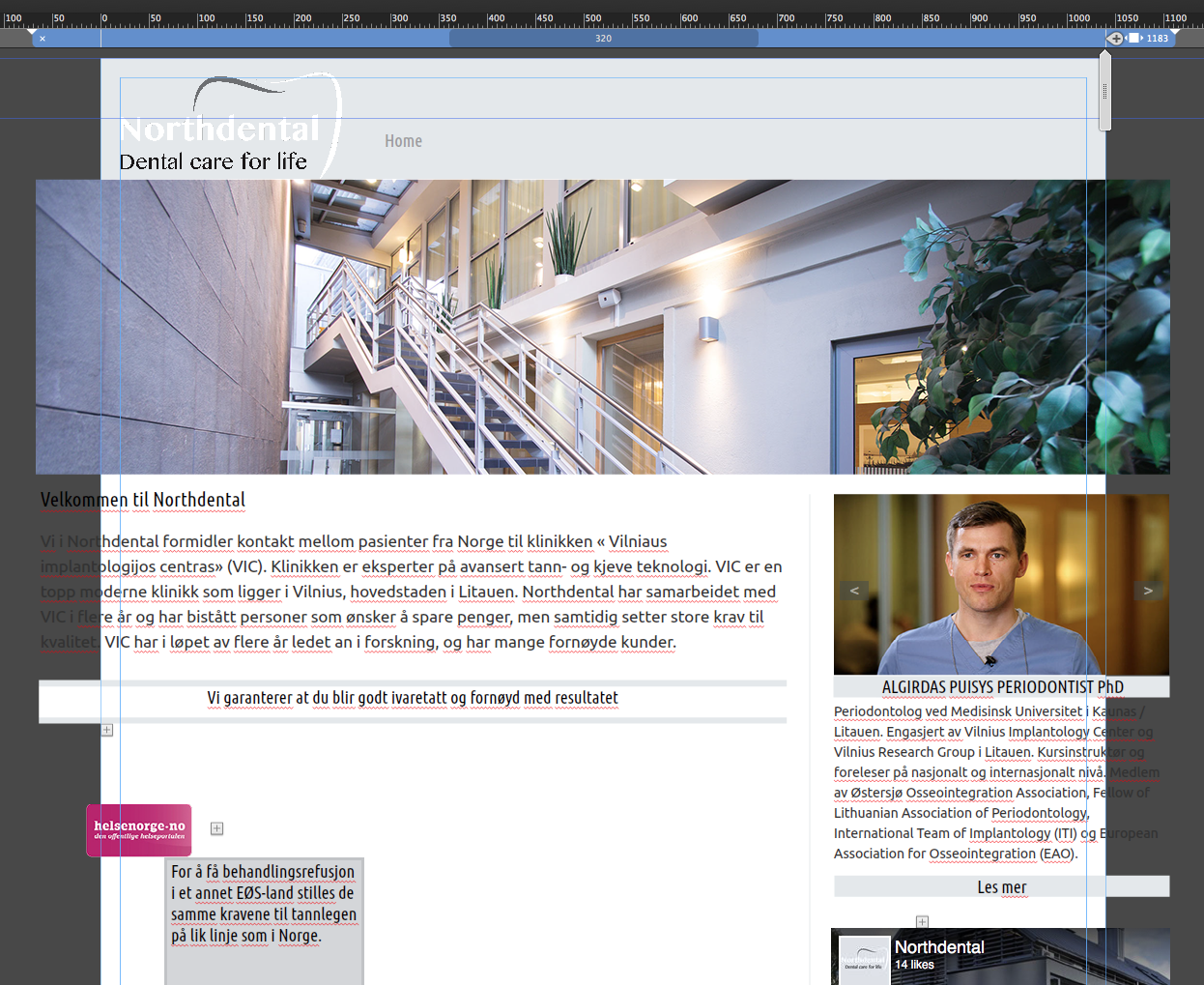
All these elements that leave the canvas must be repositioned so, when using the scrubber, everything stays always between the boundaries of the pages canvas.
Watch the file here – I suggested with this file to use fixed width breakpoints instead of fluid width breakpoints.
So your elements always stay inside the inner blue guides/grid-lines:

This helps a lot with these different behaving elements, I hope.
Best Regards,
Uwe
Copy link to clipboard
Copied
In addition : It would be very(!) helpful, if somebody, who needs and wants assistance, share the file in question publicly! This is a public forum, what means, that every community member should have the chance, to draw advantage of the threads here.
Copy link to clipboard
Copied
Lucky, that I made it publicly ![]() .
.
It was again not easy to do it with CC, though.
Uwe
Copy link to clipboard
Copied
Really can‘t understand! Using Creative Cloud Files is THAT easy to use compared to Dropbox, but …
Your file isn’t the original one, I suppose, Uwe. I didn‘t check it, because I had the impression, the original isn‘t meant for public eyes.
But no problem at all …
Copy link to clipboard
Copied
Yes, no my file isn`t the original.
I don`t know how to avoid the glitch with CC in my case. Yes you´re right – CC is much easier than dropbox but sometimes I need some start ups.
Uwe