 Adobe Community
Adobe Community
- Home
- Muse (read-only)
- Discussions
- Re: problem with Footer in 1300 or above pixel siz...
- Re: problem with Footer in 1300 or above pixel siz...
Copy link to clipboard
Copied
I have posted this problem 2 times already and have not found an answer to fix it. I have a problem with the footer of a website. the content is not expanding out but scrunching in so that the text is not readable. I have tried all the suggested solutions to no avail. My text boxes are set to non (non responsive). The larger the browser, the worse the footer looks (the text and design moves in and not out). I need to find a solutions to this. I have tried uploading it to my 3rd party server and BC but have the same issue. I have also unchecked IBE which was known to cause footer issues. the website is www.renaudrealty.com. I can attach a download link with the original file for inspection.
 1 Correct answer
1 Correct answer
the code in your footer page is a bit of a mess but try this mock up and let me know if its what you want
p.s, all I did was move your 3rd party content back up into the footer area... the .muse file is here Adobe Creative Cloud
Copy link to clipboard
Copied
Please create one page with only the footer on your master page as I remember.
We don`t want to inspect all pages.
You haves it up strange in design mode already. This is quite obvious:
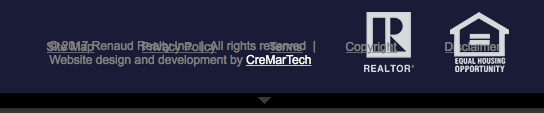

It might have something to do with pinning? Isn`t it a fixed width breakpoint from above 1300? No pinning necessary but in detail only after seeing your: Show us a very reduced one page with only the footer, content above works well, as far as I can see.
Best Regards,
Uwe
Copy link to clipboard
Copied
You say „I have posted this problem 2 times and I have not found an answer to fix it?"
What do you expect?
- Don’t you think, it would be helpful, to give us the link to the two threads, you mention? (Of course: We can search by ourself:
– Thread 1: https://forums.adobe.com/thread/2367079
– Thread 2: https://forums.adobe.com/thread/2348932
- Do you expect us to start at the very beginning to help fixing your issue without knowing, what fixing measures have been suggested up to now?
- Why didn’t you even answer in these two threads you mentioned above? This is definitely the best way to frustrate the helpers.
If you really want further assistance, please do, what fotoroeder suggested and give us a .muse file to have a look at. But delete all unnecessary elements and pages, so that only the misbehaving elements are left. Follow these instructions: https://forums.adobe.com/docs/DOC-8652
Copy link to clipboard
Copied
I have a link to download my master page only with the footer which is the only problem in my design. Any help would be greatly appreciated.
Copy link to clipboard
Copied
the code in your footer page is a bit of a mess but try this mock up and let me know if its what you want
p.s, all I did was move your 3rd party content back up into the footer area... the .muse file is here Adobe Creative Cloud
Copy link to clipboard
Copied
I have a link to download my master page only with the footer which is the only problem in my design. Any help wold be greatly appreciated.