 Adobe Community
Adobe Community
- Home
- Muse (read-only)
- Discussions
- Re: Problem with lightbox widgets within accordion...
- Re: Problem with lightbox widgets within accordion...
Problem with lightbox widgets within accordion content areas
Copy link to clipboard
Copied
Hi. I decided to use the accordion widget for presenting a photographer's portfolio. In each of the 5 accordion content areas I was planning to place a lightbox. As soon as I fill the second content area of the accordion, the thumbnails get destructed and the hero-image becomes much to big. Do you have any idea how to fix that annoying bug? Thanks for help. Please find some screenshots below.
This is how it looks when I just use one lightbox (this is also the way how it should look like):
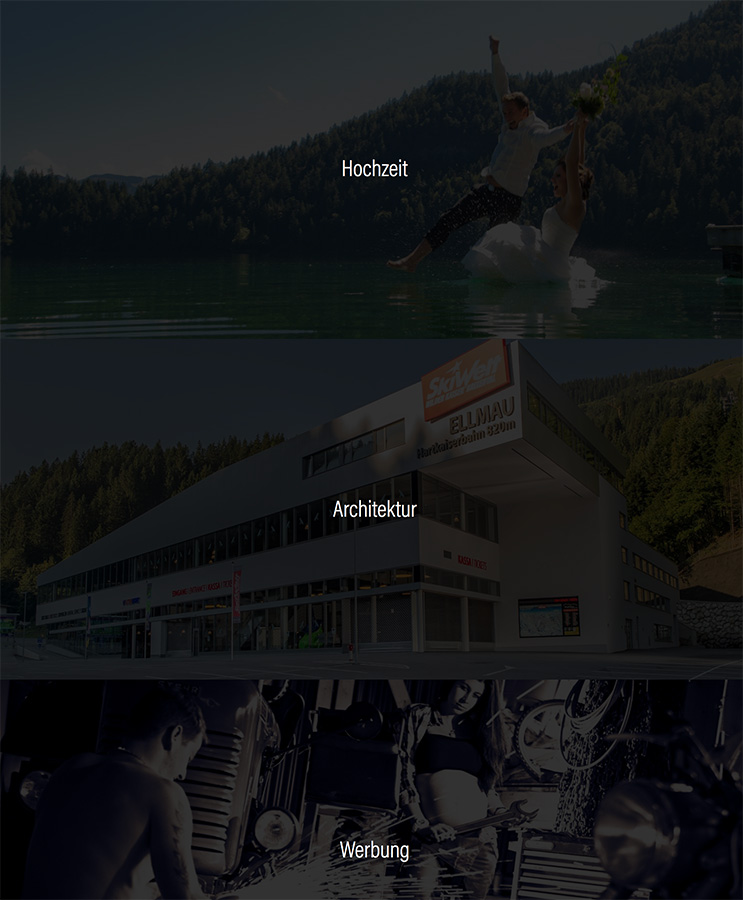
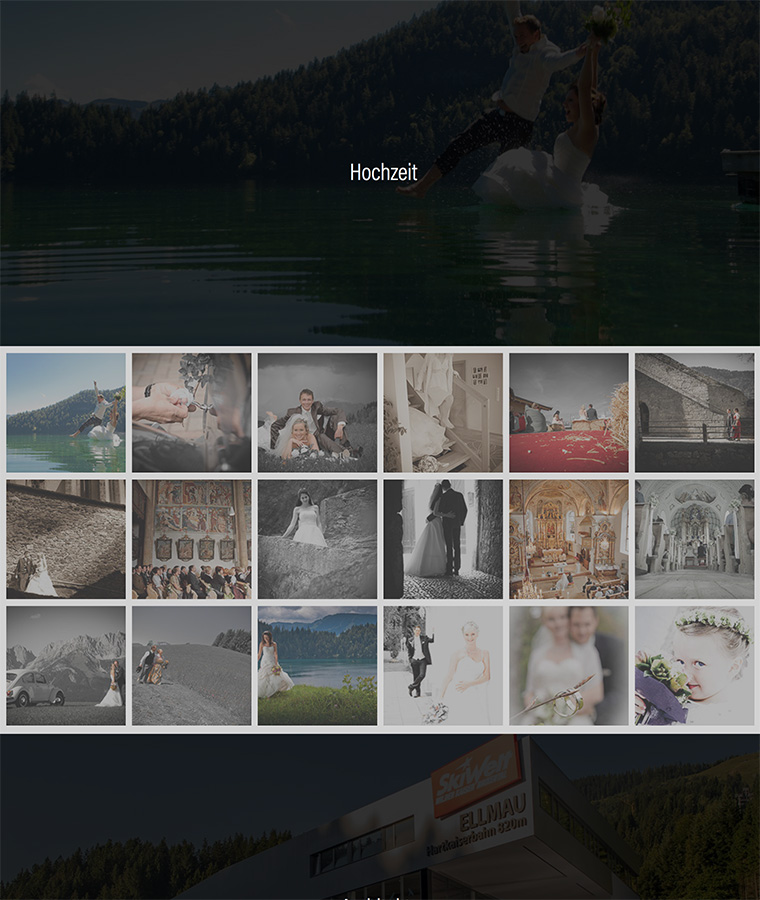
This is how it looks as soon as I use two or more lightboxes:
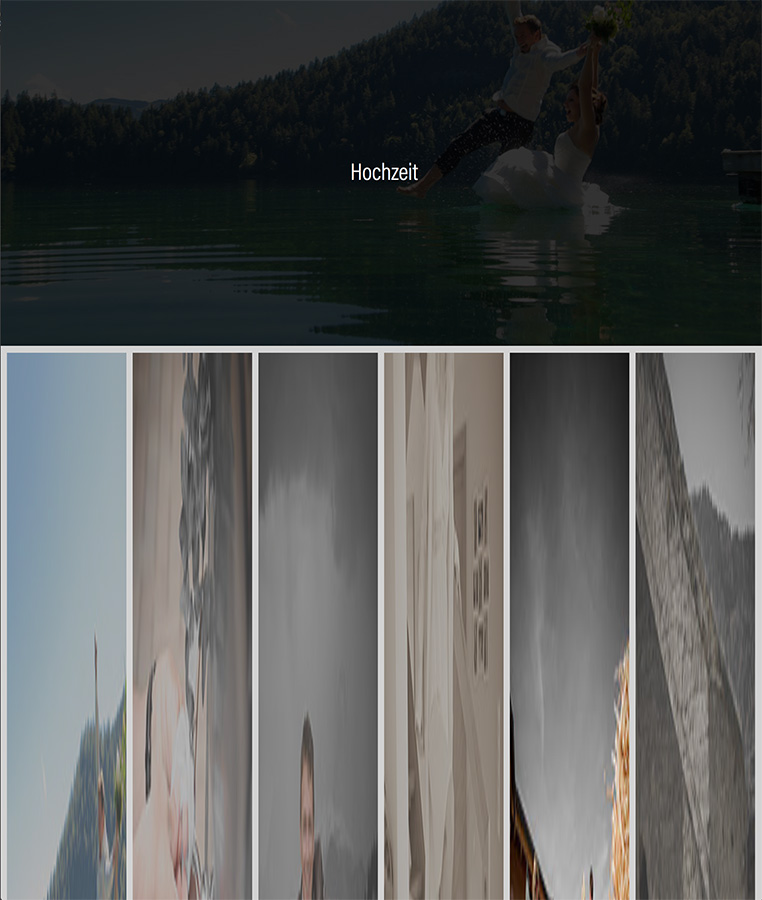
Copy link to clipboard
Copied
May I ask, wether you use fluid width breakpoints or fixed width breakpoints?
Aren´t you able to change/reduce the size of the thumbs?
Uwe
Copy link to clipboard
Copied
Do you use the gallery lightbox or the composition lightbox?
Uwe
Copy link to clipboard
Copied
I tested it with a simple accordion and the gallery widget out of the box, so only the accordion buttons are my pictures, the thumbs are from Muses gallery.
I was not able to upload to BC because the system was not able to look for the "data-country center"???
Check if you like. If you use a complete different approach we would need a .muse with only one page, containing the accordion with two or three panels and some pictures.
Best Regards,
Uwe
Copy link to clipboard
Copied
Hi Uwe.
Many thanks for your quick and profound answer.
So, I am using fluid width breakpoints and gallery lightbox widgets.
If somehow possible, I would prefer to user the current size of the thumbnails.
I just checked out your work. It works perfect. So, if you allow, I'll copy your test file and fill it with my pics.
Kind Regards, Ronny
Copy link to clipboard
Copied
Thats what I would do, too.
You could also pass/provide your muse, following the above mentioned suggestion.
Reduce your site for us to one page with your accordion and add some pictures, which you feel save with
and provide link through CC or dropbox.
Best Regards,
Uwe
Copy link to clipboard
Copied
Hi Uwe.
I was filling up your file with my pics. Unfortunately I got the same problems.
You know, I am working for a photographer's site. So it is important to handle lots of images in a representative size and quality.
Would you be so kind and have a look to the file I provide on the following link: Adobe Creative Cloud
When you preview it on browser and play around a little bit, the thumbs get stretched and the hero-images become much to big. You will not be able to close the lightbox, too.
However, hopefully you can help me.
Kind Regards, Ronny
Copy link to clipboard
Copied
Let´ see.
Uwe
Copy link to clipboard
Copied
No need to fiddle around any more! This is a bug (not fixed in latest prerelease), which is easily reproducible by placing a standard accordion (stretch to browser width) and nest a standard lightbox slide show into it.
I reported this in the prerelease forum. Don’t think, there actually is a workaround.
Copy link to clipboard
Copied
Thanks for saving my time.
Uwe
Copy link to clipboard
Copied
Ok, thanks for your time, guys. ![]()
Copy link to clipboard
Copied
Any improvements in this case?
I have the same problem, the Thumbs are too small and wrong placed. Hero img is to small aswell...
The thing is, the one accoridion part that i have open in mus always shows up correct (in all breakpoints), the others don't.
any further ideas?
Copy link to clipboard
Copied
This is not „the same problem“ at all.
Please open a new thread and show us a screenshot, or better give us a link to a free test site, published to businesscatalyst by using the „Publish“ button top right of Muse’s application window.