 Adobe Community
Adobe Community
- Home
- Muse (read-only)
- Discussions
- Re: Problem with the "close" area in a Muse compos...
- Re: Problem with the "close" area in a Muse compos...
Copy link to clipboard
Copied
I just made a website: http://mariachepish.com
My problem: each picture in the "gallery" section in the website is a separate composition. Once you click on a painting you are triggering a black matte and a closed-up version of the painting. The problem is - the "close" part of each composition is not overlaying the compositions underneath. So the pictures which are on a higher layer are opening even when the "close" part of a composition is on.
It's a little complicated to explain - please, refer to the website. Just click on the first picture (top-left) and then the second (top-middle) to see what I mean.
Here are some screenshots. That's the second image:
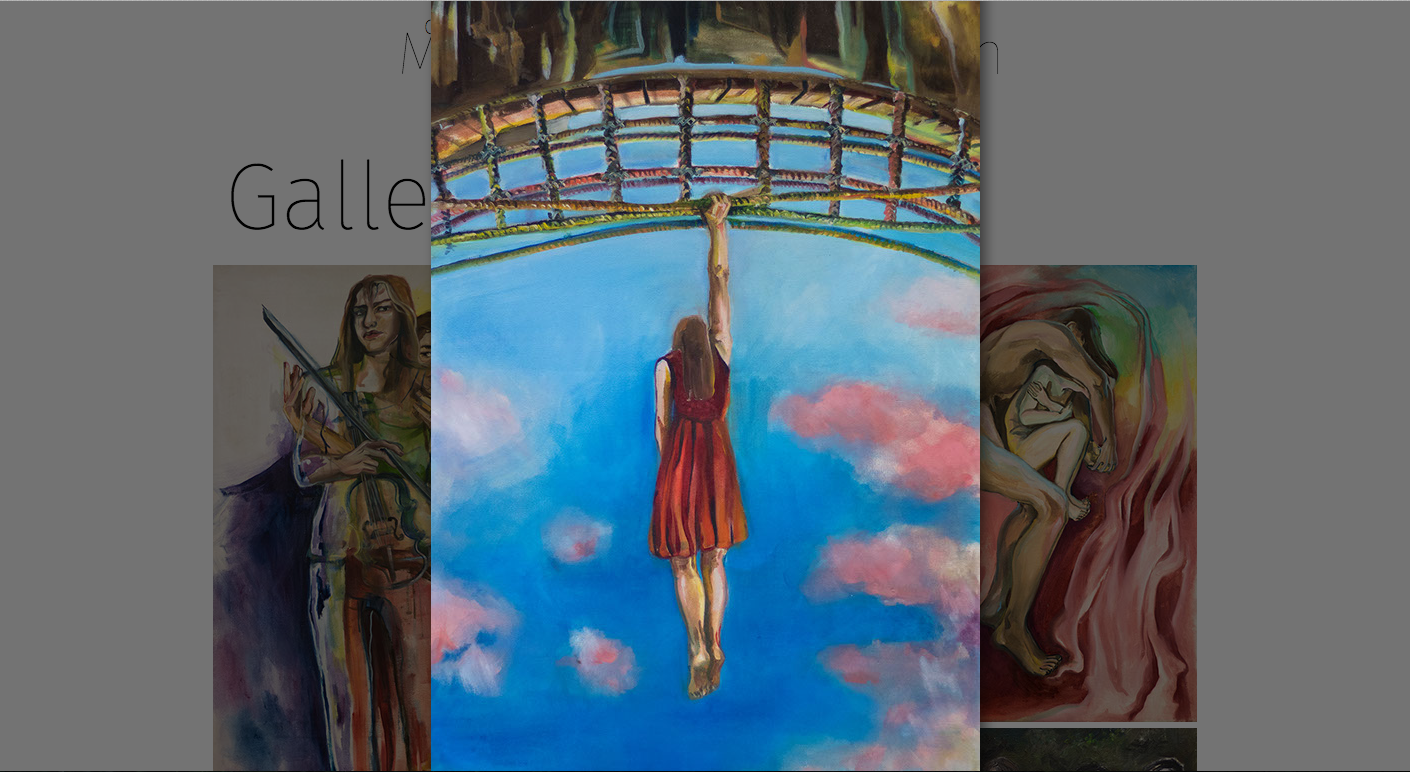
The "close" area in the composition is everywhere around the picture. And yet if I click on the third image it opens on top of that one, instead of leaving the composition of the second one:
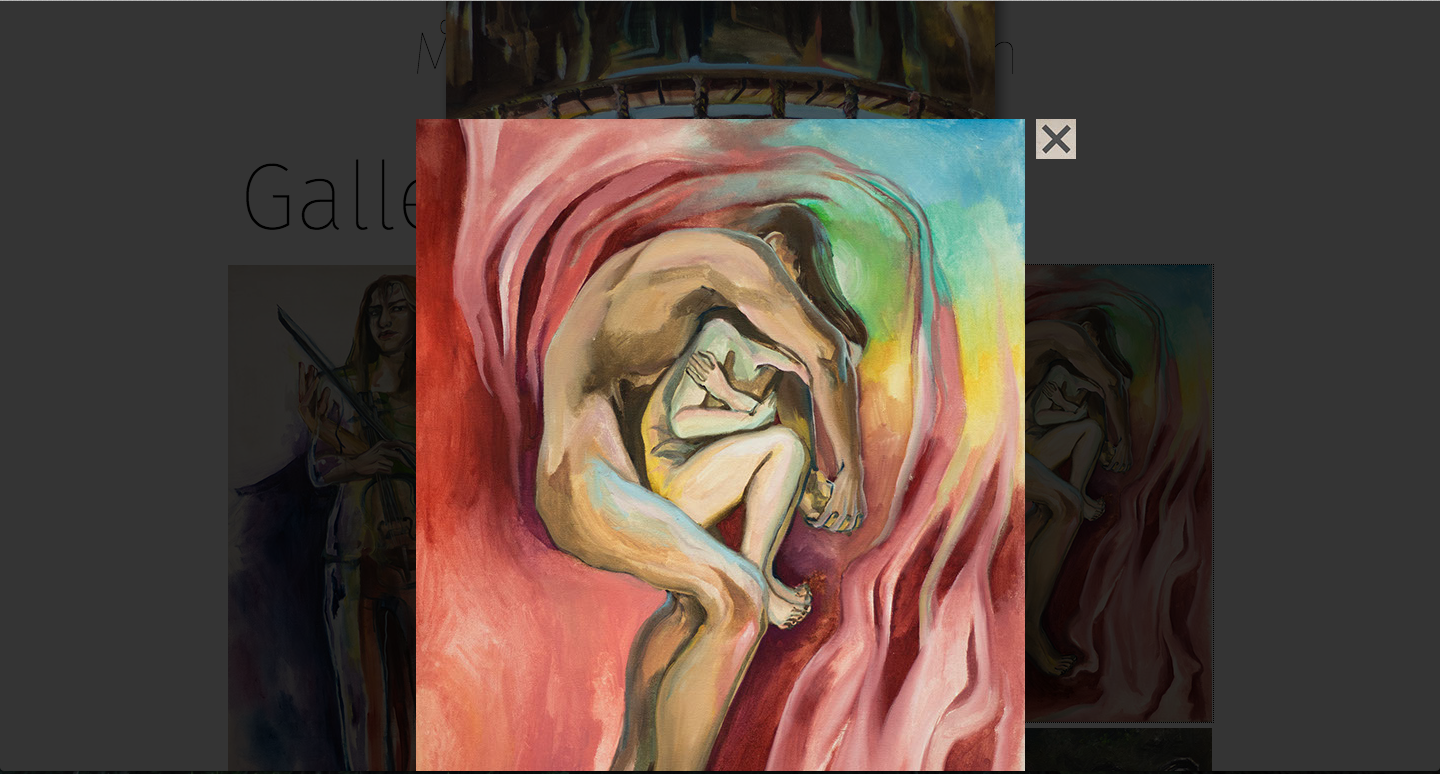
Then if I click on the forth image (first image on the second row) it continues to overlay - instead of exiting the previous composition:

Is the only solution to make them a part of the same composition? The reason why I don't want it to be a single composition is that the composition widget is very buggy and it's just a pain in the a**.
Any help will be much appreciated.
Cheers,
Anton
 1 Correct answer
1 Correct answer
The question to all your questions depends on the specific situation of you site.
Therefore: Don‘t let us guess, but follow my advice to share a small sample .muse file with us.
Placing elements correctly in every breakpoint, if the breakpoint are already existing, often is not that easy. But this is inavoidable, if one considers the „sense“ of breakpoints. You may use the contextual menu command “Paste size and position to other breakpoints“, but this doesn‘t help that much, when you have already
...Copy link to clipboard
Copied
The reason is: the first composition’s area is overlapping the area of the second one and so on.
Solution: Use only one composition with multiple targets..
Can’t see a reason, why this should be „buggy“!
Please do the following:
Create a new site, place one composition with 2, 3, 4 sheets and very small images to reduce download time) and tell us, what seems to be „buggy“.
Share this .muse file with us following these instructions: https://forums.adobe.com/docs/DOC-8652
Copy link to clipboard
Copied
hi Günter,
many thanks for the prompt response!
Nothing personal - while making this website I had to struggle with copying the position and size of the composition widget to other breakpoints.
Some advice on how to set-up the "pin-to-page" setting in order to avoid wrong copying would be very much appreciated!
Should only the full composition be pinned to the center of the page? Or should every single element in the composition be pinned as well?
If there is no other solution - hell, I'll go with that one when I have some time in the next week. ![]()
Thanks for the help!
Cordial,
Anton
Copy link to clipboard
Copied
The question to all your questions depends on the specific situation of you site.
Therefore: Don‘t let us guess, but follow my advice to share a small sample .muse file with us.
Placing elements correctly in every breakpoint, if the breakpoint are already existing, often is not that easy. But this is inavoidable, if one considers the „sense“ of breakpoints. You may use the contextual menu command “Paste size and position to other breakpoints“, but this doesn‘t help that much, when you have already repositioned other elements in these breakpoints.
The best and simplest way: Create one breakpoint and layout your page, and, when (almost) ready, create the other breakpoints.
Copy link to clipboard
Copied
Cool, thanks a lot. When I find a window of time I'll do it!
Best,
Anton
Copy link to clipboard
Copied
… and I‘ll answer, if I find a „window of time“ too. ![]()