 Adobe Community
Adobe Community
- Home
- Muse (read-only)
- Discussions
- Problems with accordion even after update to muse ...
- Problems with accordion even after update to muse ...
Problems with accordion even after update to muse CC 2017.0.2
Copy link to clipboard
Copied
Hi
When using the accordion as a drop down menu for mobile phone users who visit my responsive site I am getting a problem where when you click on the accordion it opens behind the page content and doesn't push it down. What would be the problem? I have tried arranging the objects differently (Bring forward, send backward) and alot of other things as well and nothing seems to work. Please help me!
Thanks,
Gavin
Copy link to clipboard
Copied
To make sure the accordion is the top-most object, it's good practice to place it on a new layer above the rest of the content. If you have pinned the accordion, then it won't be able to push content beneath it down.
David
Creative Muse
Copy link to clipboard
Copied
Thanks for the reply David!
So I shouldn't have it pinned? I'm going to try putting it on a new layer quickly and have it unpinned and then get back to you about that.
Gavin
Copy link to clipboard
Copied
Hi David,
I have just put it on it's own layer above the other content and unpinned it, but it's still disappearing underneath the other content when I open it. Could there be any other problem?
Thanks,
Gavin
Copy link to clipboard
Copied
Be aware, that layers work document-wide, not page-wide. That means, that objects on a layout page can be hierarchically "above" objects on a master page snd vice versa. Check this again. If you don't find the reason, let us have a look at your .muse file (—> upload to Dropbox or something similar).
Copy link to clipboard
Copied
Hi,
I have tried arranging the objects multiple ways, as mentioned in my previous posts, with no luck.
SO I have uploaded a .muse file of my website to my google drive. You can get the file by going to IWS preview for Adobe Forums.muse - Google Drive and anyone willing to help can go ahead and download the file there.
Thanks,
Gavin
Copy link to clipboard
Copied
I had a look at your .muse file and have to say: I give up! And I’d suggest you, to do the same. ![]()
No chance to analyse this site within an appropriate amount of time.
You have:
• 3 breakpoints on "Home" page and
• 24 breakpoints on master! 24!! Never saw something like this before …
In addition, there is a nice little HTML object on top of the master somehow influencing the accordion widget. What for? IU don’t know …
In short:
If I delete all breakpoint except one (for example at 980 px) and activate this one for the layout page too, all works as expected (within the limits of the given layout).
I’d strongly suggest, to first get acquainted to Muse, before trying to build such a site.
Copy link to clipboard
Copied
I didn't expect you to understand my train of thought, because you simply aren't me.
Furthermore I can assure you that all of those breakpoints on the master page are ESSENTIAL, because without them the responsive design would not function correctly.
Another thing, I am "acquainted" with Muse thank you and the only reason why the Home page doesn't have as much breakpoints as the master is because I ran into the problem with the accordion and am trying to fix that before moving on (like any person with the slightest bit of intelligence would do).
I also saw that if there were fewer breakpoints that the accordion menu spontaneously seemed to work. What I could not deduce is why it stops working when more breakpoints are added. It should still, in theory, work even if 1000 breakpoints exist, so why is it not? It is definitely a bug, because even after you inspected the file you could not find a reason for it. All you could provide me with was a poor solution to the problem.
Copy link to clipboard
Copied
I didn’t provide a solution. In contrary! I told you, I am not willing to analyse this file and showed you, that the problem is in connection to the flood of breakpoint. Did you really check the settings of each(!) element in each(!) breakpoint? Did you really understand the difference between master breakpoints and layout page breakpoints? If yes: It is ok.
I know, it is much easier, to cry "bug!", instead of building a structured .muse document, but if you think, you are on the right way, then it may be so. And if you need all these breaks, go ahead … No other .muse file I’ve ever seen – and believe me: I saw quite a lot – needed this terrible amount of breaks.
Good luck! ![]()
Copy link to clipboard
Copied
Hey, this isnt too helpful for any of us actually looking for a solution to this infuriating bug.
Im sure you are aware that there is a real problem with accordians behaving correctly over multiple breakpoints. Is there really no know cure for this? Muse shouldn't release a widget like this if it just simply does not work. infuriating.
Copy link to clipboard
Copied
As I could not get access to your file anymore, what about the "hint" about html on your master above all other layers?
I tried what I would try to avoid normally and set 11 fixed width breakpoints with an accordion set to responsive width.
No problem at all.
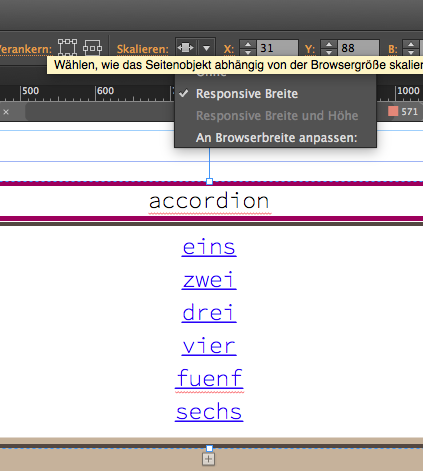
I also did what I certainly would not do either and mixed fluid width breakpoints. 11 Breakpoints: no problem.
I, from my side can not reproduce your issue.
Your google drive link is not working for me right now. Is this a bug?
Best Regards,
Uwe