 Adobe Community
Adobe Community
- Home
- Muse (read-only)
- Discussions
- Re: Published content gets messed up
- Re: Published content gets messed up
Copy link to clipboard
Copied
I've been working on a site in muse that requires consistent updating. However, sometimes when I publish, objects/images/text/etc. don't view as they are when I'm editing the site. Here is an example:
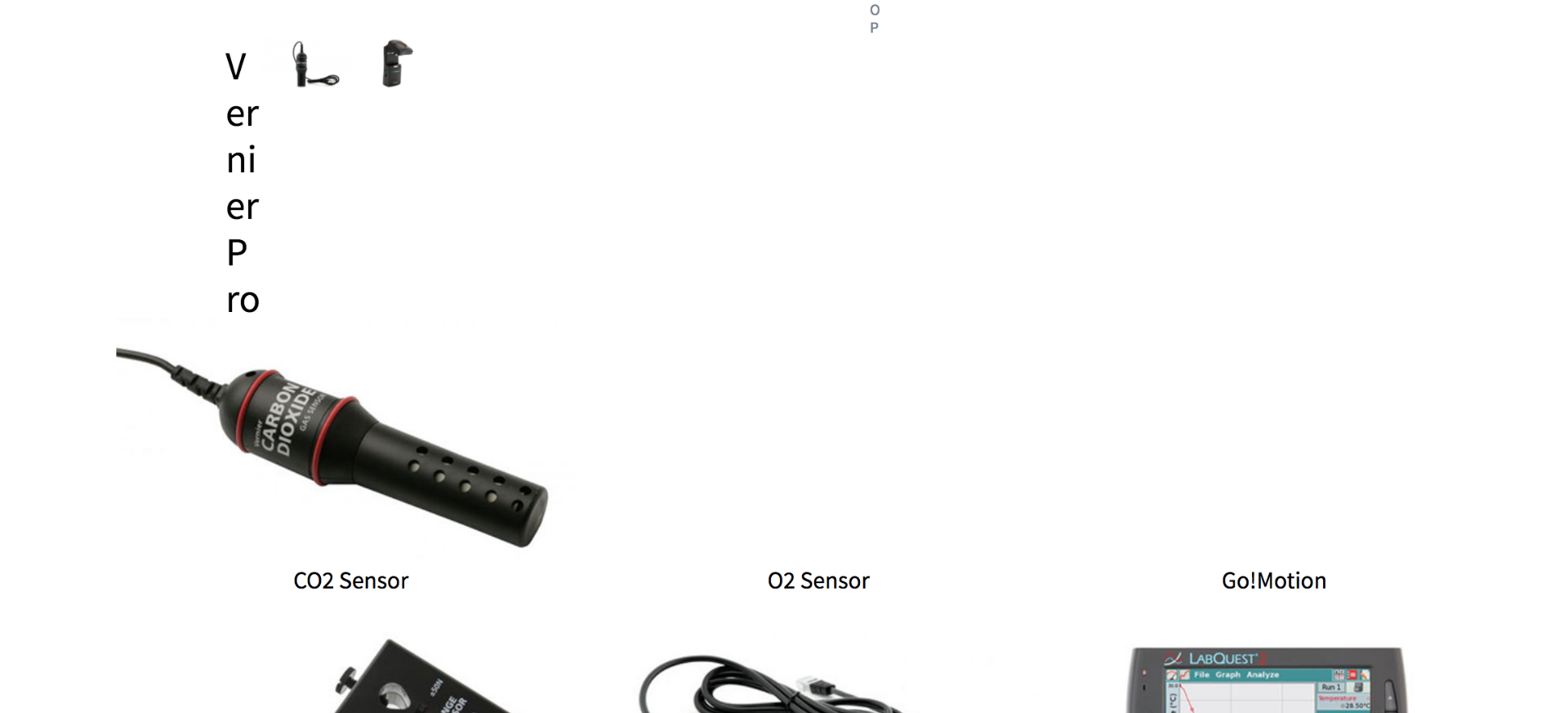

Any thoughts on what I should be doing to prevent this?
Thanks --
 1 Correct answer
1 Correct answer
When this happens, did you try to clear your browser cache?
How do you publish your site?
And – perhaps unrelated to the issue, you are describing: The page, shown in your screenshot can’t work well, because elements are overlapping the page/breakpoint boundaries. Please read this document: https://forums.adobe.com/docs/DOC-8953
Copy link to clipboard
Copied
When this happens, did you try to clear your browser cache?
How do you publish your site?
And – perhaps unrelated to the issue, you are describing: The page, shown in your screenshot can’t work well, because elements are overlapping the page/breakpoint boundaries. Please read this document: https://forums.adobe.com/docs/DOC-8953