 Adobe Community
Adobe Community
- Home
- Muse (read-only)
- Discussions
- Re: Random Characters Appearing On Site When Viewe...
- Re: Random Characters Appearing On Site When Viewe...
Copy link to clipboard
Copied
Hi All,
I've just published my first site using Adobe Muse and everything seemed to be working OK until a colleague of mine pointed out that there are random X's appearing when she views the site in IE on her PC.
These X's only seem to appear when the site is viewed in IE on a PC though. Is there anything I can change to stop this from happening?
The URL for the site is: Wilmot-Budgen Ltd - Home
I've attached screen grabs so you can see where the X's are appearing as well.
Thanks in advance for any suggestions!
Dan
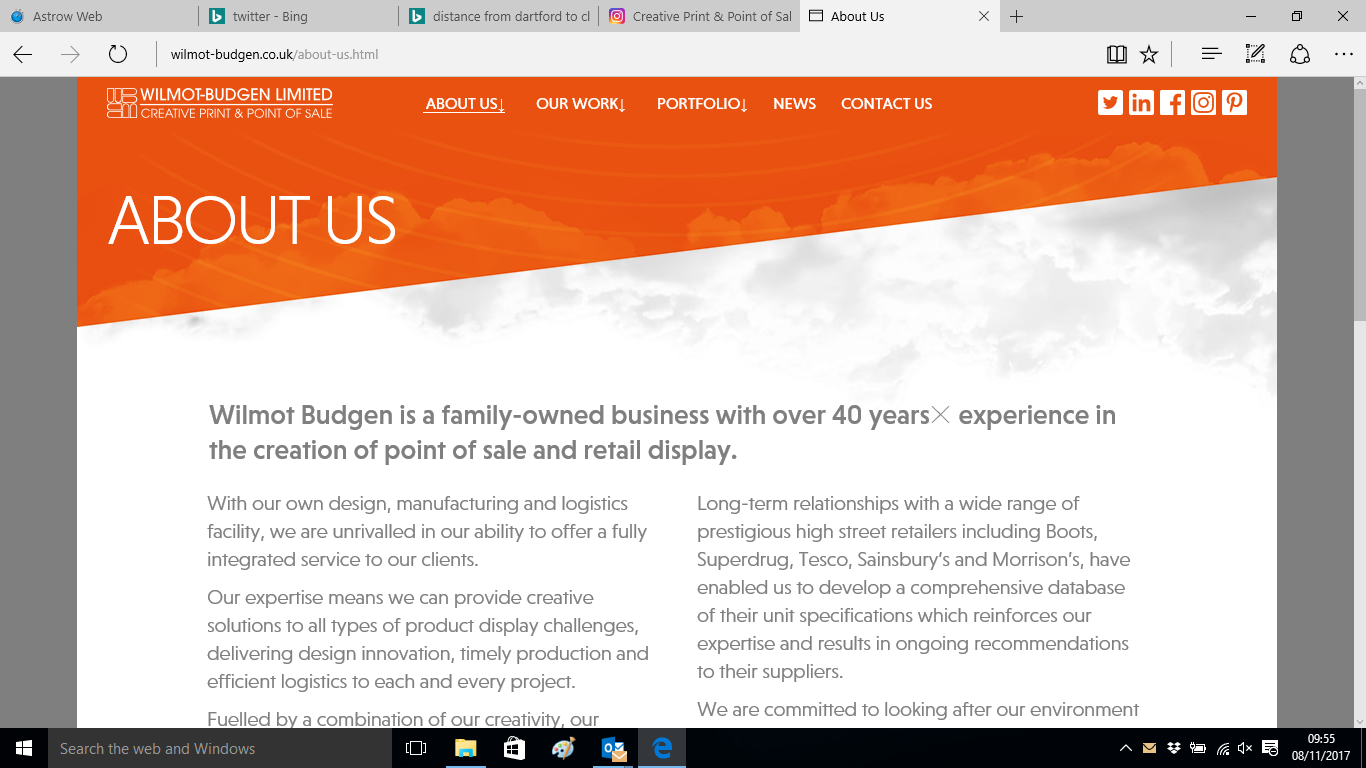
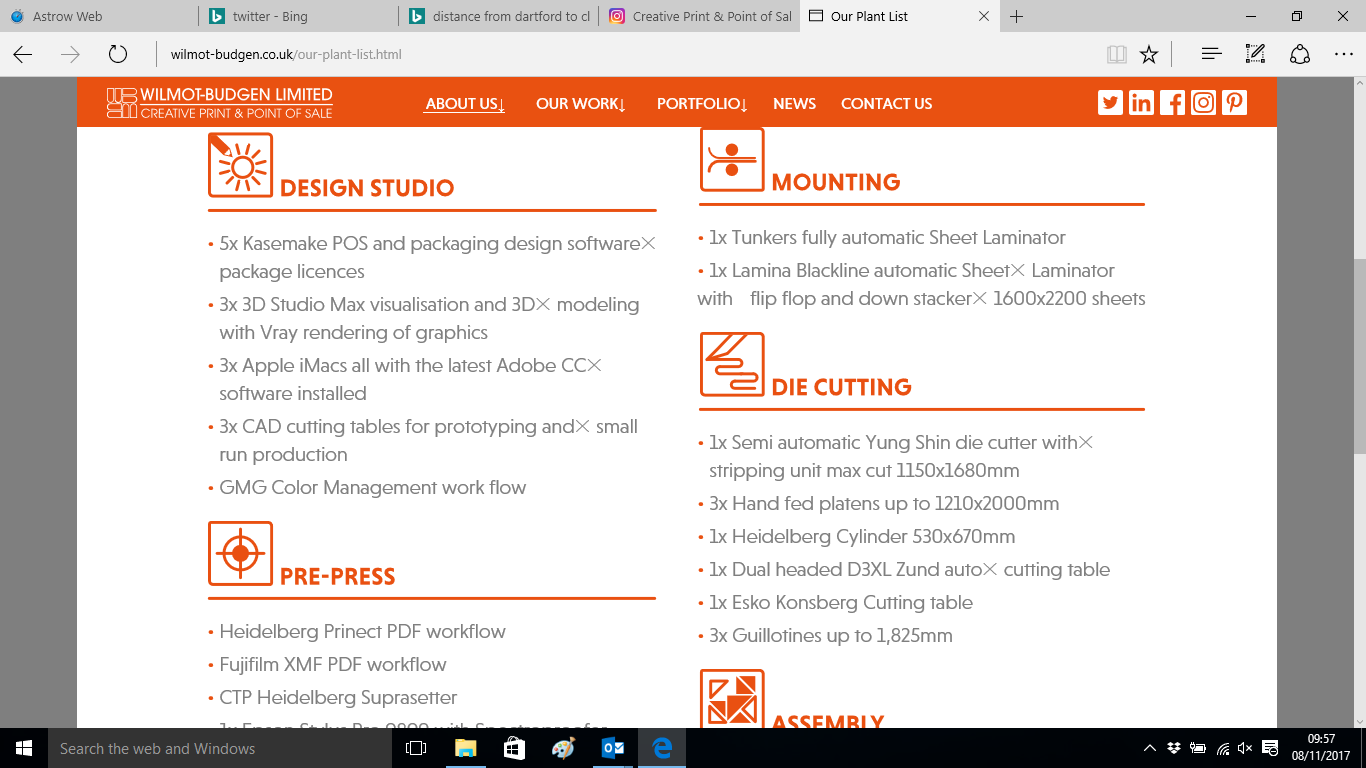
 1 Correct answer
1 Correct answer
Please try to eliminate these soft returns and look, what happens in IE. I fear, that not all browsers out there support soft returns. Old IE seems to be one of them. For example look at „sheet
You can maintain your bullet list even with multiline enries by using Muse‘s „Bullets“ panel without
...Copy link to clipboard
Copied
If you copy the text from Muse into a text editor and show the special characters (line breaks, blanks, …) there, do you notice something special? For example soft returns (shift return), fixed spaces, …?
Perhaps a PC user chimes in here and can test this too.
By the way: Very nice site. If this is really your first site – be proud of it!
Copy link to clipboard
Copied
Hi Günter,
Thanks for the quick response! I have pasted the text from Muse into Word and switched on the view hidden/special characters as you suggested. the only hidden characters that are showing are soft returns (screen grab attached to show where they appear).
I need these returns in there to create desired text formatting though.
Thanks for the feedback on the site as well... it is my first Muse site but it's taken me about 3 months to put it all together! Lot's of trial and errors and jumping onto this brilliant forum for advice when things don't work quite as expected! 🙂
Kind Regards
Dan
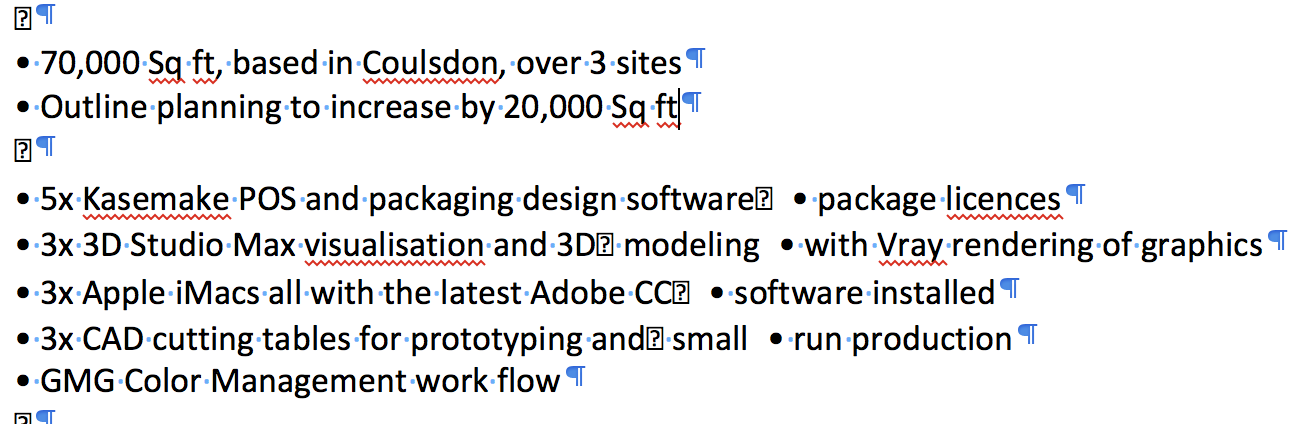
Copy link to clipboard
Copied
Please try to eliminate these soft returns and look, what happens in IE. I fear, that not all browsers out there support soft returns. Old IE seems to be one of them. For example look at „sheet
You can maintain your bullet list even with multiline enries by using Muse‘s „Bullets“ panel without fiddling with soft returns.
Copy link to clipboard
Copied
In addition to Günter's advice, I'd say the first X (after years) is because Word has inserted a single quote character, instead of an apostrophe, which not all browsers display correctly without using the unicode equivalent.
If you’re using a Mac, I recommend using an app like Clean Text to strip back your formatted text, especially if it’s been imported from a Windows box.
David
Creative Muse
Copy link to clipboard
Copied
Thanks for the feedback Günter and David... I'm going to go through the whole site now and make sure there's no special characters in there that shouldn't be there! I'm also going to use the built in Muse 'Bullets' panel for the lists on the site. Didn't know Muse had that built in so thanks for the heads up Günter!
Copy link to clipboard
Copied
One more addition to David’s comment: Paste the text into TextEdit (Configured in the settings to use „Pure Text“ and not „Formatted Text“) and save it again. This should eliminate all unwanted characters, which may be imported by a Word document for example.
Copy link to clipboard
Copied
OK will do... thanks again Günter.