 Adobe Community
Adobe Community
- Home
- Muse (read-only)
- Discussions
- Re: Removing Index.html for SEO purposes
- Re: Removing Index.html for SEO purposes
Removing Index.html for SEO purposes
Copy link to clipboard
Copied
Hi everyone!
I created a website on Muse about a year ago and since then it has performed poorly from an SEO standpoint.
A few weeks ago I started using the new Google Search Console and I realised that the page with the original URL of my website and the page with the URL which includes the index.html extension (automatically generated by Muse) are regarded as duplicates by Google. It is a one-page website and therefore it means that none of the pages of my website are indexed by Google (see the attached image).
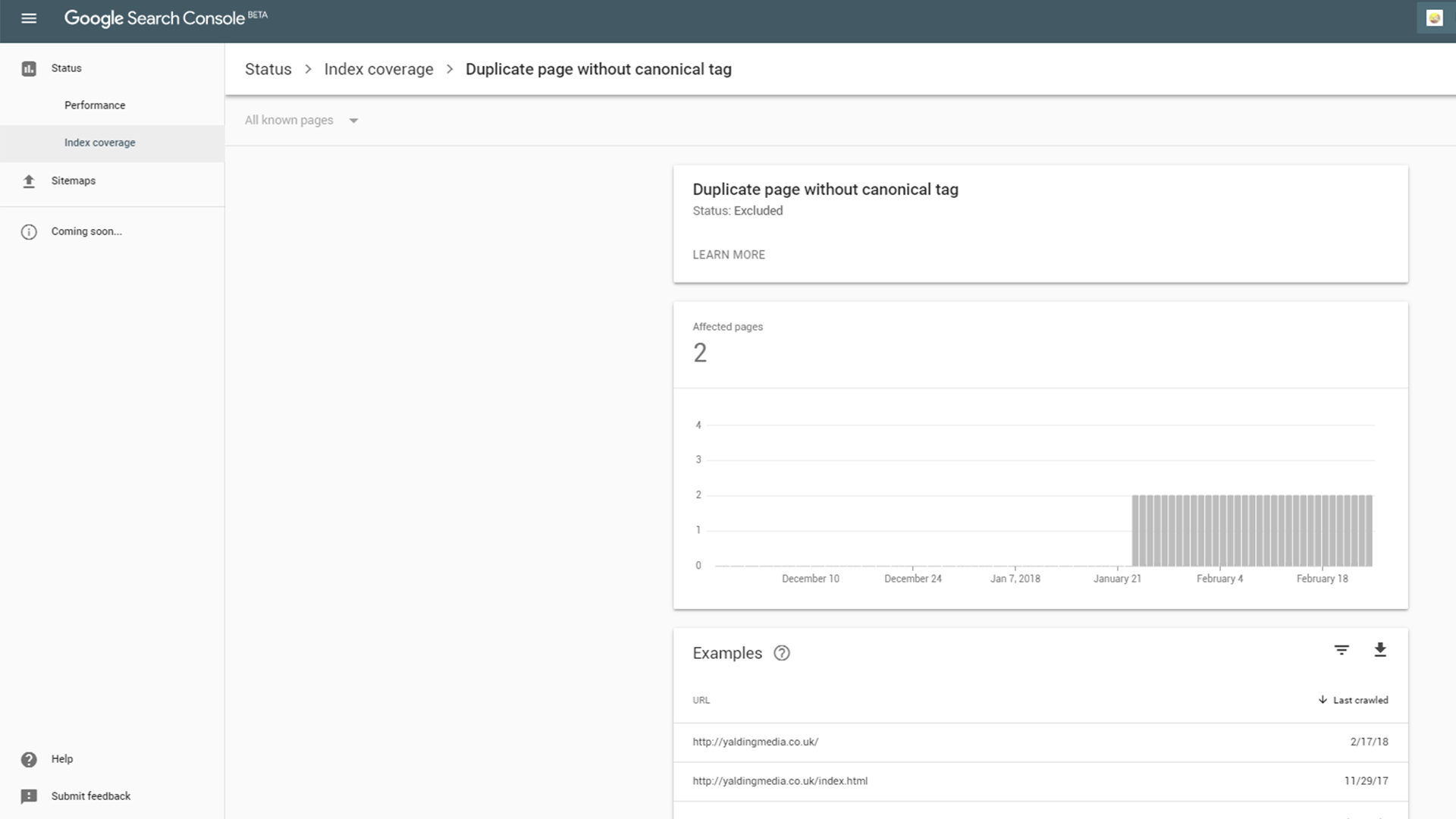
This is a complete disaster!
I’ve done some research in the various forums dedicated to Muse. It seems that one way of fixing the problem is to redirect the index.html version of the homepage by altering the .htaccess file. I’ve tried to amend the .htaccess file but my webhost (1&1) won’t let me do so.
Here is my question: How can I hide the page with the html extension without altering the .htaccess file? (e.g. Is it possible to use canonical tags in the Head section of the website, instead?)
Many thanks
Copy link to clipboard
Copied
Hello,
Even I am unable to find any more info on this topic apart from what suggested here - How to remove index.html from the homepage in Adobe Muse by J-26
Let's hear from other experts if they have any insights on this.
Meanwhile, I am also reaching out to my colleagues on engineering for further info.
Regards,
Ankush
Copy link to clipboard
Copied
Hi Ankush,
Thanks a lot for your reply.
I’m already familiar with the page you referred to in your post.
I’ve actually added a canonical link to the Head section of my homepage – (page properties -> Metadata -> HTML for head). However, I have to wait for Google to crawl my homepage again in order to find out if it works.
I’ve also asked my webhosting company to add a “301 redirect” to the Htaccess file so that all the traffic is redirected to website’s main URL i.e. https://yaldingmedia.co.uk/ (after I noticed that my webhosting company had actually automatically created a “www” subdomain, which I do not need).
I’m happy to provide you with more feedback when the homepage is crawled again.
Best wishes
Copy link to clipboard
Copied
Hi,
Are you still having issues? I see you implemented the canonical tag, but the domain still resolves to both the www version and non www version. Have you tried setting one of the versions as your preferred domain in Search Console? If not, in order to do so you need to verify ownership of both versions in Search Console. Then, you can set whichever version you like best to be the preferred version in Search Console. It's not the best workaround, but it might work in this instance.
Also, I saw you are with 1&1 and I see they have very limited options in the control panel for redirects - the only options are domain forwarding and frame redirect ![]() . You might considering transferring your domain to NameCheap - they offer some pretty robust redirect options from the domain control panel that would solve your issue too.
. You might considering transferring your domain to NameCheap - they offer some pretty robust redirect options from the domain control panel that would solve your issue too.
Best of Luck,
Hayden
Copy link to clipboard
Copied
Thank you for sharing information Google Search Console
Copy link to clipboard
Copied
SEO is often about making small modifications to parts of your website. When viewed individually, these changes might seem like incremental improvements, but when combined with other optimizations, they could have a noticeable impact on your site's user experience and performance in organic search results. You're likely already familiar with many of the topics in this guide because they're essential ingredients for any web page, but you may not be making the most out of them. [Spam link removed by moderator.]
Copy link to clipboard
Copied
The correct answer to this is three-fold.
1) Generate a robots.txt file and upload it to your server's domain root directory. This file tells search engine crawlers which folders and files to index and which ones to avoid.
EXAMPLE ROBOTS.TXT FILE:
User-Agent: *
Disallow: /search.php
Disallow: /admin_folder/
Disallow: /testing_folder/
Disallow: /scripts/
Disallow: /fonts/
Disallow: /icons/
Allow: /pdfs/
Sitemap: https://example.com/sitemap.xml
===============
2). Generate an XML sitemap and upload it to your server's domain root folder. The XML sitemap contains information for search engine crawlers only. It's not for humans.
EXAMPLE XML SITEMAP:
?xml version="1.0" encoding="UTF-8"?>
<urlset xmlns="http://www.sitemaps.org/schemas/sitemap/0.9"
xmlns:xsi="http://www.w3.org/2001/XMLSchema-instance"
xsi:schemaLocation="http://www.sitemaps.org/schemas/sitemap/0.9
http://www.sitemaps.org/schemas/sitemap/0.9/sitemap.xsd">
<url>
<loc>https://example.com/index.html</loc>
<lastmod>2020-09-13</lastmod>
<changefreq>weekly</changefreq>
<priority>1.00</priority>
</url>
<url>
<loc>https://example.com/mobile_version.html</loc>
<lastmod>2019-12-31</lastmod>
<changefreq>yearly</changefreq>
<priority>0.30</priority>
</url>
</urlset>
===============
3) Resolve all incoming traffic to one URL. Log-in to your server's Plesk or c-Panel to modify your server's configuration settings. Rewrite URLs from (non-secure) HTTP to (secure) HTTPS and www to non-www URLs. Or manually add rewrite rules to your .htaccess file (Linux hosting) or WinConfig file (Win IIS hosting). NOTE: None of this can be done in Muse. Use a plain text/code editor like Notepad++ or Dreamweaver.
EXAMPLE CODES FOR .HTACCESS FILE
## Remove www from URLs ##
RewriteEngine on
RewriteCond %{HTTP_HOST} ^www\.
RewriteRule ^(.*)$ http://example.com/$1 [R=301,L]
## Add www to URLs ##
RewriteEngine On
RewriteCond %{HTTP_HOST} !^www.example.com$ [NC]
RewriteRule ^(.*)$ http://www.example.com/$1 [L,R=301]
## Change http to https ##
RewriteEngine On
RewriteCond %{HTTPS} off
RewriteRule ^(.*)$ https://%{HTTP_HOST}%{REQUEST_URI} [L,R=301]
## Rewrite example.com to example.com/index.html ##
RewriteEngine On
RewriteCond %{HTTP_HOST} ^example.com$
RewriteRule ^$ http://example.com/index.php [L,R=301]
===============
More on .htaccess
https://www.bluehost.com/help/article/url-redirect-rewrite-using-the-htaccess-file
If anyone has more questions on this topic, please start a new discussion. This one is locked.
Thank you,
Alt-Web Design & Publishing ~ Web : Print : Graphics : Media
