 Adobe Community
Adobe Community
- Home
- Muse (read-only)
- Discussions
- Re: Resizable Elements on a Fixed Page
- Re: Resizable Elements on a Fixed Page
Copy link to clipboard
Copied
Is it possible to configure a page on Adobe Muse in a fixed page format (allowing for scrolling effects) while incorporating resizable page elements and objects?
 1 Correct answer
1 Correct answer
swshmn написал(а)
Why?
Because this is a fixed breakpoint. There is nothing in it that could be responsive. Here's it's area.
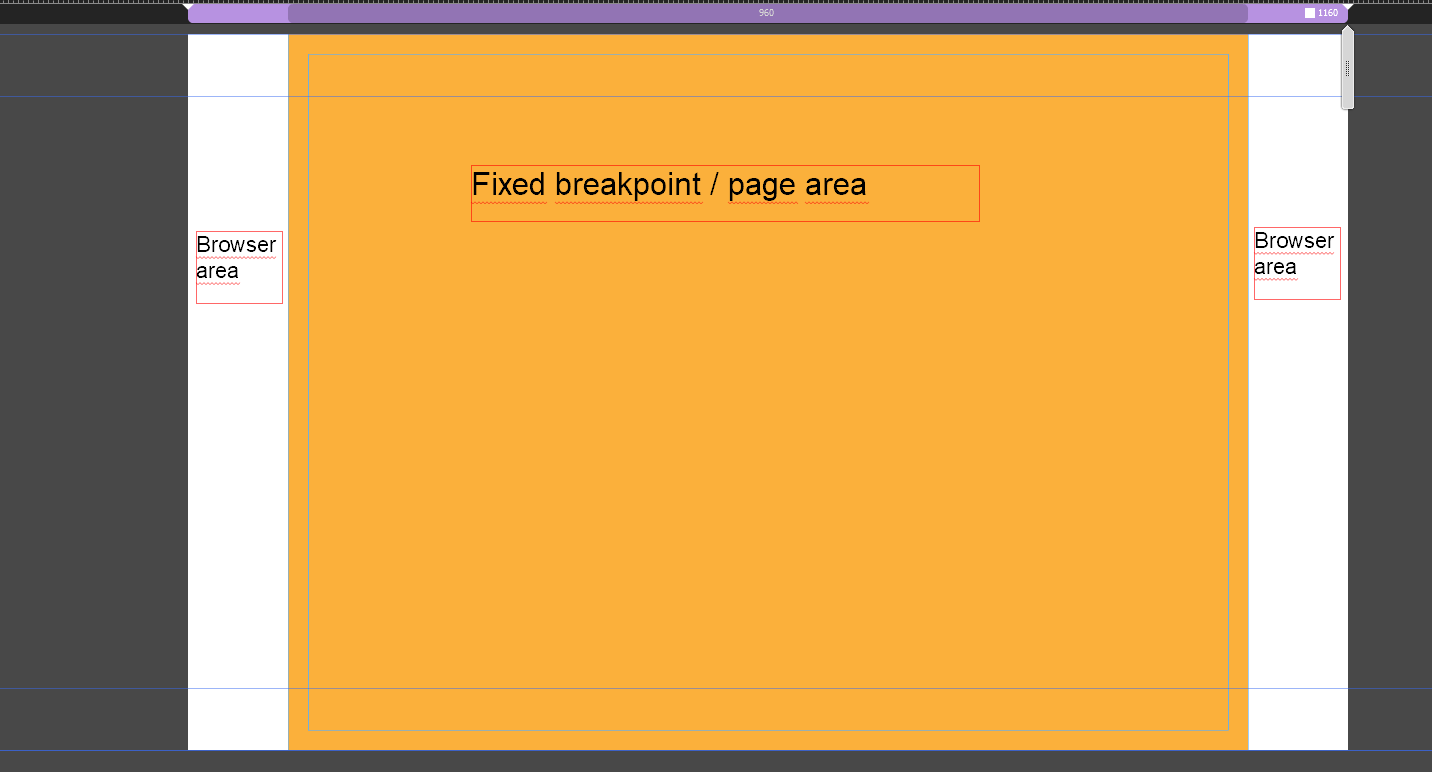
Parameter width: 100%; (for the width of the browser) has no relation to breakpoints and works in any code the same way, both in fixed and responsive.
For more understanding, you need to learn css.
Copy link to clipboard
Copied
Fixed page and resizable page elements and objects - mutually exclusive concepts. Describe more clearly what you want to achieve.
Copy link to clipboard
Copied
I'm sorry, I meant fixed breakpoints where some elements can still resize.
Thanks
Copy link to clipboard
Copied
A fixed breakpoint is the same as a fixed page. It has the same properties.
Copy link to clipboard
Copied
What I'm trying to say is that on fixed breakpoints, Muse completely disables the option for any one element to be functionally responsive to screen width. This happens in all cases except in the case of objects set to 100% width, which even though is a resizable element, remains functional in a fixed page. Why?
Copy link to clipboard
Copied
swshmn написал(а)
Why?
Because this is a fixed breakpoint. There is nothing in it that could be responsive. Here's it's area.
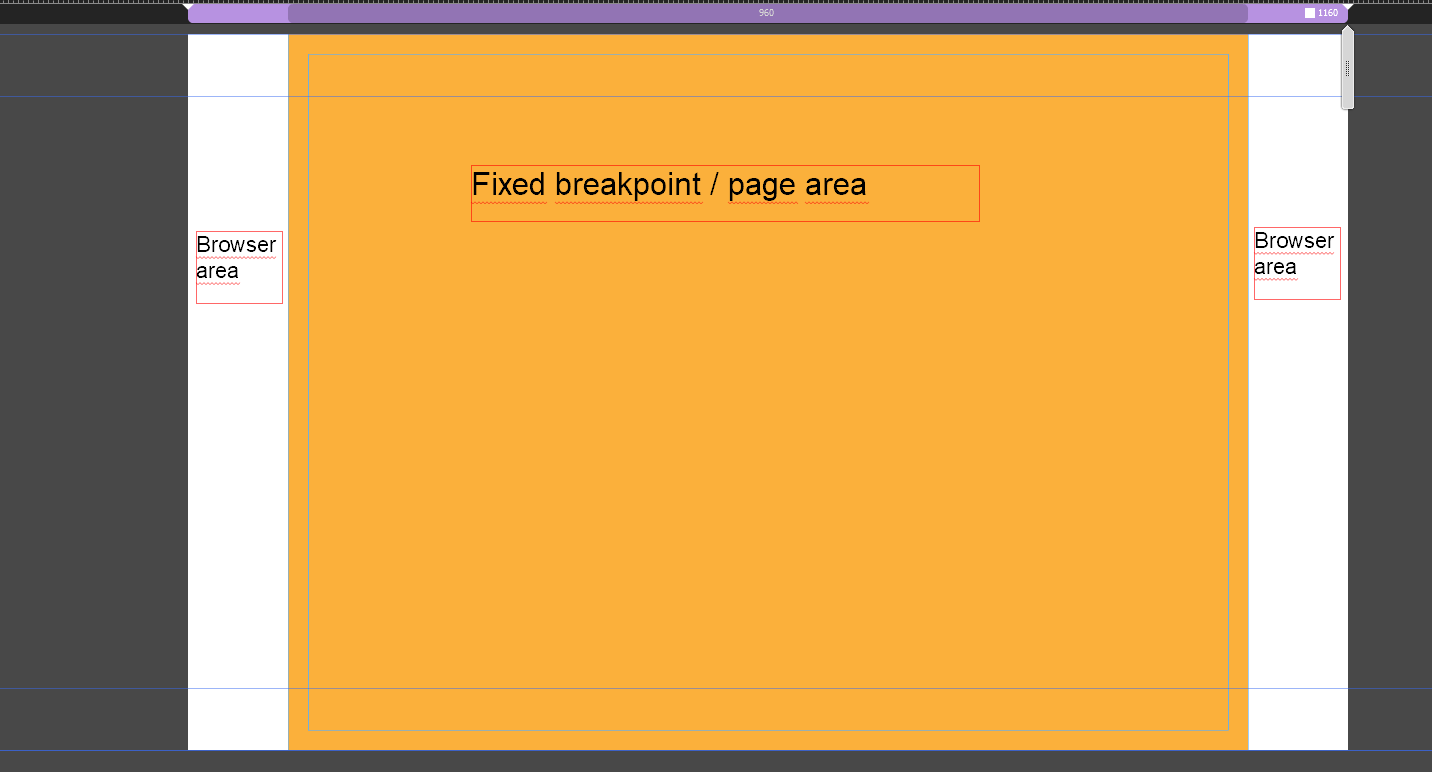
Parameter width: 100%; (for the width of the browser) has no relation to breakpoints and works in any code the same way, both in fixed and responsive.
For more understanding, you need to learn css.