 Adobe Community
Adobe Community
Copy link to clipboard
Copied
Hello everyone,
I would like to add a responsive scaling animation in my Muse website. I already tried to use an .oam file that I made with Animate CC, but that does not scale responsive and I can´t transform it.
Thanks in advance!
 1 Correct answer
1 Correct answer
Hi Rob,
thanks for your reply.
I checked "Scale Content", but I think that has nothing to do with responsive. It just scales the content up or down when you scale the stage.
But I already found out by myself how to get the animation responsive in Muse. In the "Publish Setting" -> "JavaScript/Html" -> "Basic" you have to check "Make Responsive". Then publish an .oam file and insert it in your Muse project. Then you can make it scaling responsive.
Copy link to clipboard
Copied
Hey,
An animation from Animate CC is not responsive by itself... You first have to check the "Scale content" (or even edit the Advanced settings) in the Properties panel in Animate CC (when nothing is selected). --> see screenshot.
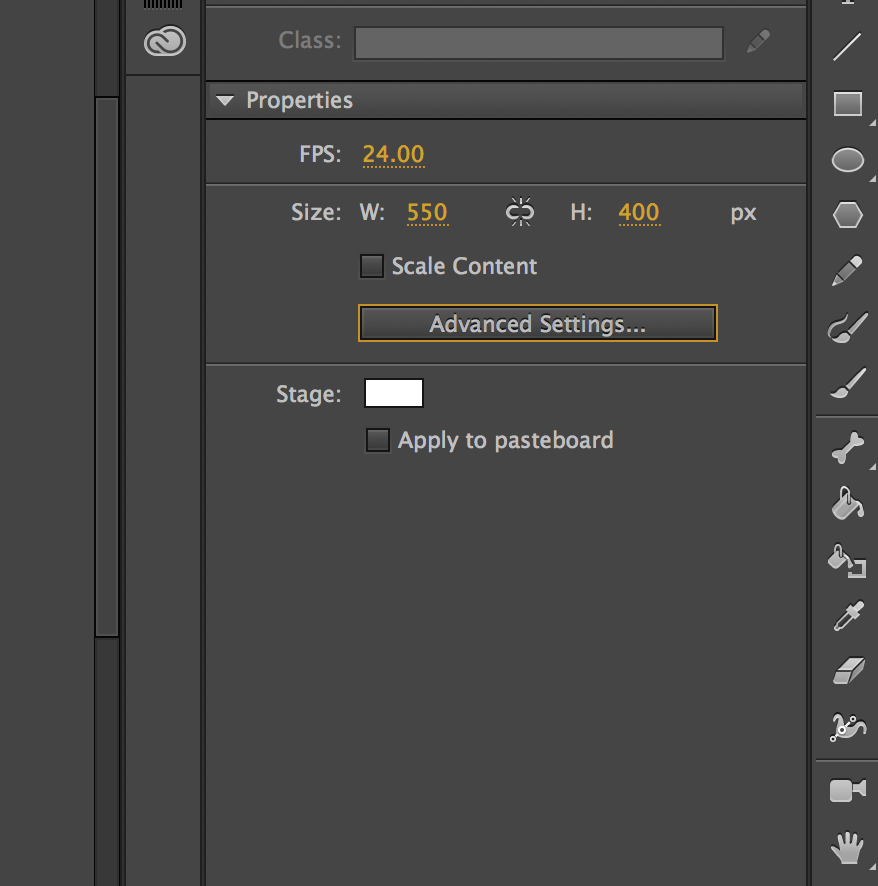
I hope this works for you!
Copy link to clipboard
Copied
Hi Rob,
thanks for your reply.
I checked "Scale Content", but I think that has nothing to do with responsive. It just scales the content up or down when you scale the stage.
But I already found out by myself how to get the animation responsive in Muse. In the "Publish Setting" -> "JavaScript/Html" -> "Basic" you have to check "Make Responsive". Then publish an .oam file and insert it in your Muse project. Then you can make it scaling responsive.