 Adobe Community
Adobe Community
- Home
- Muse (read-only)
- Discussions
- Responsive composition widgets are great! But what...
- Responsive composition widgets are great! But what...
Copy link to clipboard
Copied
Hi!
I've made a site that used to work well before the update of muse. But the client asked for a few updates in the metatags, and just doing this made my composition widgets look very messy. Since I didn't touched them, I can only assume that the responsive feature is the issue.
After a series of trial and error, I found out that the widgets only work properly if its elements are set to responsive.
The fact is that I really, REALLY, need them to have fixed size, since there is a lot of elements inside the composition that need to be in specific places (like a pin with a descriptive text pointing to a specific point over an image). If I put them with fixed size, the composition just ignores the pin set to be centered.
Any light over this issue?
Thanks to you all!
Oh, and sorry about my bad english. Hope the it's understandable. ![]()
 1 Correct answer
1 Correct answer
If you click inside a composition and click one more time, un tile these handle anchors (or whatever you want to call them), with which you adjust the size normally, there also appears this possibility in the top menu bar which is by default set to responsive width – change it to "none" (you see the lock closed?):
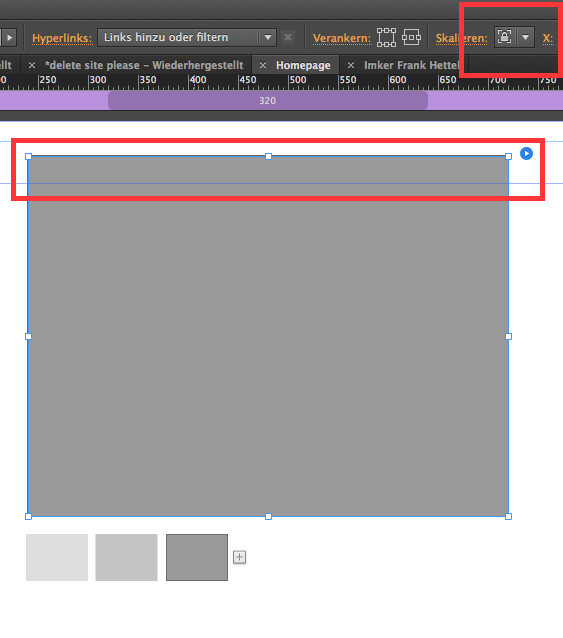
Best Regards,
Uwe
Copy link to clipboard
Copied
If you click inside a composition and click one more time, un tile these handle anchors (or whatever you want to call them), with which you adjust the size normally, there also appears this possibility in the top menu bar which is by default set to responsive width – change it to "none" (you see the lock closed?):
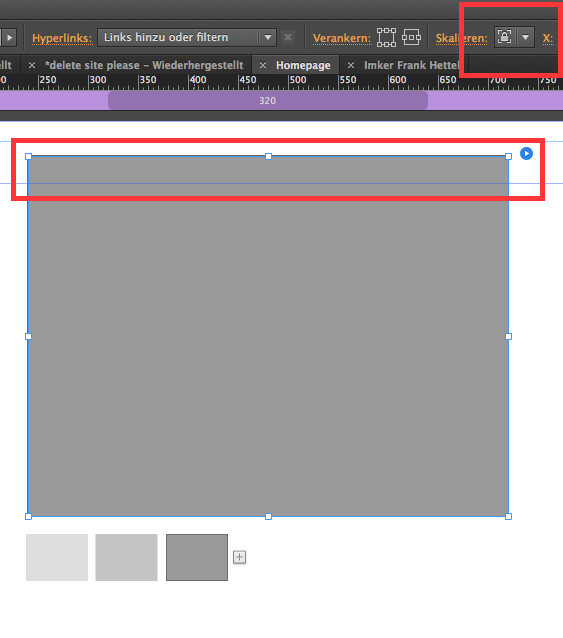
Best Regards,
Uwe