 Adobe Community
Adobe Community
Copy link to clipboard
Copied
Hi.
I know there is a widget for a responsive google maps, but I want to add a responsive google "my maps" that is another google application similar but customized, I can add it to my site with the embedded html but I would like to have it responsive. Is there a widget or a way to do that?
 1 Correct answer
1 Correct answer
I figure out how and its super easy.
you just need to add this in the HTML code after the dimensions of the map:
frameborder="0" style="width:100%; height:500px"> </iframe>
this is how it looks at the final:
<iframe src="https://www.google.com/maps/d/u/0/embed?mid=1Lue1vVFMSWVb22lxarSK7TCEcPeWa" width="640" height="480" frameborder="0" style="width:100%; height:500px"> </iframe>
And thats all!
![]()
Copy link to clipboard
Copied
Well, even one of their examples isn`t responsive: Historical Tour and Educational Tour of Boston
Don`t have an idea – you could try to embed the iframe?
Just copy and paste this code into your muse:
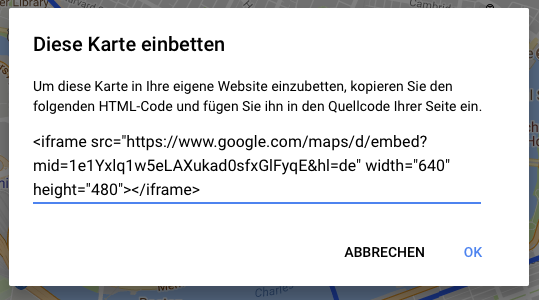
You see, it might be the only way to change it from breakpoint to breakpoint, change the values as you need it and place it where it has to be. I guess there´s no fluid responsiveness.
Best Regards,
Uwe
Copy link to clipboard
Copied
I figure out how and its super easy.
you just need to add this in the HTML code after the dimensions of the map:
frameborder="0" style="width:100%; height:500px"> </iframe>
this is how it looks at the final:
<iframe src="https://www.google.com/maps/d/u/0/embed?mid=1Lue1vVFMSWVb22lxarSK7TCEcPeWa" width="640" height="480" frameborder="0" style="width:100%; height:500px"> </iframe>
And thats all!
![]()
Copy link to clipboard
Copied
Great ![]()
Would you mind to provide a link of the published site to see it in www?
Best Regards,
Uwe
Copy link to clipboard
Copied
Like Uwe requested, can you provide the URL of your site?
Copy link to clipboard
Copied
You can check it there, the responsiveness is only added till 768 width
