 Adobe Community
Adobe Community
- Home
- Muse (read-only)
- Discussions
- Responsive submenu cuts off titles
- Responsive submenu cuts off titles
Copy link to clipboard
Copied
Hi there,
I created a manual menu with several drop down menus, having long titles, sometimes over two lines. 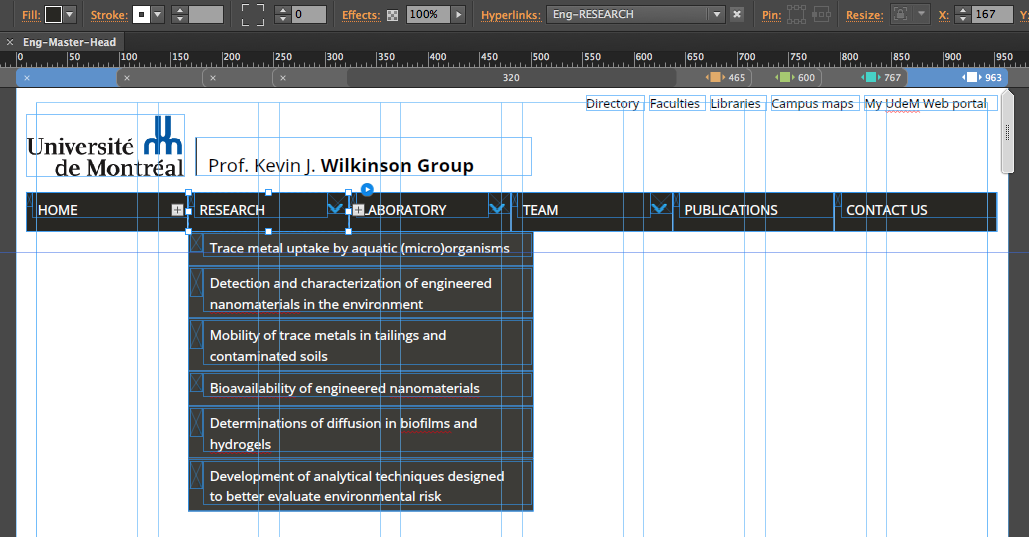
The menu is responsive, so also the submenus adjust their width accordingly. Now I have the following problem. The titles don't behave like normal textboxes. The titles don't wrap and as a result stay fixed in length, although the page width changes and thus they end up longer than the width of the submenu, which in my case having a white font seems to cut them off and ends up like that in a browser:
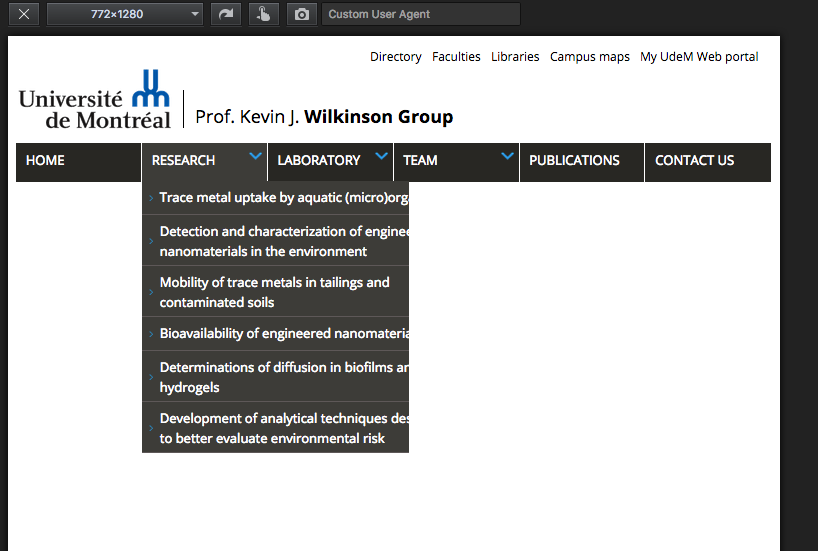
How can I correct this? I'd like to have a decent responsive menu and I don't want to have every 100px a breakpoint to adjust the size of the submenu again. I would love either an option to choose that text adjusts to the new width when submenus get smaller or submenus don't change their size at all and only the main menu does. Is there a solution to correct for this?
Thank you for your input,
Fabian
 1 Correct answer
1 Correct answer
Menu text isn’t allow to perform automatic text flow between lines like it is possible in a text box.
If you want menu text not to flow outside the menu, you have to choose an appropriate width for the menu items.
(My personal opinion: A menu is a menu and no chapter caption. I think, your menu entries are way to long. I’d try to redesign the page by using linked buttons in this case.)
Copy link to clipboard
Copied
It looks like a "manually" set up menu? Why don`t you scale your submenu in width?
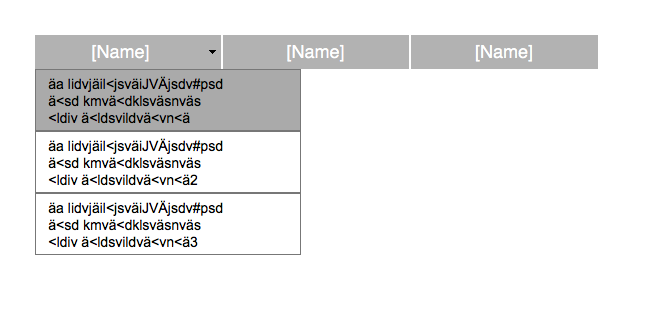
I am able to treat it as text, as soon as I start to type my fake menu item.
Uwe
Copy link to clipboard
Copied
Menu text isn’t allow to perform automatic text flow between lines like it is possible in a text box.
If you want menu text not to flow outside the menu, you have to choose an appropriate width for the menu items.
(My personal opinion: A menu is a menu and no chapter caption. I think, your menu entries are way to long. I’d try to redesign the page by using linked buttons in this case.)