 Adobe Community
Adobe Community
- Home
- Muse (read-only)
- Discussions
- Responsive width text box not pushing down footer ...
- Responsive width text box not pushing down footer ...
Copy link to clipboard
Copied
I have a text box that I set as "responsive width" and that I pinned to the left side of the page.
When I test it at different browser widths to see how it responds, it responds well, but it overlaps the footer's text elements/boxes that I have pinned to the left side of the page.
I tried unpinning the footer text boxes, but the footer content still did not move and was overlapped by the text when it responded to the the reduction in browser width.
 1 Correct answer
1 Correct answer
Are you talking about this situation?
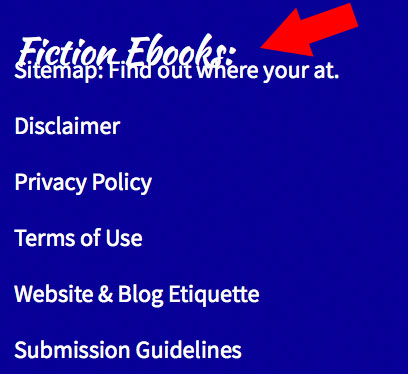
If yes, this seems to have nothing to do with „footer“ and/or pinning issues. Perhaps the complete opposite – the absence of a real footer – is the problem.
Could you please do the following:
- Delete all pages except the „Home“ page (the page, where I took the above screenshot from).
- Upload this .muse file by using Dropbox, Creative Cloud or a similar file sharing service, and post the download link here. Then we can have a look.
- Please follow these instructions: https://forums.adobe.com/docs/DOC-8652
Copy link to clipboard
Copied
Are you talking about this situation?
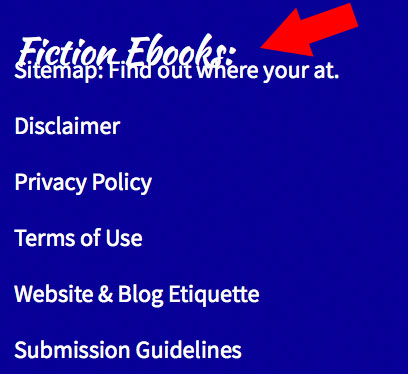
If yes, this seems to have nothing to do with „footer“ and/or pinning issues. Perhaps the complete opposite – the absence of a real footer – is the problem.
Could you please do the following:
- Delete all pages except the „Home“ page (the page, where I took the above screenshot from).
- Upload this .muse file by using Dropbox, Creative Cloud or a similar file sharing service, and post the download link here. Then we can have a look.
- Please follow these instructions: https://forums.adobe.com/docs/DOC-8652