 Adobe Community
Adobe Community
Turn on suggestions
Auto-suggest helps you quickly narrow down your search results by suggesting possible matches as you type.
Exit
- Home
- Muse (read-only)
- Discussions
- Rollover two objects at the same time separated fr...
- Rollover two objects at the same time separated fr...
Locked

 2
Replies
2
2
Replies
2



0
New Here
,
/t5/muse-discussions/rollover-two-objects-at-the-same-time-separated-from-each-other/td-p/10053952
Aug 16, 2018
Aug 16, 2018
Copy link to clipboard
Copied
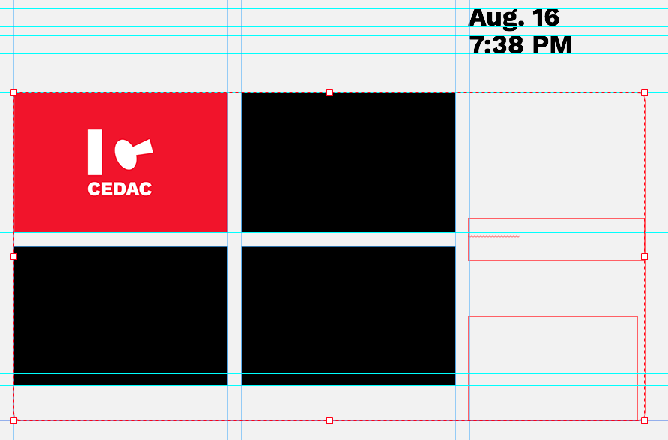
I want an explanation to appear on the right side of the page, when I rollover the pictures on the left... I tried using the state button but the rollover acts on the whole rectangle. Any Ideas?
Community guidelines
Be kind and respectful, give credit to the original source of content, and search for duplicates before posting.
Learn more
 1 Correct answer
1 Correct answer
LEGEND
,
Aug 17, 2018
Aug 17, 2018
This can be easily done with a composition widget.
Put yout image into the trigger, set the widget to „Hide all initially“ and to show target on hover.
LEGEND
,
/t5/muse-discussions/rollover-two-objects-at-the-same-time-separated-from-each-other/m-p/10053953#M44508
Aug 17, 2018
Aug 17, 2018
Copy link to clipboard
Copied
This can be easily done with a composition widget.
Put yout image into the trigger, set the widget to „Hide all initially“ and to show target on hover.
Community guidelines
Be kind and respectful, give credit to the original source of content, and search for duplicates before posting.
Learn more
jjosedububonn
AUTHOR
New Here
,
LATEST
/t5/muse-discussions/rollover-two-objects-at-the-same-time-separated-from-each-other/m-p/10053954#M44509
Aug 17, 2018
Aug 17, 2018
Copy link to clipboard
Copied
Thank you very much! This works!
Community guidelines
Be kind and respectful, give credit to the original source of content, and search for duplicates before posting.
Learn more
Copyright © 2023 Adobe. All rights reserved.