 Adobe Community
Adobe Community
Copy link to clipboard
Copied
I have a text box above two image boxes. I can either leave them be and the text box changes width and stays centered, but overlaps the objects below at a certain breakpoint, OR i can group them all together and have the text respond and push the objects down, but on the first breakpoint it doesn't stay centered and is automatically pinned to the left...no matter what i do.
I am using Muse 2017.0.4 because 2017.1 has too many bugs to deal with and this bug is not fixed in it anyway.
When text is grouped with objects below:
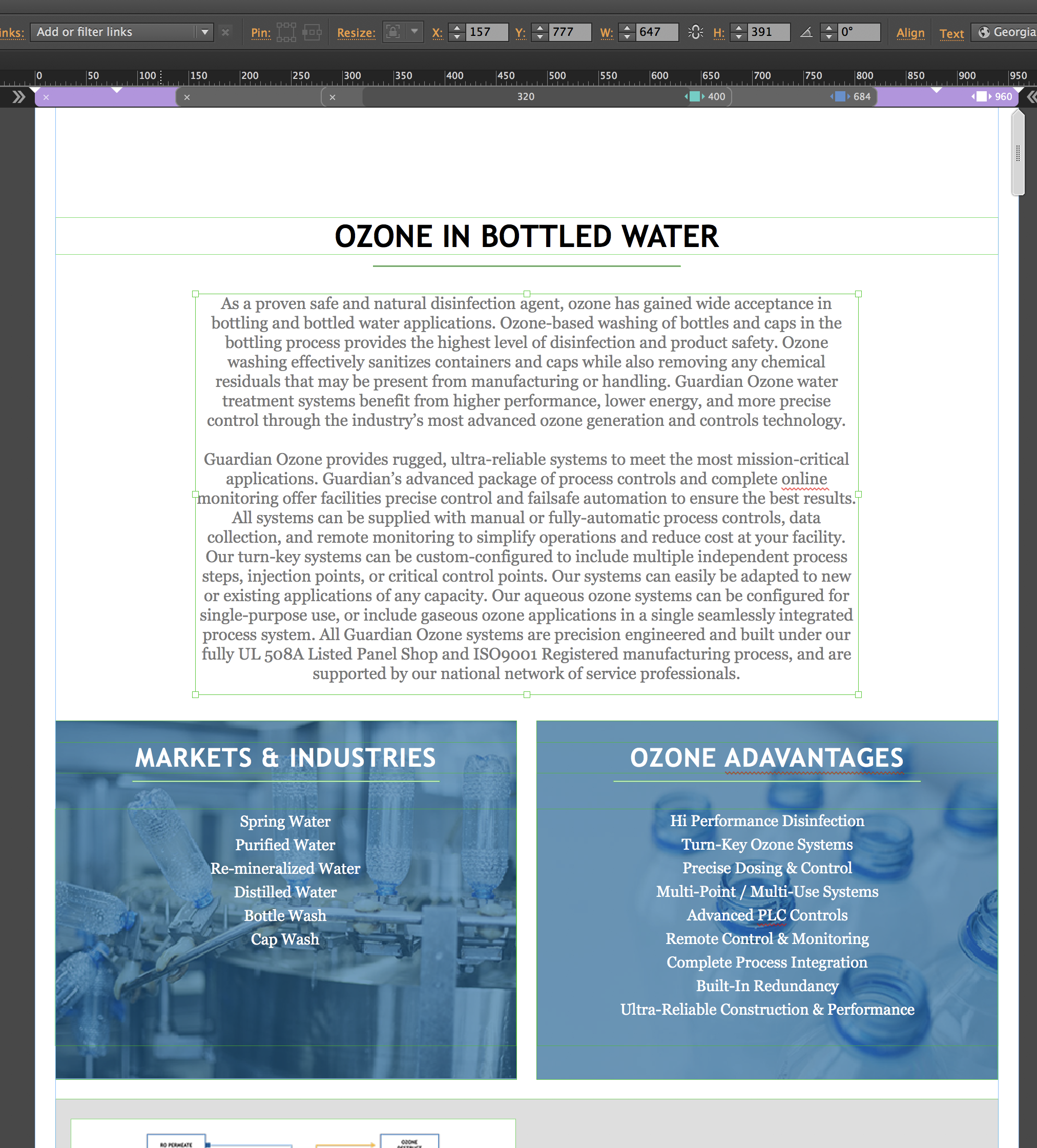
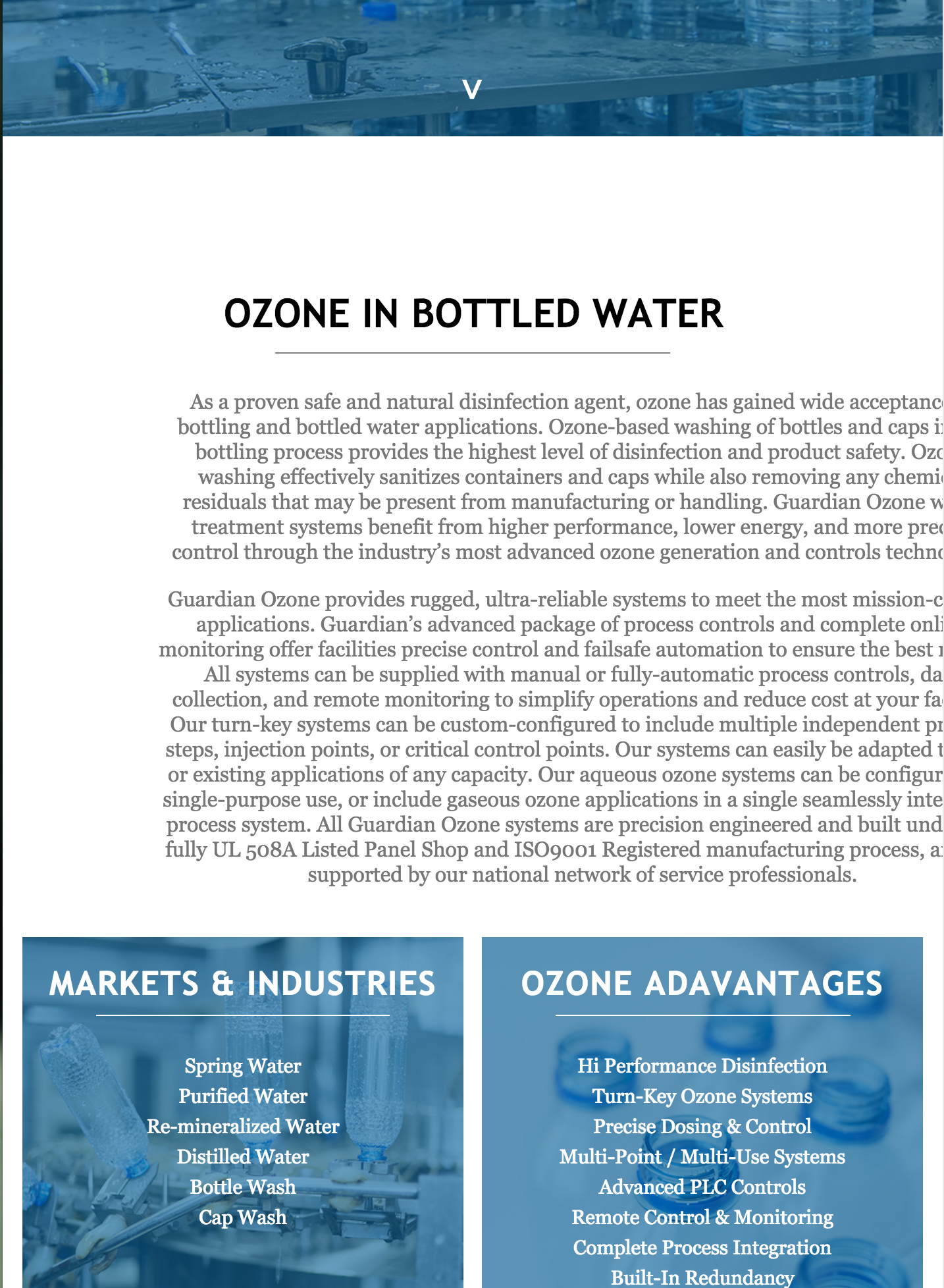
When I ungroup the text and pin it to the center:
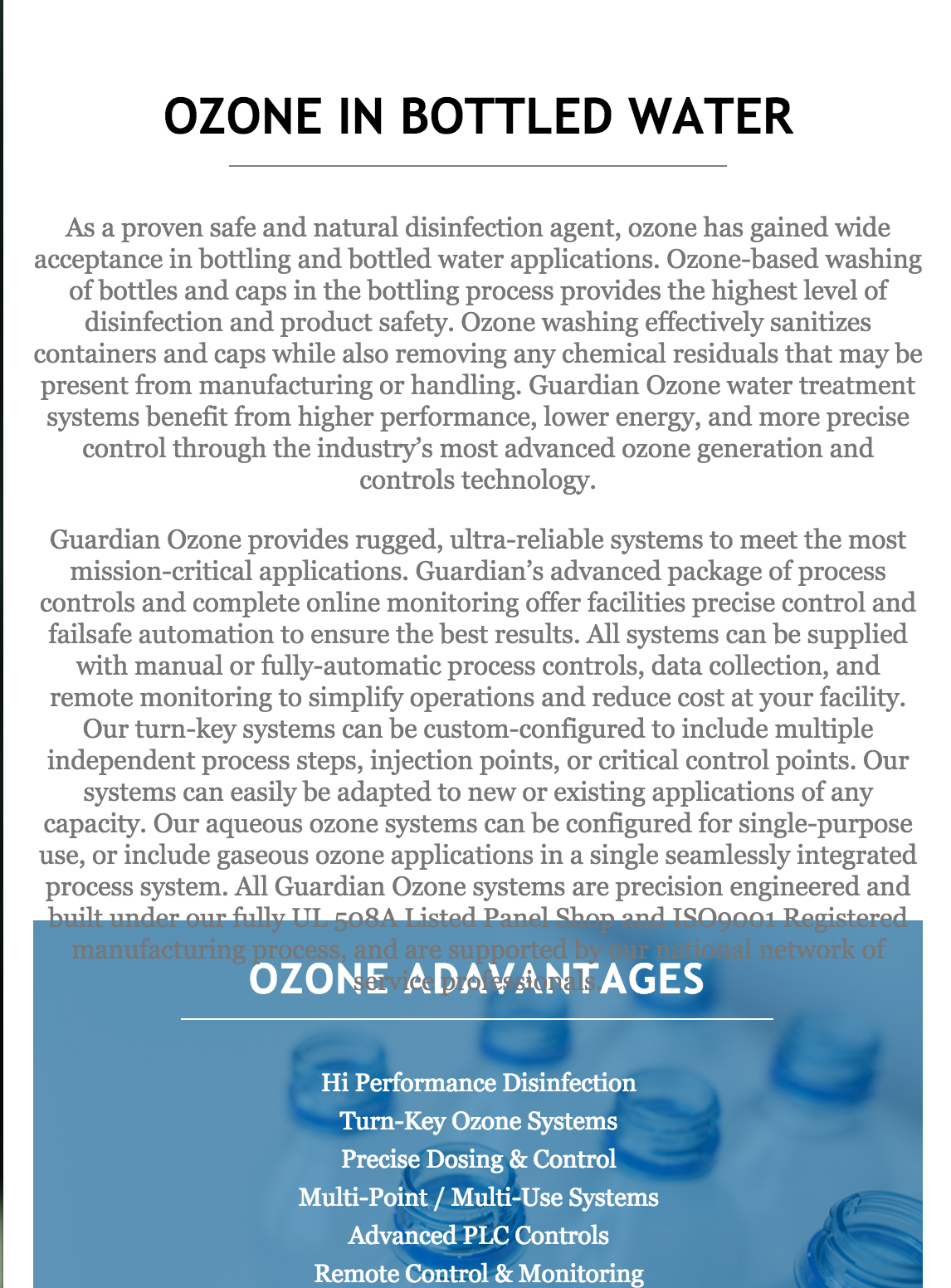
 1 Correct answer
1 Correct answer
Since mixed pinning feature was not there, What you can do put things in state button and put text boxes or whatever content w.r.t to center pin and in this case state button will be pulled w.r.t to each others.
Copy link to clipboard
Copied
This may have different of reasons!
Please take your Muse file and delete all pages but one, and all elements except the ones, which are visible in your screenshot, and give us this .muse file to inspect. Please follow these instructions, to do so: https://forums.adobe.com/docs/DOC-8652
Copy link to clipboard
Copied
Here is link to my muse file with just the one page.
Copy link to clipboard
Copied
I can’r replicate your issues except one: The „Bottled Water“ and „Discover our System“ element don’t shift correctly.
This can be fixed by deleting one of your many HTML-elements:
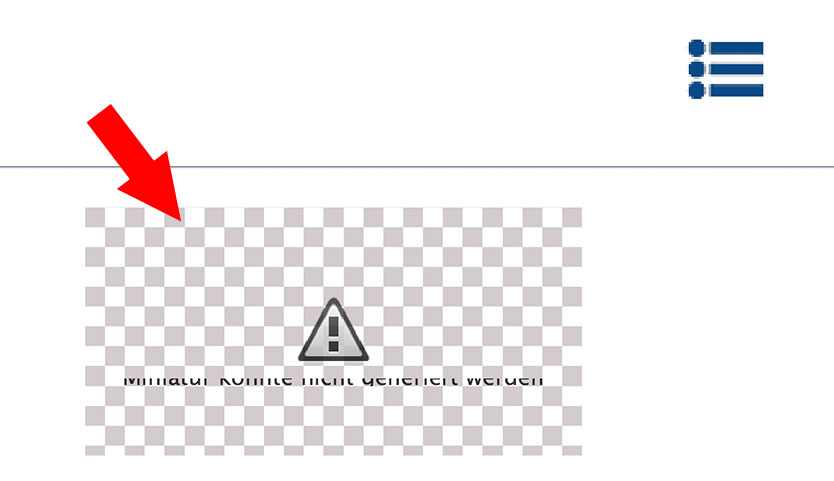
It is always a good idea, to delete HTML elements and/or 3rd party widget to test a page.
As I said: The „Ozon Advantages“ overlapping isn’t reproducible here.
Copy link to clipboard
Copied
I figured out that if I pin the other objects below the text box the same way (for example all pinned centered) the objects below will be pushed down. However, if i pin them differently (text pinned to center, box below pinned left) it overlaps the object below. Not sure why this happens and is certainly inconvenient if they need to be different.
Copy link to clipboard
Copied
Also, those issues you have happening are not happening on my end. Which I feel in itself is an issue...unless you are using Muse 2017.1?
Copy link to clipboard
Copied
Don’t understand, what you want to say!
To reproduce, please give us the file again with these modifications. But please reduce it a little bit more, (HTML elements, download files), so that we have not to do it, before finding our way to the relevant elements.
Copy link to clipboard
Copied
Are you using Adobe Muse 2017.1? Because I am using 2017.0.4
Here is link to file without HTML and Images, sorry about not removing those the first time.
Copy link to clipboard
Copied
Yes, I am using 2017.1.
I'll have a look tomorrow, because now I am no longer sitting in front of my machine, ok?
Copy link to clipboard
Copied
That is no problem at all. I appreciate your help.
Copy link to clipboard
Copied
Here, you have a file, which works fine on Muse 2017.1(!): https://www.dropbox.com/s/mhzxa898s2fl2pe/GOBottled_Mod.muse?dl=0
What I did:
- Deleted the images at the bottom of the page. They are working as expected, and there is no reason to keep them. They only hinder the fixing process.
- Removed all pinning (there is no reason to pin your elements) with exception of the not resizing element on the blueish area.
- Removed the white background on master page, which bleeds very far at the top of your page and replaced this rectangle by a simple browser fill.
- Replaced the blueish image frame behind „Bottles water“, „Discover our System, …) by a rectangle of the same size. Reason: An image frame as you are using it, scales proportionally, If you reduce window size, it becomes smaller in height, therefore the elements placed onto it, run vertically out of this area.
- Deleted this MuseGain „Side Menu“ which causes vertical shifting of some elements.
- Deleted all these other 3rd party widgets ("more links", …) on your master page.
- Added a small bugfix widget, which is necessary in certain situations, until we get a Muse bugfix update. If you want to know more about this issue, read here: https://forums.adobe.com/thread/2374713
Copy link to clipboard
Copied
I appreciate your help and the time you took.
Unfortunately, this doesn't really help me. You have removed a lot of my design, and tracking html, which I'm just going to add back because I need it. Also, I can't use your file because you are using 2017.1 and I am on 2017.0
But again thanks for trying.
Copy link to clipboard
Copied
That is not really true. I only deleted elements, which work correctly and cause no issues (for example the images at the bottom of your page). The smaller a file is the better the problematic elements can be isolated.
If I say, a placed 3rd party widget or a HTML injection harms your site, and you don't believe it, you can place them back, and look, if they works. I didn't test each element in detail – simply because this is genuinly your personal task. But you really can't say, you "need" these element, if they cause issues. Or better: If you really "need" exactly these elements, use them, and in consequence accept the issues …
But yes, I use the newest version of Muse. If you don't do, I unfortunately can't help. But I can confirm, that the new version does no harm to your site. ![]() You could test this by yourself by using the new version with a copy of your file, and revert back to a previous version, if you encouter problems on your specific sites.
You could test this by yourself by using the new version with a copy of your file, and revert back to a previous version, if you encouter problems on your specific sites.
Copy link to clipboard
Copied
I do need the tracking HTML for google analytics and such. And I need a mobile menu, so getting rid of these elements is a non-starter and I don't want to have to redesign my entire site because of an update that causes so many problems.
I guess the conclusion here is that I will just deal with the workaround and hope for a better update soon.
Copy link to clipboard
Copied
jenkirk91 wrote
I have a text box above two image boxes. I can either leave them be and the text box changes width and stays centered, but overlaps the objects below at a certain breakpoint, OR i can group them all together and have the text respond and push the objects down, but on the first breakpoint it doesn't stay centered and is automatically pinned to the left...no matter what i do.
I am using Muse 2017.0.4 because 2017.1 has too many bugs to deal with and this bug is not fixed in it anyway.
- the divs in your .muse file have a pin [to left browser] which is the default action for a grouped div in that build... this is NOT the same thing as pin.
.png)
.png)
the simple work around to get rid of it is to place the group inside a state button
Copy link to clipboard
Copied
Why is the default to pin to the left browser when in a group?
Do I have to place every element group (text, Markets Group, Ozone Advantages Group) in a state button?
Copy link to clipboard
Copied
jenkirk91 wrote
Why is the default to pin to the left browser when in a group?
ask Adobe... but sort answer is they needed a simple fix to make fluid designs work
jenkirk91 wrote
Do I have to place every element group (text, Markets Group, Ozone Advantages Group) in a state button?
up to you... here is an example of your group in a state button
Copy link to clipboard
Copied
Since mixed pinning feature was not there, What you can do put things in state button and put text boxes or whatever content w.r.t to center pin and in this case state button will be pulled w.r.t to each others.
Copy link to clipboard
Copied
the question asked was; "how do I remove this pin"
w.r.t. (with respect to) state buttons: all objects; text, images etc are the same so once placed inside a state button his options are,
- Pin (left, center or right)
- Pin [to browser (left, center or right)
- no pin... I tend to go with this one but sometimes the design needs a pin to work
to be clear, ALL objects inside the state button will be slaved to what ever pin statis is set at the state button level of the group
Copy link to clipboard
Copied
Hello Ussnorway,
Too many bugs you say? That explains much. I've been struggling for many weeks with Muse, and I have found that far too many things don't perform as claimed, and my simple site, with a slideshow, an image, some menus and a heading plus a couple of buttons is a dog's dinner I refuse to accept as being good enough. Software that needs this much effort is bad software. As for responsive sites, these are supposed to be a timesaver for us? I could have produced a fixed site for most screen sizes by now, and they would work perfectly. I wouldn't be using Muse either.
Many thanks for highlighting the bugs - I thought everything that had gone wrong was my fault. Some of it probably is to be fair, but clearly not all of it.