 Adobe Community
Adobe Community
- Home
- Muse (read-only)
- Discussions
- Re: Simple Slideshow - add second Next/Previous Bu...
- Re: Simple Slideshow - add second Next/Previous Bu...
Copy link to clipboard
Copied
Hello,
i am starting my first website with Muse and still a pretty big newbie with everything.
I just started to customize a Fullscreen Slideshow with Counter and Previous/Next Arrows.
What I would like to do is:
Have small arrows & Counter on the top left, BUT also the possibility to just click on the image and make it make the next slide appear. Since I havent found a way to do that in the Slideshow menu I thought it might be possible to add another NEXT Button and make it just big but hidden or something like that. Is there an easy solution to what i am looking for?
THank you very much in advance!
 1 Correct answer
1 Correct answer
Never say "never"! (© Bond, James) ![]()
I managed to "fake" an additional "Next" button.
Look at this sample site. You may download the corresponding .muse file directly from the site.
But: I suggest, before downloading and looking into the file: Step back and try to figure out how it is done!
It is really simple and leaves plenty of room for refinement! ![]()
http://two-forward-buttons-fake.businesscatalyst.com/index.html
Copy link to clipboard
Copied
in the world of web "clicking on an image" would open that image up bigger or goto the page that tells you about it... yes what you want is possible but people will expect it to do one of the above and not just goto the next image.
Copy link to clipboard
Copied
Thank you for that tip, I will try to make it more obvious. Maybe change the cursor to an arrow or something like that, if possible. But could you maybe also tell me where i would find the option to do so? I mean, clicking on the image, in addition to the slideshow
Copy link to clipboard
Copied
if i wanted to make it then i would just use the basic muse widget... this one was made by Günter Heißenbüttel to demo a different idea but he used the next buttion to make it change images and thats the result you want + the file should help you see how its done.
example = Homepage
p.s, you can put the next button anywhere you want i.e, over the target image or under it as Gunter does.
Copy link to clipboard
Copied
UssNorway: This makes me laugh! I read this thread and thought, there is no solution for the request. Didn't remember, that I've already found one some weeks ago! ![]()
Copy link to clipboard
Copied
And we worked so hard to understand what you did ![]()
Copy link to clipboard
Copied
Thank you for the answers. I tried the hidethebox widget but I think i am still missing something, or don't really understand that solution.
I get that there is a hidden previous and next button on hide the box, but:
I was looking for a possibility to include two arrows (see top left in Screenshot) PLUS being able to "click on the IMAGE" to get to Next.
Maybe I am just misunderstanding the answers. Can I add another widget on top of the existing one (=Basic Fullscreen Slideshow) ?
Example:
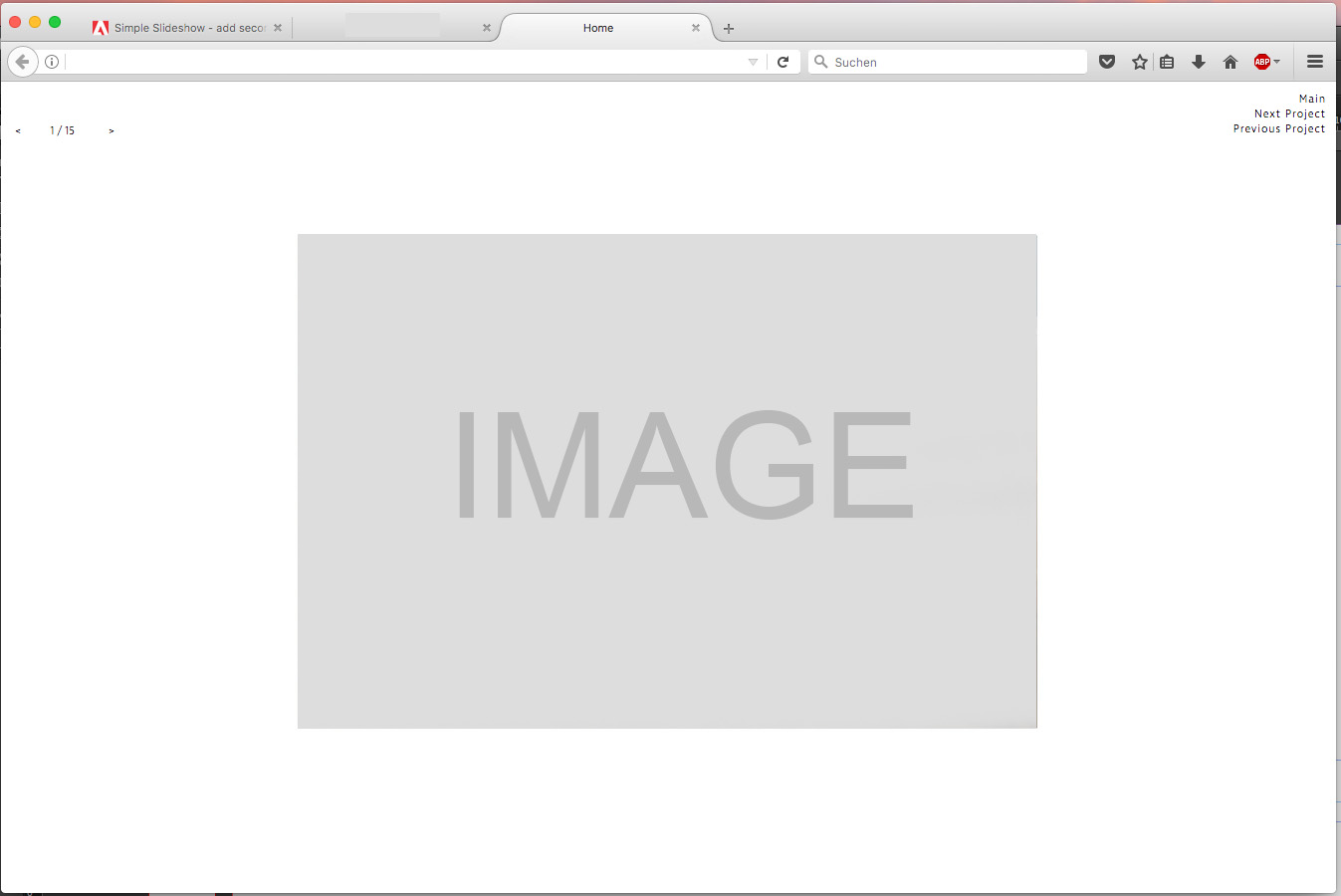
Copy link to clipboard
Copied
In short: Two "Next' buttons aren't possible.
Copy link to clipboard
Copied
Never say "never"! (© Bond, James) ![]()
I managed to "fake" an additional "Next" button.
Look at this sample site. You may download the corresponding .muse file directly from the site.
But: I suggest, before downloading and looking into the file: Step back and try to figure out how it is done!
It is really simple and leaves plenty of room for refinement! ![]()
http://two-forward-buttons-fake.businesscatalyst.com/index.html
Copy link to clipboard
Copied
Amazing! If I interpreted it correctly, you changed the size of the frame to cover the whole area supposed to be clicked on (in this case the image), right?
I got it to work with the full size on my page as well, just a bit tricky to get the arrow to the right place. But it's great, thanks a lot!
Now I only need to find out how to also get the cursor changed while on the Next Button and it's perfect. ![]()
Copy link to clipboard
Copied
It is a Quantum of Solace (© another Bond, …) that you show us what you did. Like it.
niklast14147443 use state button widget?
Uwe
Copy link to clipboard
Copied
dear Uwe,
i'm not sure how the state button would apply in this case? I haven't used it before, so I don't really know what it does.
But from my understanding adding another Button would not be of use. Isn't that why Günter Heißenbüttel suggested that "fake" button-solution in the first place?
To elaborate: In my case, the Next button is invisible and covers 90% of the page, so you "click on the image" and get to the next slide. That means, at the moment on 90% of the page you get the pointer cursor, since you are (probably) over the Next Button.
But there are also 2 other navigation Links (+ the Previous Button) on the page and I would like to make a distinction between the cursors on these regular Links (pointer) and the next button (f.example the e-resize cursor). Do you know what I mean?
Basically this is what i am looking for, which unfortunately had not had more answers:
Copy link to clipboard
Copied
There are tons of 3rd party widgets out there, which (seem to) manage this. Just google for "adobe muse mouse cursor". Soe of these widgets are for free. I have no experience with these widgets, what means: Just test them!
Copy link to clipboard
Copied
Hello Günter, thanks again for the reply.
I've tried one of them, a "custom cursor" widget. It works in changing the cursor for a specific area, but it kind of disabled the next button underneath.
I'll keep trying and will write back when I can find the cause for this. Anyway, thanks a lot again for now
Copy link to clipboard
Copied
It would be another fake button, although it might not work in this case, it was just a quick idea but not acceptable.
This state button would "kill" Guenters button. The big "next" button would get hidden by this state button ( that was just an idea to get the mouse pointer to react in some way). So sorry, forget it.
Copy link to clipboard
Copied
No Problem, thank you for the suggestion though!
I think what you describe is also what's happening with the 3rd party widget (for cursor change) that i have tried.
Copy link to clipboard
Copied
What may help as well: Not different cursors, but different images for the different states of the buttons.