 Adobe Community
Adobe Community
- Home
- Muse (read-only)
- Discussions
- Re: Site graphics are cut off in mobile phone
- Re: Site graphics are cut off in mobile phone
Copy link to clipboard
Copied
Hi. Created a non responsive website in one size only (no tablet or phone option). My site looks great on a pc, and when I go to it on a tablet or phone it is falling a part. The photo slider on the top of the pages don't scroll with the background and the images overlay the text. All graphics and images that are set to a 100% is cut off on the right. Can you please help me? This happens on every page.

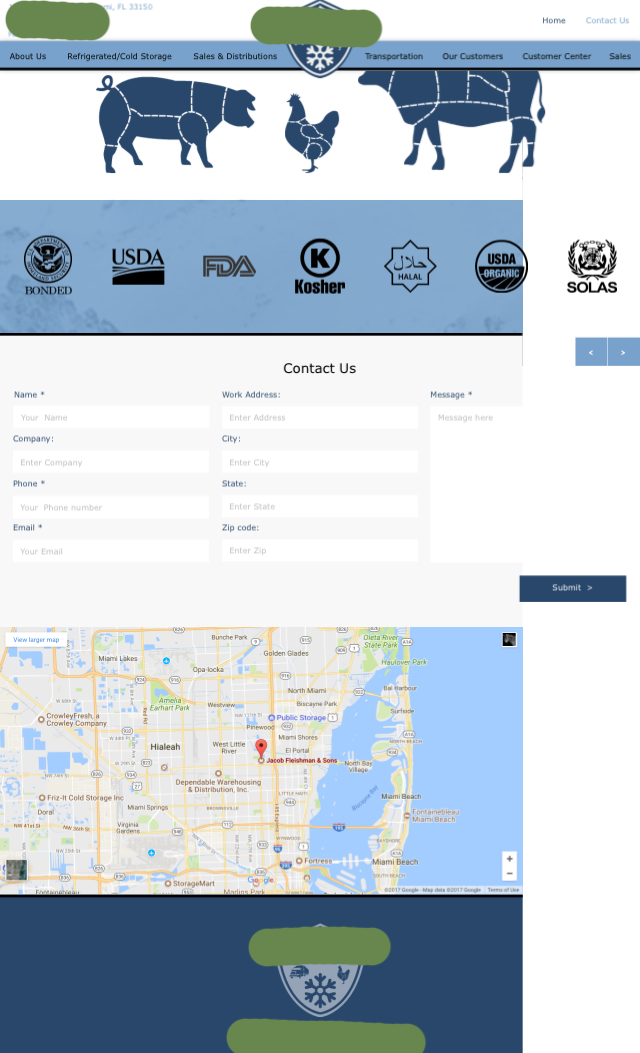
 1 Correct answer
1 Correct answer
I found the problem! It was the Dynamic Copyright widget from Muse Themes!
Thanks All!
Copy link to clipboard
Copied
I think, you made all the mistakes, which one is able to make, when creating a responsive site! ![]()
1. Have a very concentrated look at your elements on master and layout page: Do they overlap, or are they placed outside the page/breakpoint boundaries? You can check this by coloring your page background (not the browser background) temporarily and use the scubber to examine the behaviour of your single elements.
The second question (overlapping elements) is better discussed after solving the first problem.
Copy link to clipboard
Copied
First, the site I made was not responsive it was a fixed width, there are no breakpoints. Some of the graphics are overlapped naturally as images on top of different colored graphic blocks.
Copy link to clipboard
Copied
He wrote, that he Dez Karpati made a non responsive website ![]() .
.
I am interested where this leads to.
I assume the site is not fixed width layout but fluid width layout.
But without a .muse, I won`t assume too much for now.
Copy link to clipboard
Copied
it is a fixed width layout (1200px) this way the site can "shrink" to smaller devices. The fluid width layout is used for responsive sites, and if there are no additional breakpoint the site won't "shrink"
Copy link to clipboard
Copied
There is something with the overlapping graphics. I duplicated this site and removed all pages except the home page for simple testing. I removed all the overlapping graphics and it worked. Unfortunately this is still not working for me in the full website. Im still going at it, probably missed one!
Any other ideas?
Copy link to clipboard
Copied
… and what do you want to say with your last post?
Do this: Delete all unnecessary element and all unnecessary pages to reduce the complexity and size of your site as much as possible. This helps a lot to analyse the issue. Upload this "reduced" site to Dropbox or a similar file sharing service and give us the download link. Then we'll have a closer look.
Copy link to clipboard
Copied
Yes. My "other idea" is following my last post.
YOU have to try which elements are causing the issue, before deleting them. Or do you want to leave this for us?
Copy link to clipboard
Copied
I found the problem! It was the Dynamic Copyright widget from Muse Themes!
Thanks All!
Copy link to clipboard
Copied
Fine! Exactly that is one of the reasons, why I always repeat: If someone encounters an issue, give us the .muse file and delete all unnecessary elements before. This makes analyzing easier and often enables the thread opener to find the solution by himself.