 Adobe Community
Adobe Community
- Home
- Muse (read-only)
- Discussions
- Re: Size problem when i host the page [White Borde...
- Re: Size problem when i host the page [White Borde...
Copy link to clipboard
Copied
Can someone explain what happen and how can i solve this? only happens when i host the page (i only see that white border when i take zoom into the page)
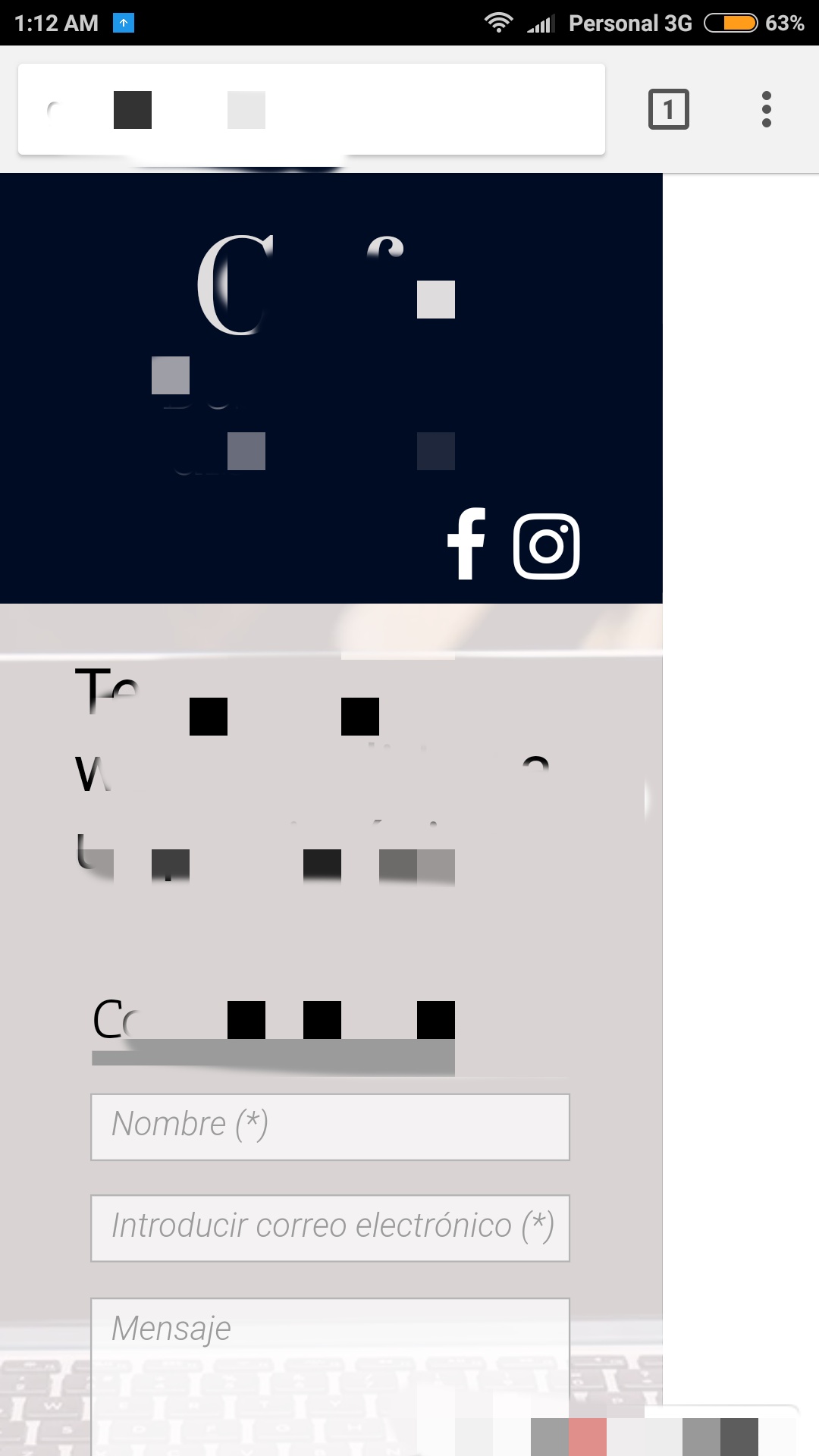
 1 Correct answer
1 Correct answer
![]() Solucionar desbordamiento horizontal en móviles - Adobe Muse CC - OV Tip #2 - YouTube
Solucionar desbordamiento horizontal en móviles - Adobe Muse CC - OV Tip #2 - YouTube
To solve the problem i use this widget, thanks all anyway ![]()
Copy link to clipboard
Copied
Nobody will have an idea about your issue. Could you provide a link? Tell us more precisely where and what should happen and what happens instead, please.
Best Regards,
Uwe
Copy link to clipboard
Copied
Yes, here is the link: (the page is on beta) www.gefsweb.com/ To get in you maybe has to refresh a lot, because i host it with a free host (000webhost) and 502 bad gate comes in. I just don't know what more to do. I was thinking that maybe was my mistake using adobe muse but when i restart the page all of 0, and host the page the white border returns.
Copy link to clipboard
Copied
Is you screenshot meant seriously? There is nothing on this site, what looks like your screenshots.
Perhaps (just guessing!) this link helps: https://forums.adobe.com/docs/DOC-8953
Copy link to clipboard
Copied
Maybe because you can only see it on a phone, and yes the firstone is my problem but no one of these solutions works for me.
I'm start thinking that it's the hosting who is causing the problem. In those days i'm going to buy a premium hosting to see what happends.
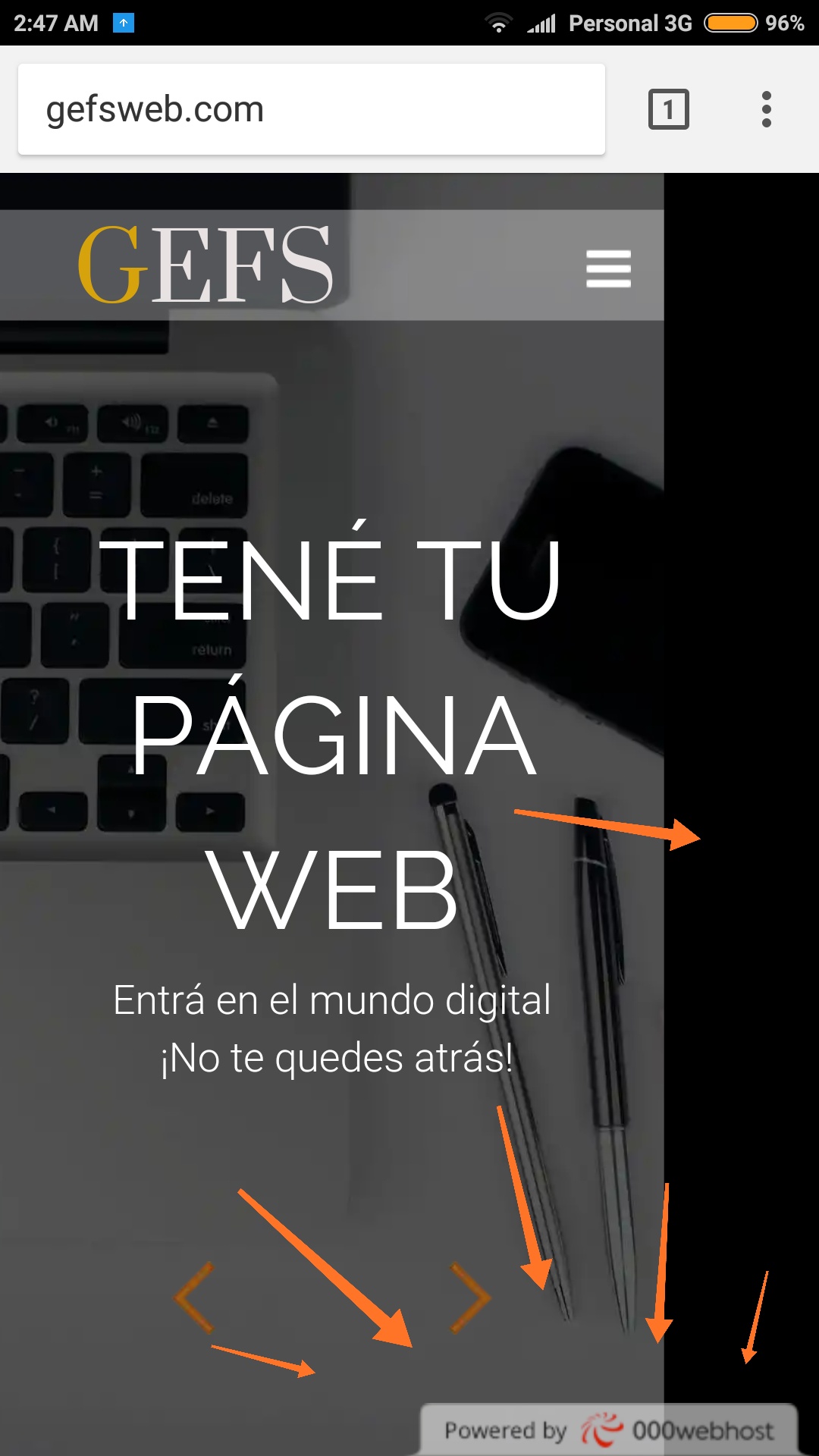
(But i really don't know i'm just guessing)
Copy link to clipboard
Copied
Could you please delete all pages but one, all elements except the elements shown in your screenshot above and share the .muse file with us (–> Dropbox, CC Files, …)
You can easily check, if it a hosting issue by publishing a free testsite on Businesscatalyst using the „Publish“ button top right of Muse’s application window.
Copy link to clipboard
Copied
https://gefsweb.businesscatalyst.com/index.html
Okey, is not he hosting ![]()
Copy link to clipboard
Copied
Then follow the first sentence of my post 5 in this thread. ![]()
Copy link to clipboard
Copied
![]() Solucionar desbordamiento horizontal en móviles - Adobe Muse CC - OV Tip #2 - YouTube
Solucionar desbordamiento horizontal en móviles - Adobe Muse CC - OV Tip #2 - YouTube
To solve the problem i use this widget, thanks all anyway ![]()
Copy link to clipboard
Copied
That is no real solution, its more a evasion of the basic issue.
But no real fix possible without the .muse file. ![]()