 Adobe Community
Adobe Community
Copy link to clipboard
Copied
I'm new to the Muse world and have designed my first page inside. I am happy with everything except the slideshow I have on the home page. For some reason there is space to the right on the page and I slide that way the slideshow stays in the screen filling that space. This is the only page this happens to and is also the only page with a slideshow. Attached are two snapshots of what I am talking about.
Thanks in advance
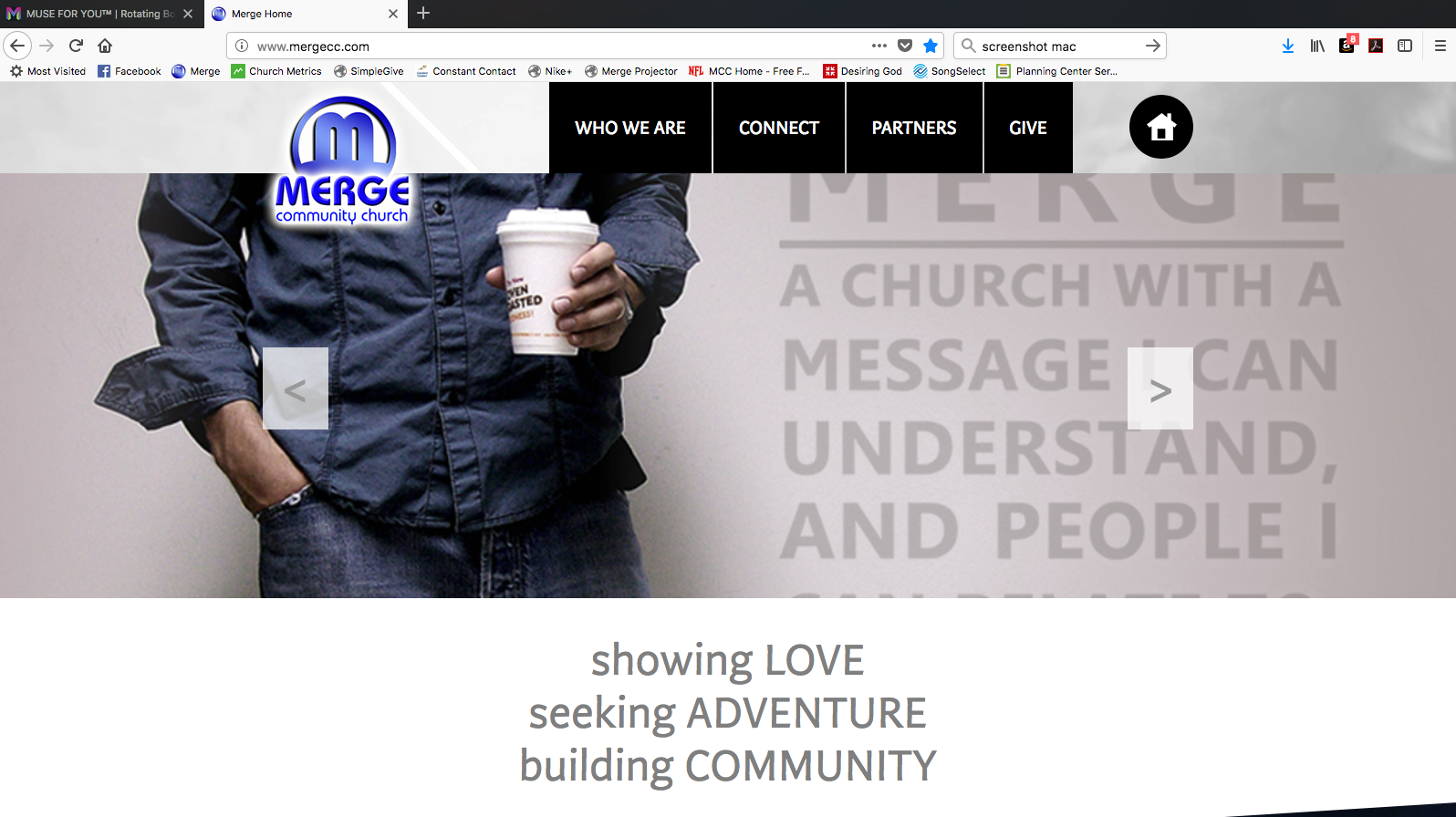
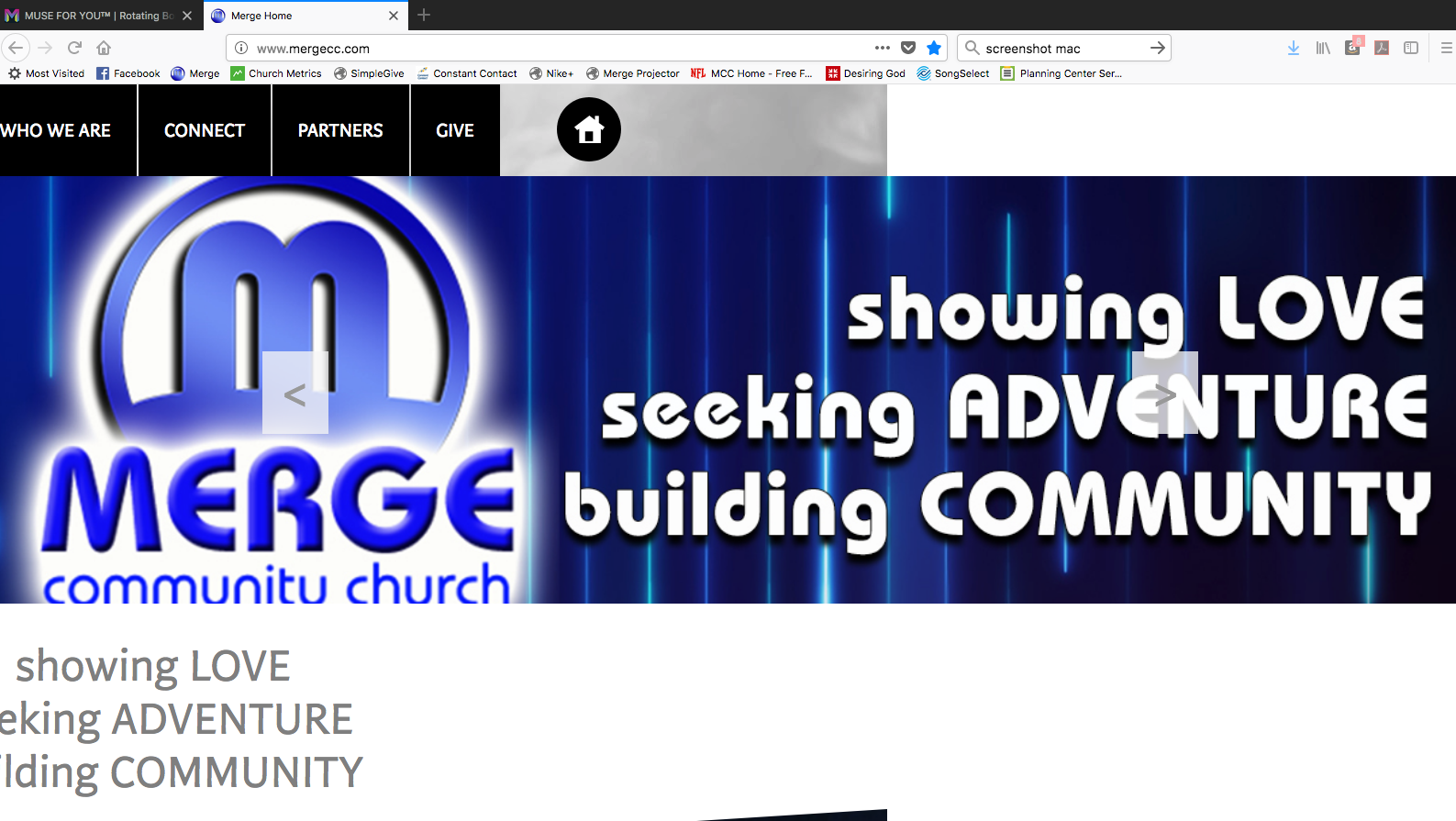
 1 Correct answer
1 Correct answer
Make sure, that no element overlaps/exceed/is placed outside your defined breakpoint/page width — neither on layout page, nor on master page.
You can check this
- by zooming out considerably and perform a „Select all“ (cmd+A), while guideline and frame borders are switched visible, and
- by dragging the scrubber (this gray vertical handle top right of your breakpoint bar slowly inwards, and making sure, that no element at no time bleeds over the defined page/breakpoint boundaries.
If elements don‘t resp
...Copy link to clipboard
Copied
Make sure, that no element overlaps/exceed/is placed outside your defined breakpoint/page width — neither on layout page, nor on master page.
You can check this
- by zooming out considerably and perform a „Select all“ (cmd+A), while guideline and frame borders are switched visible, and
- by dragging the scrubber (this gray vertical handle top right of your breakpoint bar slowly inwards, and making sure, that no element at no time bleeds over the defined page/breakpoint boundaries.
If elements don‘t respect the page/breakpoint width, you will encounter this kind of shifting.
If you can‘t find the issue, please delete all pages but one, all unrelated elements (logos, text, …) and most of the images within the slideshow and share this reduced .muse file with us (Dropbox, CC Files, …), so we can have a look. Please follow these instructions: https://forums.adobe.com/docs/DOC-8652
Copy link to clipboard
Copied
you have saved the day:)
I had some white lines to the right I was using in an earlier design. I wasn't scoped back enough to see it.
Thank you so very much!!!