 Adobe Community
Adobe Community
- Home
- Muse (read-only)
- Discussions
- Slideshow keeps looping despite "Play Once" checke...
- Slideshow keeps looping despite "Play Once" checke...
Copy link to clipboard
Copied
Basic slideshow keeps playing continuously after last slide despite checking Play Once. Please help!
 1 Correct answer
1 Correct answer
Sorry, I was uploading site without first Exporting to HTML. Solved.
Copy link to clipboard
Copied
Strange it shouldn't happen.
Can you simply copy the slideshow and place it on a new blank page, then see if it behaves the same way.
Also, share the screenshot of your slideshow widget settings.
Regards,
Ankush
Copy link to clipboard
Copied
Sorry, I was uploading site without first Exporting to HTML. Solved.
Copy link to clipboard
Copied
Why don`t you upload via: 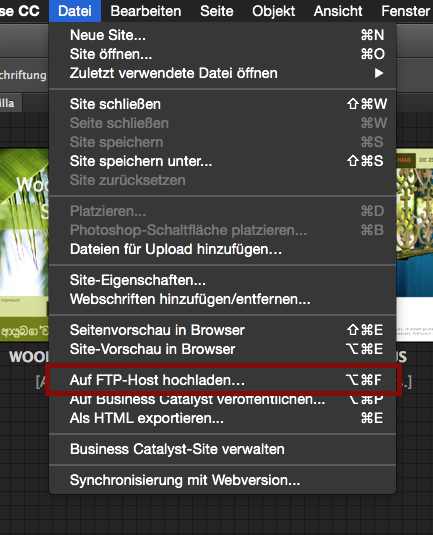
Copy link to clipboard
Copied
Good question. While I can publish some of my websites using FTP Host, when I try to upload this particular site and some other sites, I get this:

The folder above is in the server

Copy link to clipboard
Copied
Why don`t you click "OK"? What happens then?
Copy link to clipboard
Copied
I've tried that and this is what happens:
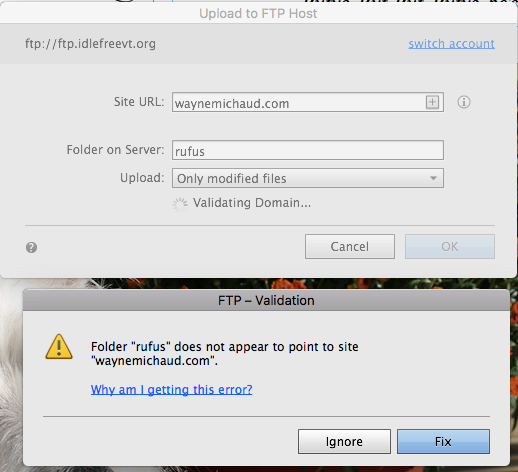
If I click "Fix", this is what happens:
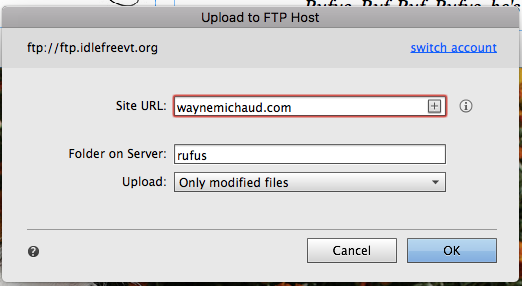
If I instead click "Ignore" it does upload, but I don't know where to and it is a "404 Not Found". Notice that it does not go to the "rufus" folder of my waynemichaud.com site, but index.html.

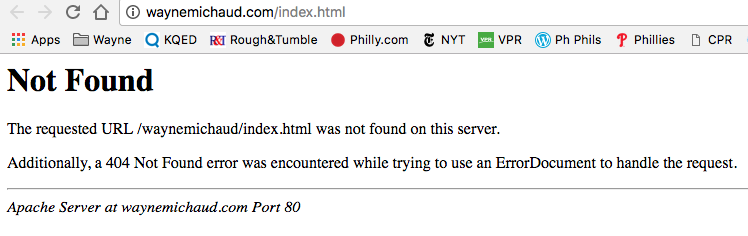
Copy link to clipboard
Copied
What about deleting this folder "rufus", and rebuild it via upload with ftp from Muse?
Copy link to clipboard
Copied
I didn't want to delete the "rufus" site, so I tried this with another site called "clock". I deleted "clock" from the server on FileZilla and then tried to upload the site with FTP Host. The same sequence happens as above.