 Adobe Community
Adobe Community
slideshow shuffle
Copy link to clipboard
Copied
Hey everyone
I want to just have a slideshow with lots of pictures, that I can shuffle through with left and right, no autoplay.
Somehow, the first image is always random, but the following ones are in order. How can I have random images for every time I press left or right?
Thanks a lot
Yuri
Copy link to clipboard
Copied
Hey Yuri,
There is an option to do this in the widget.
If you go to the widget settings.
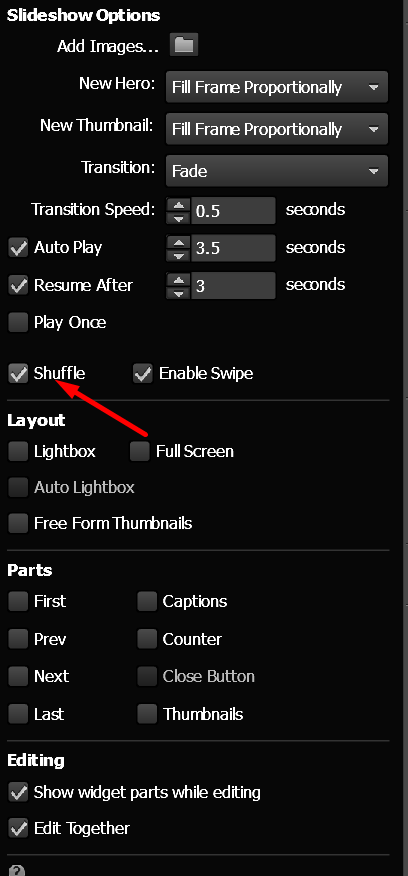
Hope this helps.
Regards,
Ankush
Copy link to clipboard
Copied
Hey Ankush
Thanks for your reply! That is exactly the problem, this feature does not work at all 😕 At least not in the preview and also not in the html export...
Copy link to clipboard
Copied
It seems almost unsolvable. lol. I feel stupid, but it just does not work. I've been watching how to's, read threads about similar issues, but it seems nobody has the same. To clarify, if I was not clear about my problem:
I have a slideshow widget and I want people to be able to swipe left and right, stay as long on one picture as they want and regardless whether you press prev or next, I want a random picture of my folder containing of 70 images popping up. It doesn't matter to me, whether they slide in from the left or the right, or dissolve into each other. After I have tried everything I can come up with, it still gives me the same order of pictures as I imported them. The only benefit is, for every page refresh I get a random picture at least.
So, if anyone of you could help me with what seems to me a very simple problem, I would be more than thankful...
Else I will just look for a different program to work with I guess. 😕
Best regards
Yuri
Copy link to clipboard
Copied
I think this won’t work, because a user, who clicks onto „Next“ for example expects to see the next and not any other image.
If you visit the site on a touch device, it gets a little bit clearer: When swiping to the „next“ image, you see the „next“ image shifting into view, not, for example, the previous one. This would be more than confusion.
I see you issue, but it isn’t solvable in Muse. If you really want and definitely need this feature, you unfortunately „have to look for a different program to work with“. If you find one, which offers this feature, plese tell us. Don’t think, you find one.
Copy link to clipboard
Copied
Okay, thanks for your answer Günter. I'm currently trying something with the composition widget including a slideshow... Let's see where this will get me.