 Adobe Community
Adobe Community
- Home
- Muse (read-only)
- Discussions
- Re: Slideshow widget thumbnail hyperlink not worki...
- Re: Slideshow widget thumbnail hyperlink not worki...
Slideshow widget thumbnail hyperlink not working on Tablet version
Copy link to clipboard
Copied
I created the desktop version just fine where the thumbnail takes you to a different page on the website fine. But on the tablet version, when I tap on the thumbnail to take me to a page it just loads up the image with the lorem ipsum text underneath. I know the thumbnails have the hyperlinks on them as when I hold instead of tab, I get the options to open the page in a new tab which sends me to the correct hyperlink. So how do I fix this issue? Anyone got any ideas?
Copy link to clipboard
Copied
What about a link? Loren Ipsum Text?
Copy link to clipboard
Copied
Sure, my website is beneagle.me
Copy link to clipboard
Copied
Which "thumbnail" are you talking about?
How many points gets the one, who finds it first? ![]()
Copy link to clipboard
Copied
Sorry my bad, apologies for that. It's the one on the "work" page. It works on desktop fine but tablet doesn't want to play ball.
Copy link to clipboard
Copied
This is quite weird. Could you please upoad the .muse file (if possible without any unnecessary elements and pages) to Dropbox or a similar service, and post the download link here, so we can have a look?
Copy link to clipboard
Copied
Sure, I've uploaded to my drive here BenEagle02ProperVersion.muse - Google Drive Hopefully it downloads okay
Copy link to clipboard
Copied
The construction is more than weird!
One example:
- On the page "Work (Desktop)" you have placed a slideshow, configured as a lightbox.
- In addition, you deselected the option "Show lightbox parts while editing". This doesn’t show the lightbox while editing, but the lightbox with the slideshow is already there to be displayed in the browser!
- In a next step, you assigned a link to the each thumbnail of the slideshow. For example, clicking onto the "Director" thumbnail, links to the "Director" page. Now tell us, what Muse should do, when the thumbnail is clicked? Should it open the slideshow lightbox or should it jump to a different page of your site?
This is the main issue of your site. Why do you use a slide show in this case? Simply place images instead and link them to the page you want!
One more thing: You often are using system fonts on your site, for example "Baskerville Old Face". Because nobody can assure, that on the machines of your visitors this font is installed, Muse has to convert this text into an image. If you use standard fonts or web fonts this will be no problem! You can see, that a text box will be converted, because it has this small T/landscape icon bottom right to the text frame.

There are much more issues, for example the captions in front of your "thumbnails" (Director, Producer, Writer, …), which you never will succeed in scaling the same way as the thumbnails. But that is not, what you have asked.
Copy link to clipboard
Copied
Thanks for the reply. But I have a couple points to ask
"On the page "Work (Desktop)" you have placed a slideshow, configured as a lightbox."
I'm not too sure why I've done that.
"In addition, you deselected the option "Show lightbox parts while editing". This doesn’t show the lightbox while editing, but the lightbox with the slideshow is already there to be displayed in the browser!"
I'm not too sure I understand you on this. I understand I have the option deselected but on desktop and tablet, the enlarged images from the thumbnails are not there. Am I right in thinking you're saying the lightbox is ready to be displayed so that's why the problem is there? If that's the case, how come on the desktop version it doesn't show the full images (assuming the hyperlink is clicked instead of the thumbnail to enlarge the image) but on the tablet it enlarges the image before the hyperlink? (That's assuming what I've said is true)
"In a next step, you assigned a link to the each thumbnail of the slideshow. For example, clicking onto the "Director" thumbnail, links to the "Director" page. Now tell us, what Muse should do, when the thumbnail is clicked? Should it open the slideshow lightbox or should it jump to a different page of your site?
This is the main issue of your site. Why do you use a slide show in this case? Simply place images instead and link them to the page you want!"
I believe I used a slideshow (it's been over a month and half since I originally did the desktop so I'm having trouble remembering my thought process) was because I could scale every image to fit evenly on the page at the same time which saved me time. I'm not too sure why it's in a lightbox, I must have forgotten why I did put it in there. But when the thumbnail is clicked, I would like to jump to a different page on the site.
"One more thing: You often are using system fonts on your site, for example "Baskerville Old Face". Because nobody can assure, that on the machines of your visitors this font is installed, Muse has to convert this text into an image. If you use standard fonts or web fonts this will be no problem! You can see, that a text box will be converted, because it has this small T/landscape icon bottom right to the text frame."
I see your point but it's a aesthetic choice to have it as that.
"There are much more issues, for example the captions in front of your "thumbnails" (Director, Producer, Writer, …), which you never will succeed in scaling the same way as the thumbnails. But that is not, what you have asked."
What do you mean by this? I'm no pro at Muse so I'm getting a little lost.
But thank you for your comments, I do appreciate them. With what you've said, is the best option to put a rectangular image frame on the page and then work out what size they need to be, to be evenly displayed and then have them hyperlink to different pages? Or is there a quicker way? Thanks again
Copy link to clipboard
Copied
Frankly spoken: If nearly all of this isn't clear for you: RESET and RESTART!
Forget your site and follow this link: https://helpx.adobe.com/support/muse.html
And: Write in big letters on your workroom wall: "Print layout is no web layout!" "Aestetic choices" are nice, but the web often don't support it!
Please, don't get me wrong! I like to help, but it is not possible in a forum like this, to teach the basics of web design and Muse. Use the tutorials, I linked above, and if you have special questions, ask.
Copy link to clipboard
Copied
To add to Guenter: It´s good practice to try elements on separate pages (could be in the same site as long as you take them out of the menu).
As soon as it seems to work, copy and paste it to your real page ![]() .
.
If you are unsatisfied with the Typekit or Web Edge fonts, why not try google font – would need a widget for that, unfortunately.
Copy link to clipboard
Copied
Okay, I can understand that but if it works on the desktop site and I've just copied and pasted it onto the tablet version, why isn't it doing the same?
And I don't know why you think I'm unsatisfied, i'm happy with the fonts I've chosen to brand myself with.
Copy link to clipboard
Copied
Ok. You are happy with your fonts. But what about searching the site? ![]()
Copy link to clipboard
Copied
It´s just bad for SEO to use not real text. And it behaves unpredictable as so.
Your Home on desktop looks like this:
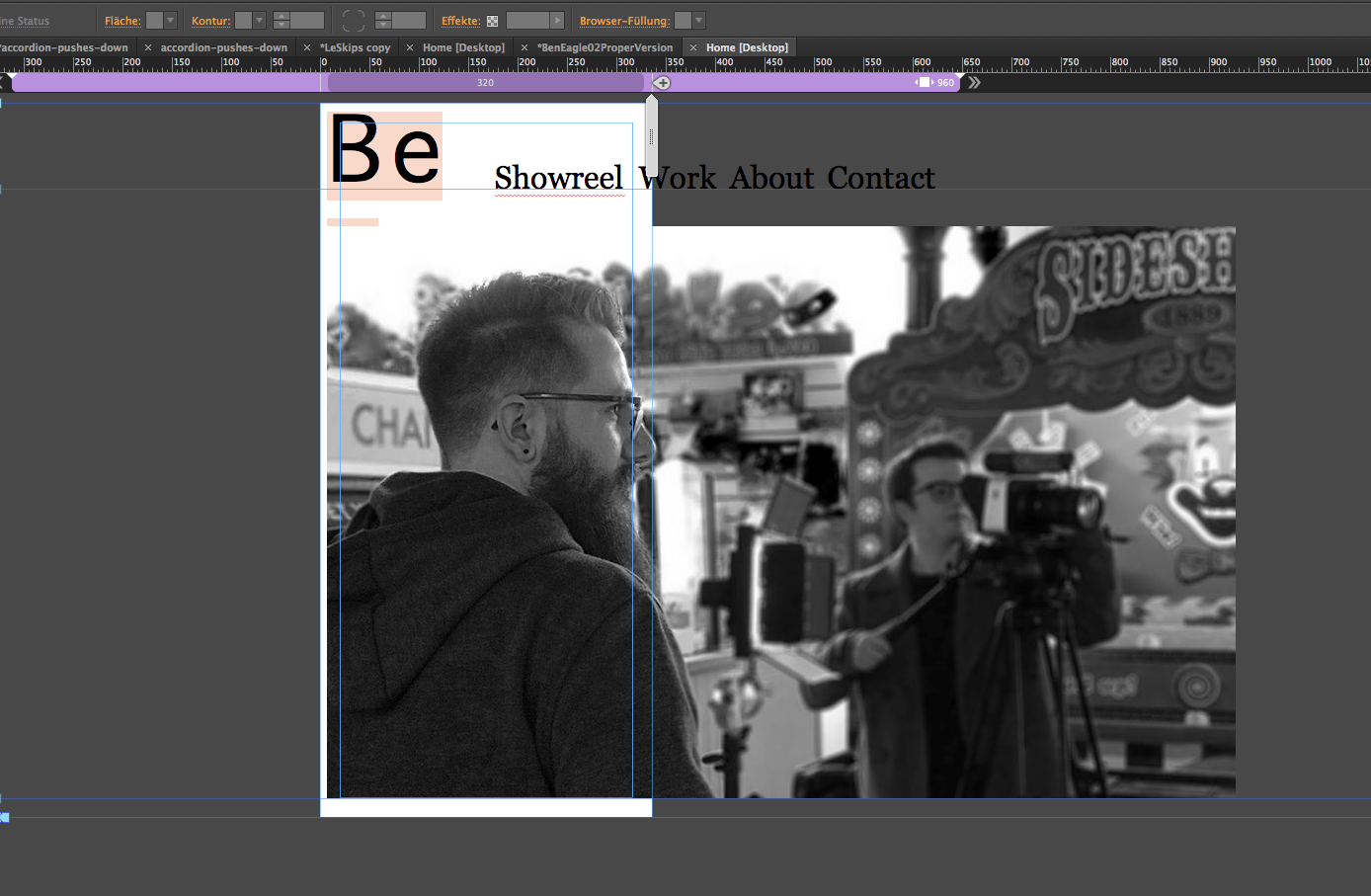
Nothing should be ever outside the canvas. Not your question I know, but if desktop uses mobile breakpoints as well, it is quite heavy to decide for any browser what to do. The same settings are used on your tablet version. That doesn´t make it easier for any browser to decide. That altogether might lead to your "error" behavior.
As Guenter mentioned, I cannot make out an advantage of using a lightboxthumb to link to another page as well.
Tablets may use code different.
It doesn`t work very good on my MBP/Safari. It works sometimes sometimes it doesn`t.
That´s how it looks on my screen:
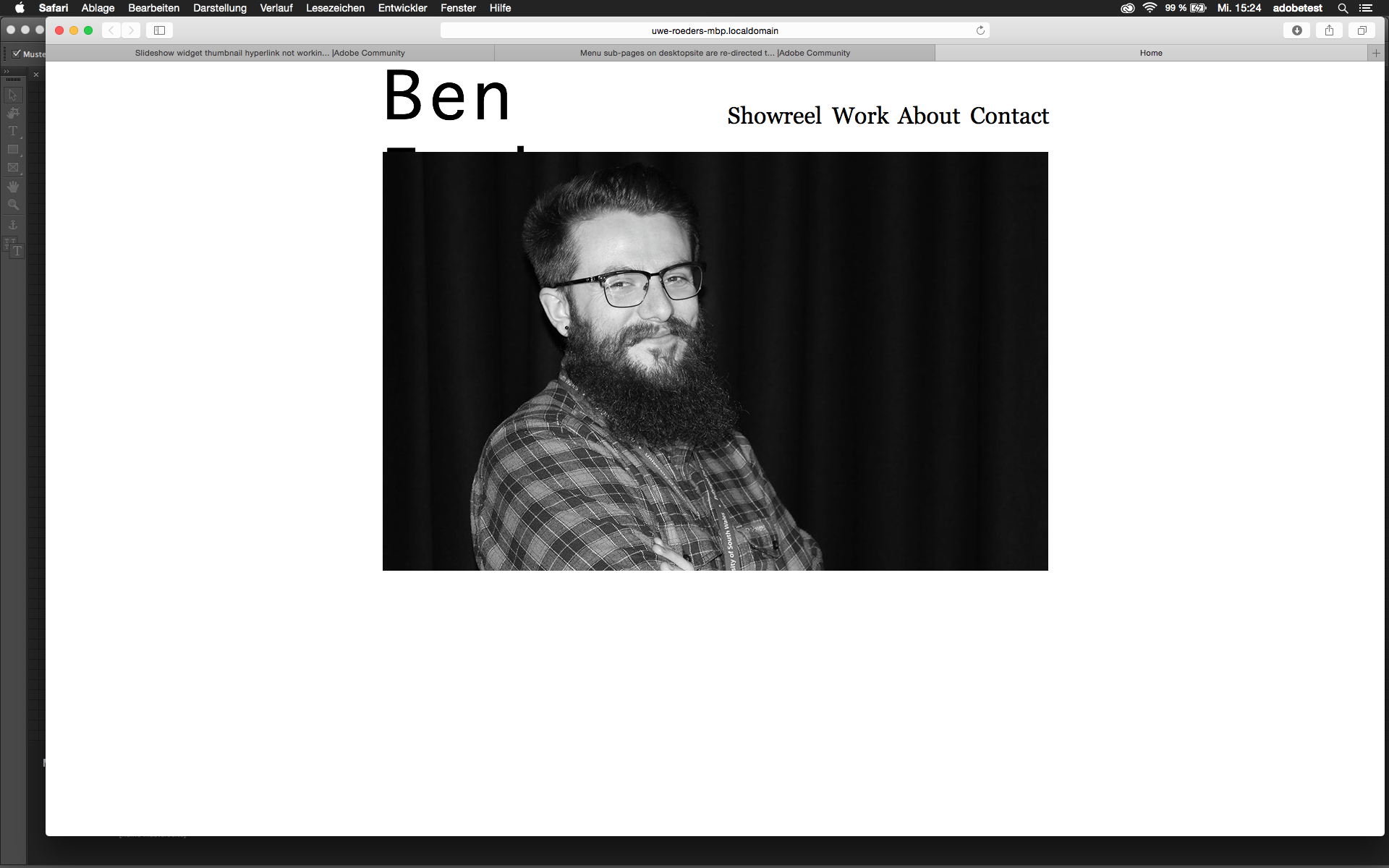
So the font doesn`t really matter, that´s might be right ![]() .
.
You should stay with fixed width layout any way. Hope you still want to learn, though ![]() .
.
And I have to add: to learn from Guenter is not really the worst thing in life.
And maybe you are able to admit, that your layout looks weird – your title/name is overlapped by a picture, fluid layout and adaptive at the same time is not really recommended …
Copy link to clipboard
Copied
I wouldn't say it's unclear but asking for clarification of what you're saying isn't worth throwing away everything that I've put into the site. I know you're trying to help but in my eyes, you've come across as pretty rude. I'm not looking to be taught and have gone through an Adobe Muse handbook. I think it's pretty insulting. You've still not answered the original question even if it is the wrong way to go about linking pages together. Why when copied and pasted into the tablet site does the hyperlinking not work when it works on the desktop?