 Adobe Community
Adobe Community
- Home
- Muse (read-only)
- Discussions
- Slideshow won't adjust to browser-width after upda...
- Slideshow won't adjust to browser-width after upda...
Copy link to clipboard
Copied
Hey everybody,
since I updated Muse this morning, the layout of my "converted" side shows this white box next to my slideshow (Screenshot 2) that previously adjusted to full browser-width (Screenshot 1). It must be a bug connected to the version update (2017.1) because I didn't change a thing after opening the page in Muse this morning, screenshot 1 is taken from my test-url (www.laborreichling.de) and the (same) page works fine there - screenshot 2 is taken from the Muse Page Preview and shows a white box next to all images.
It seems that the pictures in my slideshow now only adjust the the width of my largest breakpoint (1200px), however breakpoint animation >1200px in Muse shows a different picture (see screenshot 3). I checked previous topics related to this and this isn't a new issue, its just that the suggested options in other discussions won't work for me:
- hero image is set on "adjust to browser width"
- slideshow option is set on "fill frame proportionally" (translating from my German version, not sure if its the same wording in the English version...)
- I added a blank page and pasted the slideshow - there is still the white box, pictures only adjust up to 1200px
I tried a workaround with very large breakpoints, but that always causes new problems somewhere with my "responsive" design...
Note that the white header-box as well as the dark footer-box (not in the screenshots) from my Masterpage both do adjust to browser-width, only the slideshow doesn't!
I added a reduced version of the .muse file (2017.1) in the following dropbox-folder:
Dropbox - X - Adobe Muse Filesharing
I would really appreciate some advice for solving this issue!!!
Thanks,
Hendrik
Screenshot 1 - how the initial page (previous Muse Version) looks online www.laborreichling.de
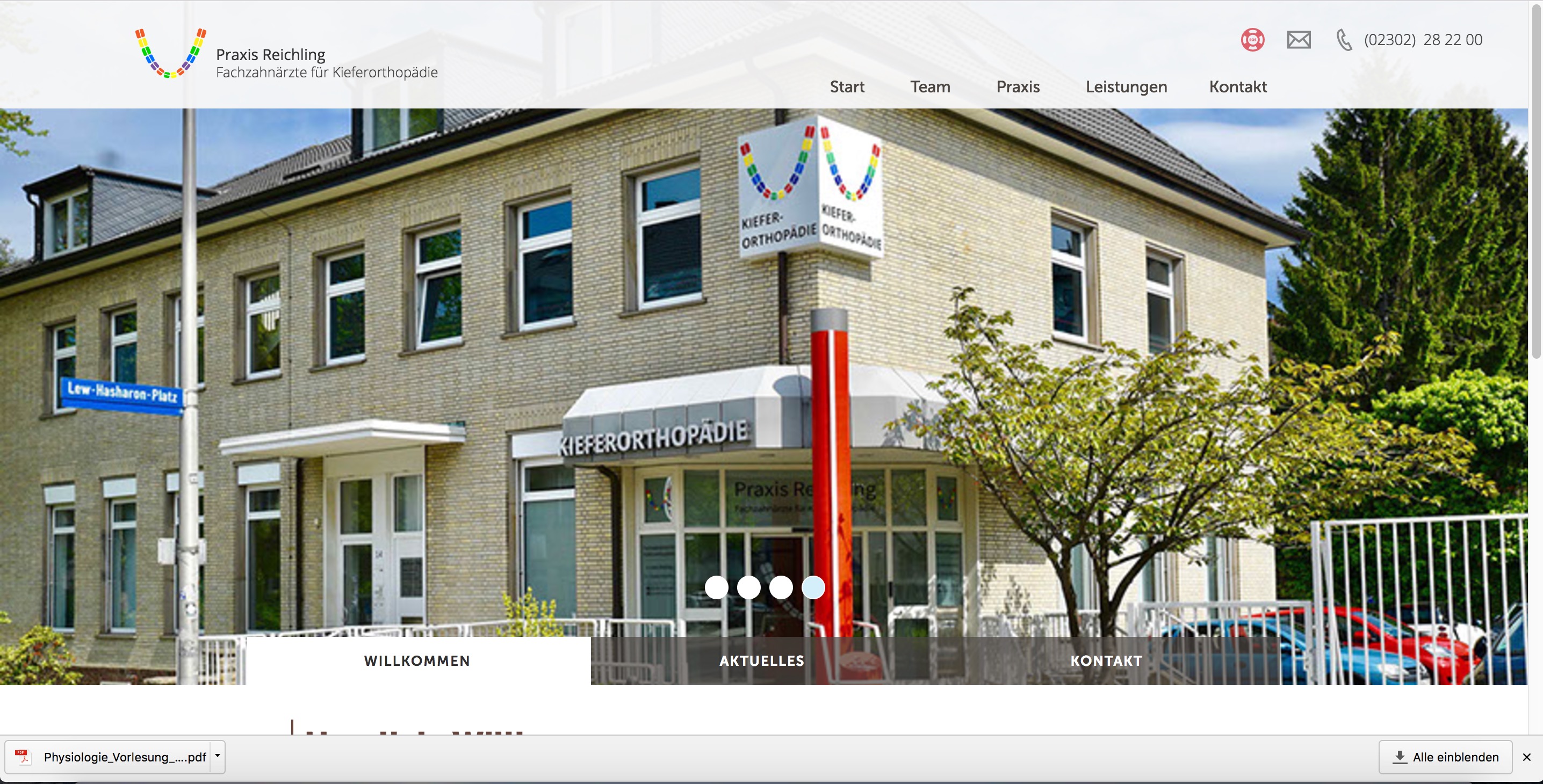
Screenshot 2 - how the same page looks now on Muse preview after updating to 2017.1, white box on the right side
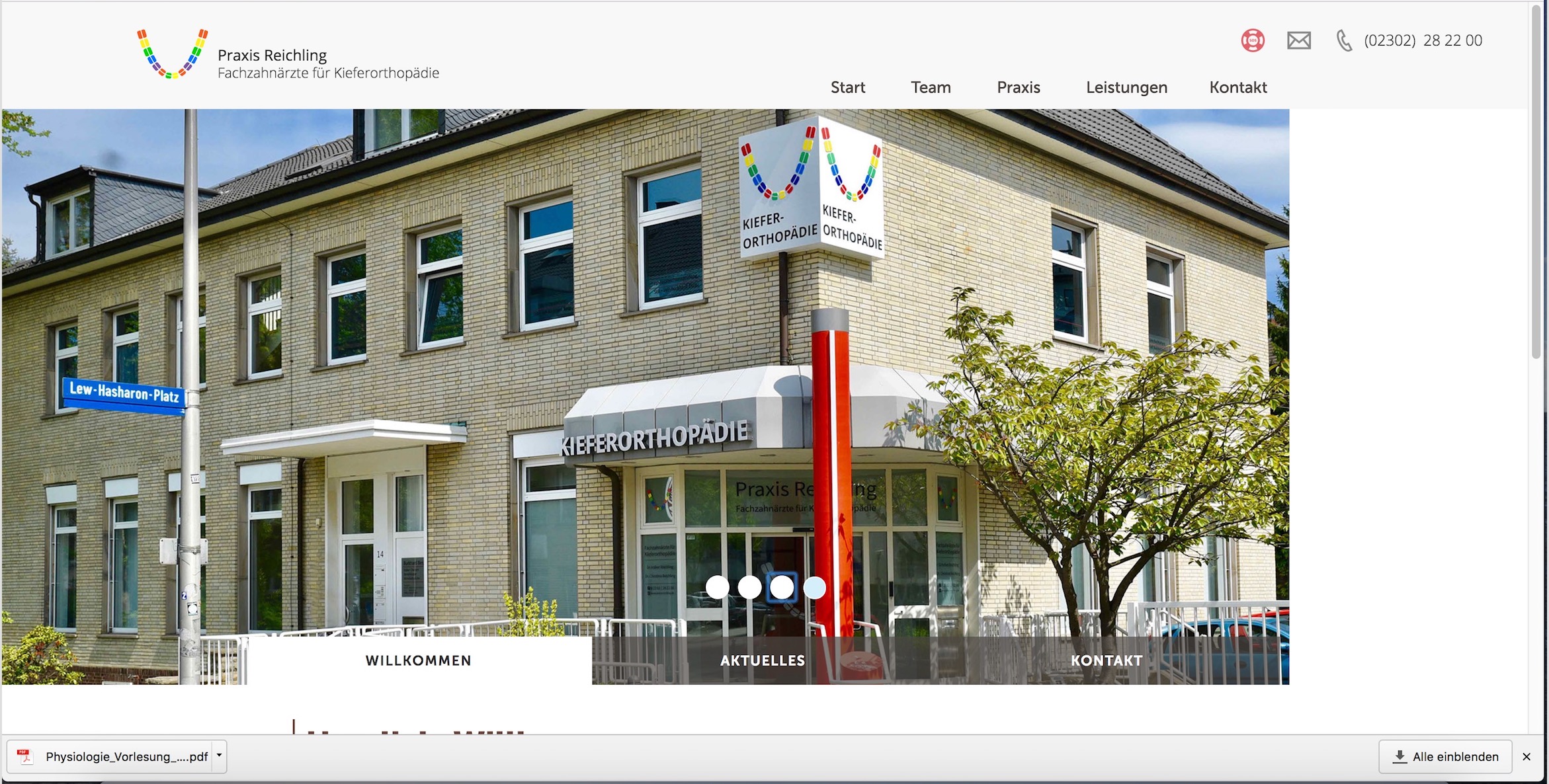
Screenshot 3 - animated breakpoint beyond 1200px in Muse still looks fine in 2017.1
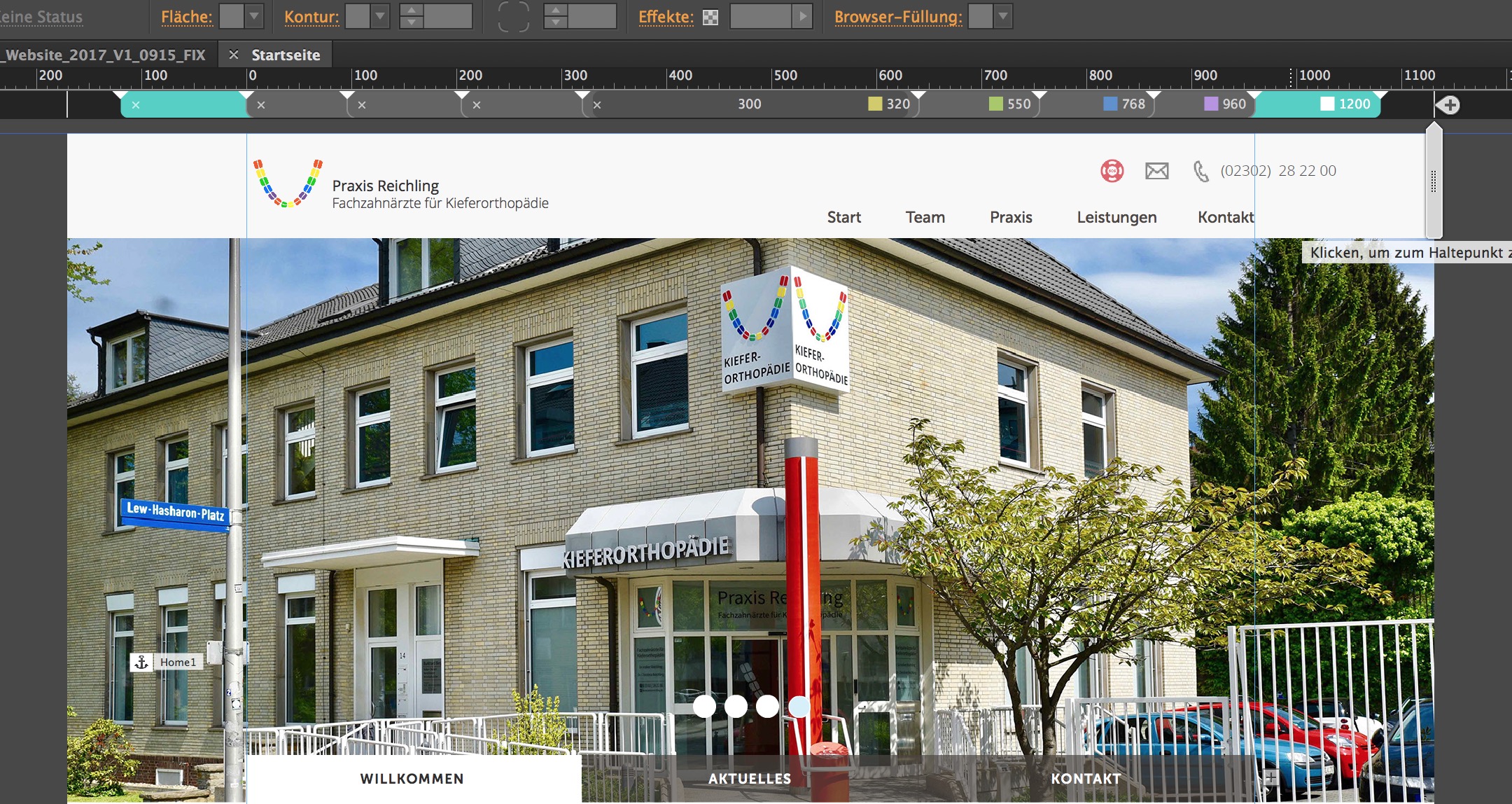
 1 Correct answer
1 Correct answer
I had a look at your file, and could reproduce your issue. Evidently, this is a bug in Muse 2017.1.
The good news is, that your example site runs without any problems in the actual prerelease version of Muse 2017.2.
You now have two options to proceed:
- Wait, until the bug fix version is released. (Don’t think, we have to wait for a long time.)
- You may sign into Muse Prerelease Program: museprerelease.com and have a look at the upcoming next version. This version install alongside to the actual versi
Copy link to clipboard
Copied
I had a look at your file, and could reproduce your issue. Evidently, this is a bug in Muse 2017.1.
The good news is, that your example site runs without any problems in the actual prerelease version of Muse 2017.2.
You now have two options to proceed:
- Wait, until the bug fix version is released. (Don’t think, we have to wait for a long time.)
- You may sign into Muse Prerelease Program: museprerelease.com and have a look at the upcoming next version. This version install alongside to the actual version and doesn’t interfere with it.
Copy link to clipboard
Copied
Thank you for the fast response, I guess I will wait for the bug fix version and try again!