 Adobe Community
Adobe Community
Copy link to clipboard
Copied
Does anyone know why my page is slipping on tablet and phone? What am I doing wrong - can someone explain it?
Please try to take a look here:
 1 Correct answer
1 Correct answer
https://forums.adobe.com/people/Sille+Lisby написал(а)
I have an iPhone 6. When I look at the page you've made, I can still push the page from side to side.
I think this is already a browser problem such as google chrome and other webkit browsers. Check it out in Firefox. To solve this problem in Google Chrome, you need to delete objects, acting by exclusion method, until you find a problem object. Sometimes this can significantly disrupt your design. So the best way out in this case, maybe just
...Copy link to clipboard
Copied
Read my answer here https://forums.adobe.com/thread/2366092, and – if necessary give us a .muse file to investigate. Use the instructions, given here https://forums.adobe.com/docs/DOC-8652, but – please – reduce your site (pages, elements, objects) as far as possible!
Copy link to clipboard
Copied
Hi again....
Unfortunally I am not able to find the bug. I have placed the file here: Adobe Creative Cloud
Is it the right way to do it - and to get some help??
Copy link to clipboard
Copied
try removing this
.png)
Copy link to clipboard
Copied
Thank you for taking the time to answear - but no. It seems not to be the problem. ![]()
Copy link to clipboard
Copied
Hi again....
Unfortunally I am not able to find the bug. I have placed the file here: Adobe Creative Cloud
Is it the right way to do it - and to get some help??
Copy link to clipboard
Copied
13 breakpoints is a bit much... what exact phones are testing out of wack?
Copy link to clipboard
Copied
i cut it down to 4 breakpoints and removed a lot of the fancy text... result = Art of Hair Intercoiffure
the slide I already pointed out + the animated bounce text effect will not work on Windows phones so I would drop them from the small breakpoints... I would also cut the content by at least half on these but thats not doing more than adding to load times.
you have clearly spent some time working out these state buttions but I don't understand why they are there... I would not use so many svg images on the phone layouts, less is more.
- these don't work on windows phones... I would only have them on the desktop breaks (if that)
.png)
.png)
Copy link to clipboard
Copied
Thank you so much for taking the time.
Can I get you to tell me which 4 breakpoints you have kept?
And thanks for the information about the bouncing text effect that will not work at window phones. I wasn't aware of it!
Copy link to clipboard
Copied
https://forums.adobe.com/people/Sille+Lisby wrote
Thank you so much for taking the time.
Can I get you to tell me which 4 breakpoints you have kept?
breakpoints;
I cut it down to four breakpoints to take the load times down... this drops the overall file size of your site in half.
.png)
- your small breakpoint starts at 321 (after the min size) and goes up to 346 so is responsive for 26 pixels... I normally go up to 350 in my layout but this size is workable .
- 550 is a good (small tablet to phone on its size) breakpoint... I'd prob make it fixed instead of fluid and if tests ok then I'd also make the 960 one fixed as well but that may not work.
- the 1403 would be my largest and I'd leave it fluid unless some really breaks in testing.
.png)
https://forums.adobe.com/people/Sille+Lisby wrote
I have actually just looked at the page you made, via my phone. And I can still move the page
we can't see your phone and without knowing what one it is we can't test it for you mate... please take a snapshot of what you get and your end so we have something to work with.
for example here is what the small breakpoint looks like in my nokia... none of the animations | widgets work but the layout sits in the display without jumping around.
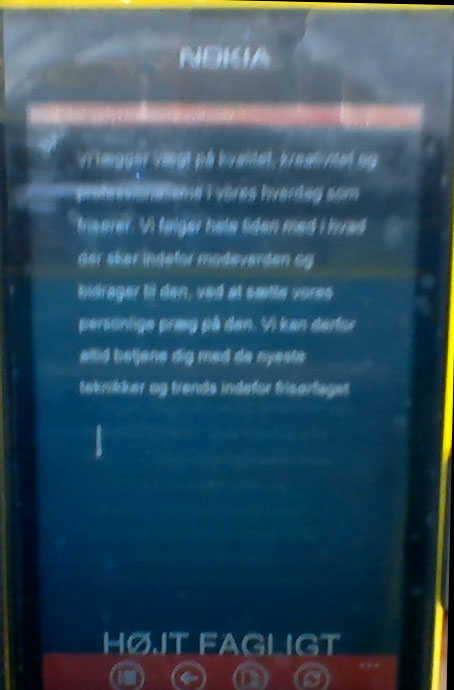
Copy link to clipboard
Copied
I have an iPhone 6. When I look at the page you've made, I can still push the page from side to side.
Copy link to clipboard
Copied
https://forums.adobe.com/people/Sille+Lisby написал(а)
I have an iPhone 6. When I look at the page you've made, I can still push the page from side to side.
I think this is already a browser problem such as google chrome and other webkit browsers. Check it out in Firefox. To solve this problem in Google Chrome, you need to delete objects, acting by exclusion method, until you find a problem object. Sometimes this can significantly disrupt your design. So the best way out in this case, maybe just accept it.
Muse team is aware of this problem. We are waiting for the correction.
Copy link to clipboard
Copied
Thank you.... Well I start all over again I try to figure out what is wrong!
Copy link to clipboard
Copied
I have actually just looked at the page you made, via my phone. And I can still move the page - so it has not solved the problem ?!