 Adobe Community
Adobe Community
- Home
- Muse (read-only)
- Discussions
- Some files on the server may be missing or incorre...
- Some files on the server may be missing or incorre...
Copy link to clipboard
Copied
site is www.wallarts.co.za
i tried relinking assets and remove gtag etc. uploaded it like 20 times.
please help me.. client is not happy i feel useless.
i cant even find the file for this
<key>SuppressMissingFileError</key> value from <false/> to <true/>.
because it doesnt exist on my mac.
PLEASE HELP....
 1 Correct answer
1 Correct answer
Are you working on a PC or Mac?
Which OS do you work on?
On Mac. depending on OS, you click on "Go To", seeing kind of this dropdown:
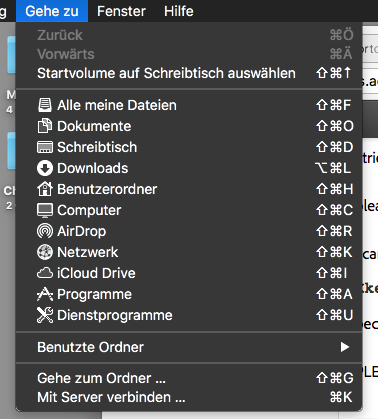
On OSX10.12.6, one has to click the ALT key to see an additional "Library" folder to click.
Following this path leads to your <key>SuppressMissingFileError</key> value from <false/> to <true/>.
There´s also a free widget:
https://forums.adobe.com/docs/DOC-5561#start=25
from Vex Shad:
https://widgetsformuse.com/widgets.html#!/Tools-Hide-message/p/86716540/category=14192095
...Copy link to clipboard
Copied
Are you working on a PC or Mac?
Which OS do you work on?
On Mac. depending on OS, you click on "Go To", seeing kind of this dropdown:
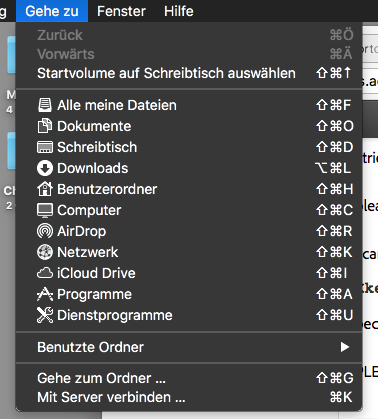
On OSX10.12.6, one has to click the ALT key to see an additional "Library" folder to click.
Following this path leads to your <key>SuppressMissingFileError</key> value from <false/> to <true/>.
There´s also a free widget:
https://forums.adobe.com/docs/DOC-5561#start=25
from Vex Shad:
https://widgetsformuse.com/widgets.html#!/Tools-Hide-message/p/86716540/category=14192095
If this all does not help and you want to spend some money:
https://musewidgets.com/collections/ivi-design/products/ivi-page-updater
Best Regards,
Uwe
Copy link to clipboard
Copied
Which one did help you?
Best Regards,
Uwe
Copy link to clipboard
Copied
the free widget from Vex Shad has worked i think, the false > true didn't work
Thank You
Copy link to clipboard
Copied
Thx to get back. In my case the true-false worked perfectly, though.
Why didn´t it help with the "true-false"? Did you find the folder?
Did your client cleared the cache after you set the true-false (if you found the folder)?
Glad, that it helped anyway for mow
Be aware the even VexShad reminded, that this is no solution but a workaround.
Maybe it is worth to check the iVi.com as well for their paid widget – page updater.
Best Regards,
Uwe