 Adobe Community
Adobe Community
- Home
- Muse (read-only)
- Discussions
- Re: Some objects/Assets export wider than on desig...
- Re: Some objects/Assets export wider than on desig...
Copy link to clipboard
Copied
Hello,
I usually scour the web before ever having to ask the question that has probably already been asked, but I just couldn't find anything relevant to my issue.
When in design mode, my slide show and bottom rectangles all seem aligned well, but when exporting some seen to have grown in width making it not aligned.
here are some screen shots!
BROWSER MODE
 1 Correct answer
1 Correct answer
I posted this issue in Muse’s Prerelease Forum.
Copy link to clipboard
Copied
Change this double arrow to look outside instead of inside (you have to click it).
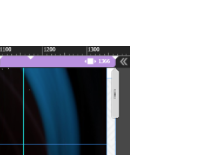
Does this solve your issue?
Uwe
Copy link to clipboard
Copied
Don’t think, this solves the issue. I think, it is a "standard" layout issue.
To avoid hours of guessing, do the following: Reduce your existing site to only one typical page, containing only the elements, which demonstrate your issue. (This is necessary, because it saves download- and analysing-time). Upload this .muse file (without assets) to Dropbox or a similar file sharing service and provide the download link here. Then we can have a closer look.
Copy link to clipboard
Copied
Hi Günter thank you for your time. Here is a link to my muse site. Please explain to me how to solve this for my other pages should I experience the same.
Copy link to clipboard
Copied
Sorry that did not do the trick.
Copy link to clipboard
Copied
Unfortunately I don’t have the time to analyse this issue in all details.
Somehow, the grey, pattern filled rectangle behind the counters is causing the issue or at least is involved into the misbehaving positioning of the image.
- If you drag the top edge of this pattern filled element down to the bottom edge of the black area behind the counter elements, all works fine.
- If you make this element a footer element and reposition it, so that it has the same position as it has before, it also works fine.
What bothers me a little bit: If I copy the "misbehaving" image to the right (hands with phone), the black rectangle below, the pattern filled rectangle and the white rectangle with its blue line line on top and copy it together with all breakpoint to a new site with equal width, all works fine too.
That makes me think, that some of your 3rd party widgets are at least involved into the uncorrect behavoiour you are seeing.
Perhaps these informations are enough to fix your issue.
Copy link to clipboard
Copied
I had another look at your sample file.
What I did:
I reduced your file as much as possible. Here you find the .muse file: https://www.dropbox.com/s/y2wmlhztlyjfpx9/misplaced_rectangles.zip?dl=0
This is the layout in Muse:

This is the result in browser view (safari):
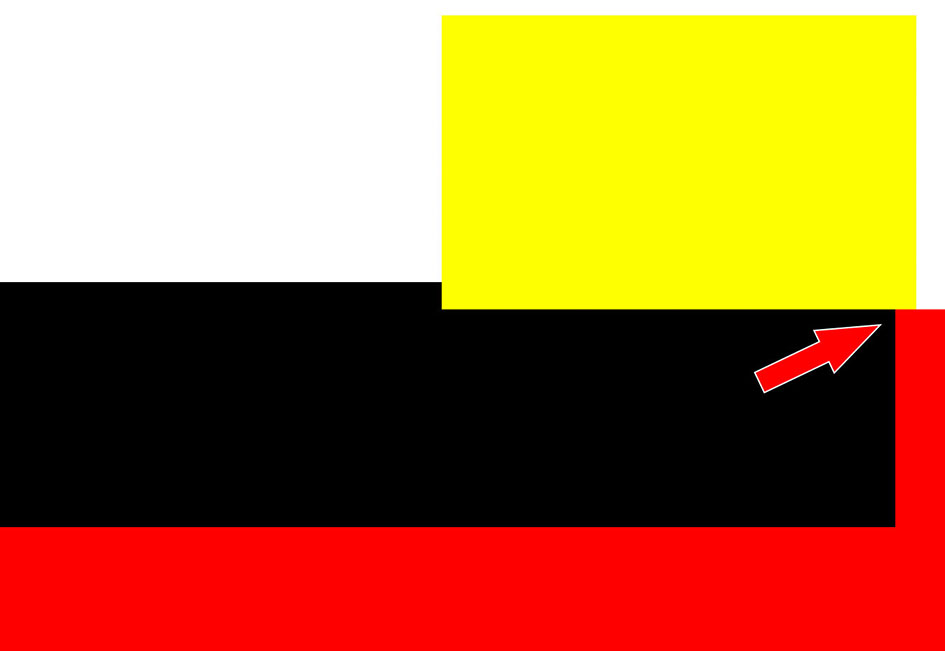
The weird thing:
- If I drag down the red rectangle to the bottom edge of the black one, all works as expected!
- If I "Paste in Place" all elements into a new document (same size, same breapoint, all works as expected!
Could please someone else take a look?
UssNorway, Pavel Homeriki, fotoroeder, Preran, ankushr40215001
Copy link to clipboard
Copied
This is a bug.
Copy link to clipboard
Copied
I also have no clue what´s the issue about this. I don`t get this white padding on the right side, even if I pin it to container.
It gets better altogether, if I, like Günter Heißenbüttel you said and make this red to a footer element. I wouldn`t be too happy with it because it doesn`t auto expand with more content.
It looks like this in browser:
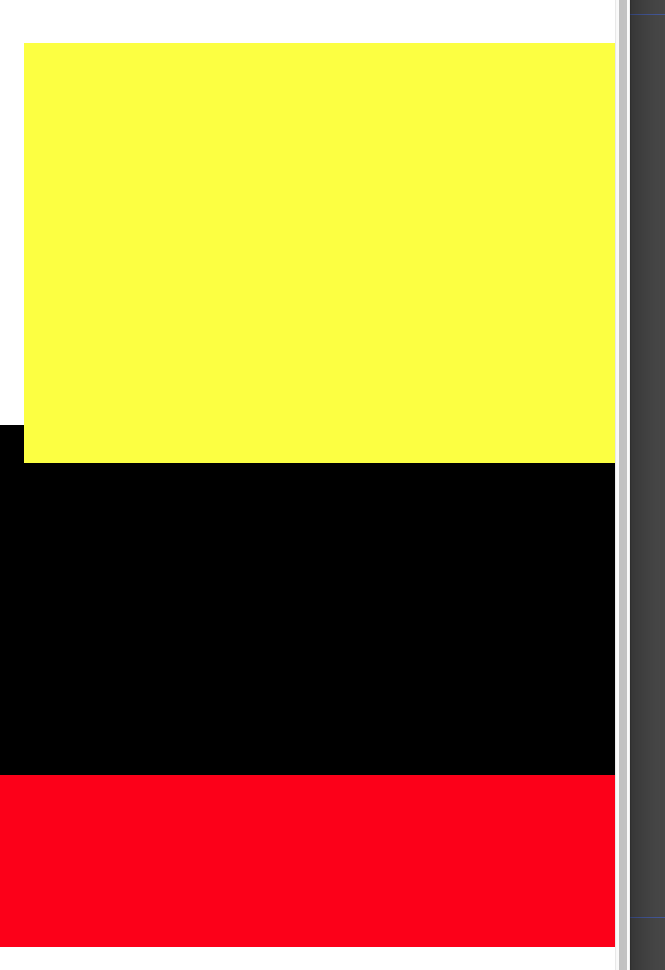
What exactly is the bug? What am I not allowed to do anymore?
Uwe
Copy link to clipboard
Copied
I posted this issue in Muse’s Prerelease Forum.
Copy link to clipboard
Copied
Thanks everyone. I am still not sure what I need to do...
Copy link to clipboard
Copied
Re-read my post #5. There I mentioned 2 ways to work around this issue.