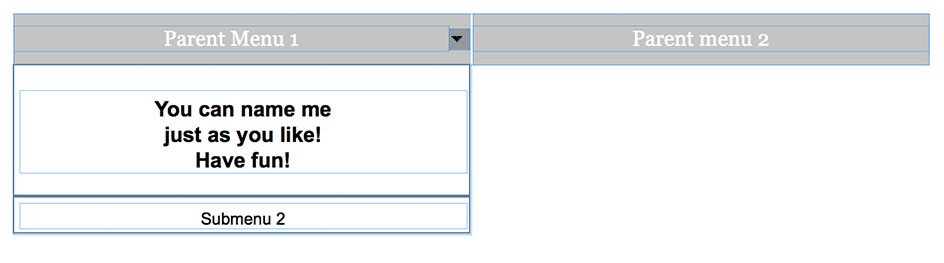Adobe Community
Adobe Community
- Home
- Muse (read-only)
- Discussions
- Standard horizontal menu resizes but submenus dont
- Standard horizontal menu resizes but submenus dont
Copy link to clipboard
Copied
I have a standard horizontal menu that resizes with the page up to a set max size. It resizes perfectly. The drop down menus do not resize at all so as soon as the browser is smaller than the max size the right drop down box starts to fall off the side of the screen. 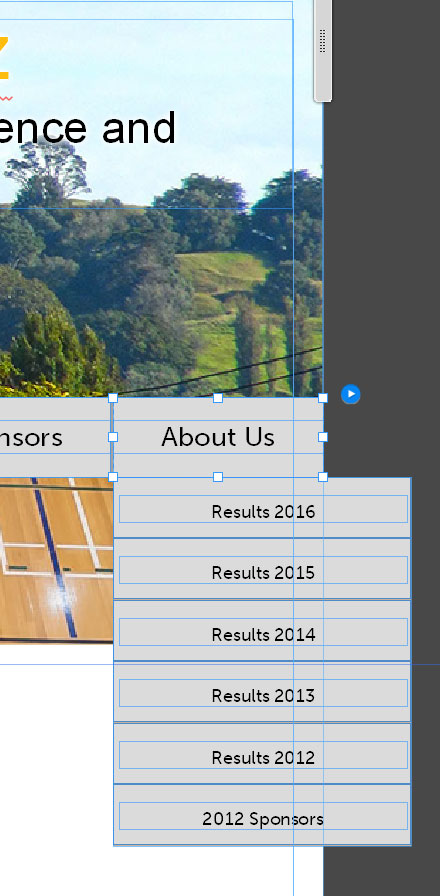
 1 Correct answer
1 Correct answer
Did you preview in browser or export as HTML?
You’ll see, that the submenus resize as well.
Copy link to clipboard
Copied
Did you preview in browser or export as HTML?
You’ll see, that the submenus resize as well.
Copy link to clipboard
Copied
This is why forums are so good. One can struggle away for hours by yourself or have it solved in 10 seconds by someone who knows what's going on. Thank you!
Copy link to clipboard
Copied
You could resize the buttons, so that they fit to the main buttons.
If you click your main buttons, the dropdownmenu appears. Now click one time into the container with the submenu and rearrange it/resize it, so that it fits.
Rearranging though, is a little tricky – you click once into the "submenublock" grab the right handle and move it to the left, grab the left handle to adjust it.
I´m pretty sure, Guenter has a better way to do this ![]() . I have to do it with a photographers eye.
. I have to do it with a photographers eye.
It´s better to do this on the Master. It´s a little quirky, some changes to the submenu makes it again left aligned sometimes.
So if it "quirks" only one time, it protects your nerves (as we say in Germany).
You can watch the proof here: submenu-alignment and may download if really necessary.
Uwe
Copy link to clipboard
Copied
One more way: Select the submenu box, open the "Transform" panel, and change the appropriate values.
But I think, fotoroeder, his problem is a different one:
He changes the width of the submenus, drags the scrubber and observes, that the submenus don’t react responsively like the parent menu. That is true. But when he previews in browser, he’ll see, that the submenus do shrink/grow, when the browser window is resized.
Copy link to clipboard
Copied
Günter Heißenbüttel I see, in my case I set the menu to not resize.
Copy link to clipboard
Copied
Hi Mac,
This looks like a good point to be discussed over prerelease forum.
Can you please create a thread so that the product team can have a lookk at it?
Regards,
Ankush
Copy link to clipboard
Copied
I'll do, ankushr40215001!
Copy link to clipboard
Copied
The top menu block and submenu blocks can easily be aligned to same size using width boxes at top of screen.
The problem is that because the submenus don't resize you can't tell very easily when the submenu titles break out of their boxes.
It would also be nice to be able to break the submenu titles over a new line. It seems to currently be forced onto one line. This means the submenu names can't be very long or they will pop out of their boxes straight away.
Copy link to clipboard
Copied
These submenu boxes can be resized to any width and height.
It´s just a little jumpy, when changing some more settings with the menu, so the resizing of the submenu should be that last to do.
Proof? submenu-alignment
Copy link to clipboard
Copied
No, you are not forced to use only one line in a menu:
- Build your menu as a "Manual Menu" and link your pages to the menu entries by using the "Hyperlinks" dropdown in the upper control strip.
- Now you can use multi line meny entries: