 Adobe Community
Adobe Community
- Home
- Muse (read-only)
- Discussions
- Re: State button snaps to huge size at lowest brea...
- Re: State button snaps to huge size at lowest brea...
Copy link to clipboard
Copied
I'm having a persistent problem with a state button at a certain breakpoint resizing itself to a huge size that runs off the right of the design canvas, and is unresponsive if I try to resize it to the correct size (it just snaps back to the incorrect size).
Here's what it looks like in the app:
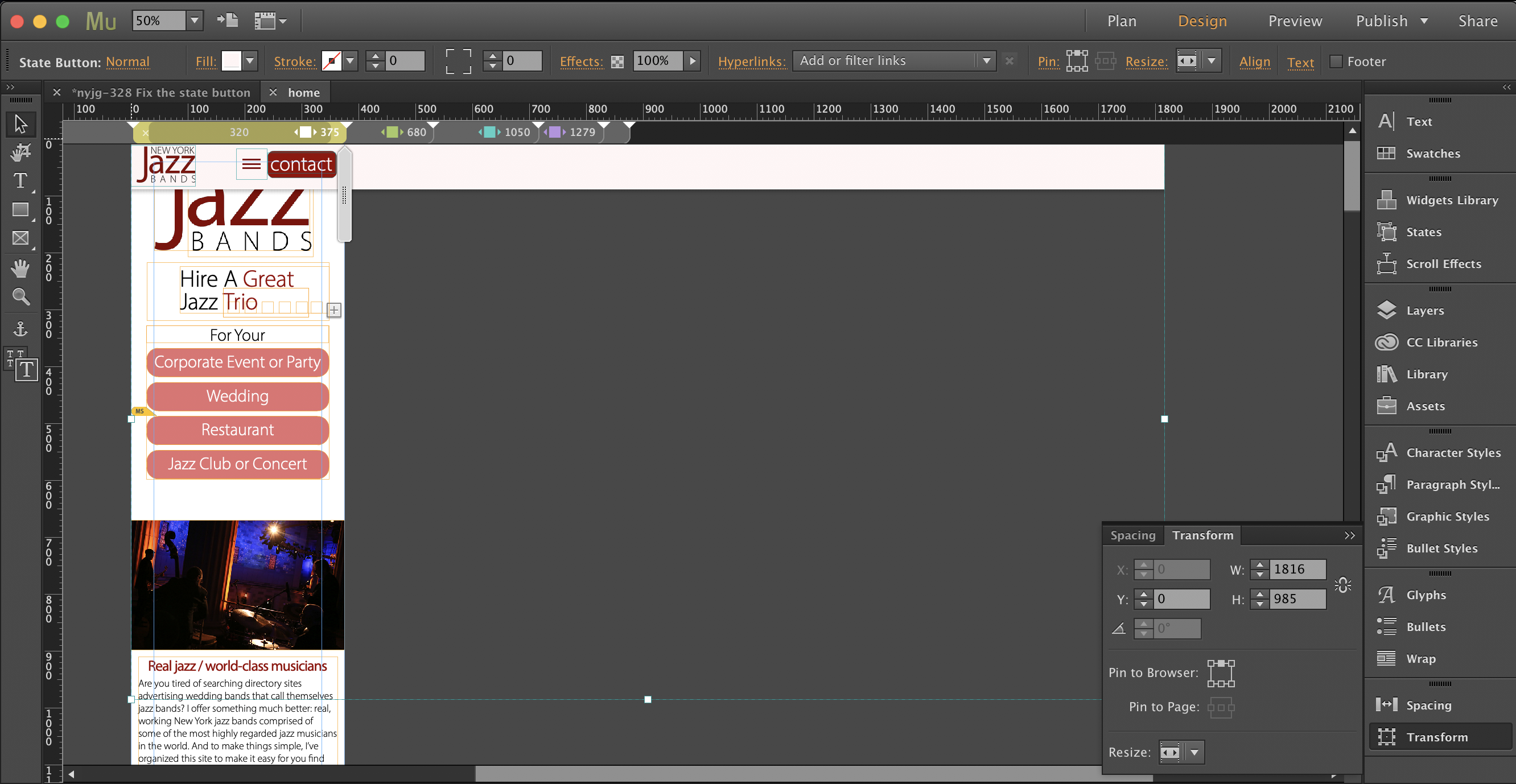
And here's a screenshot of how this renders in a iPhone (the hamburger menu collides with the logo):
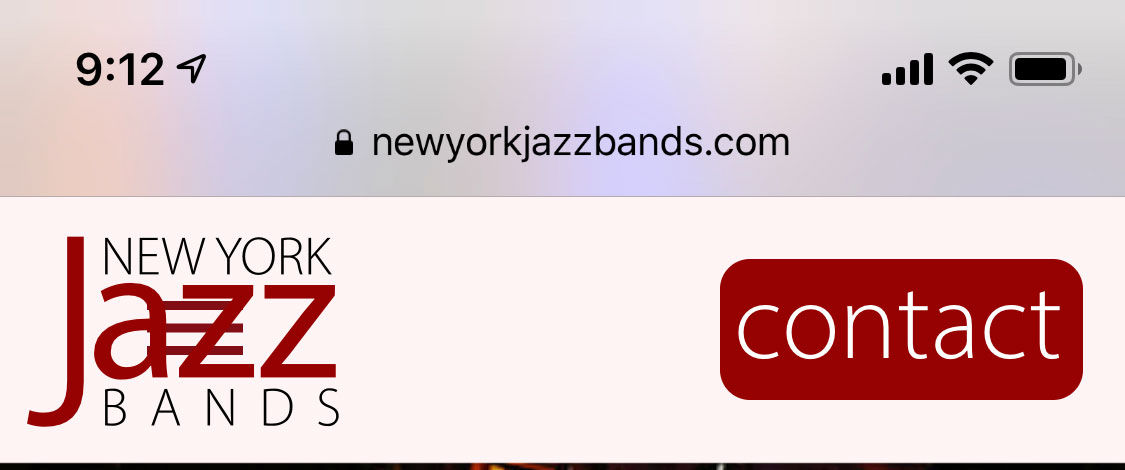
This is not an issue with other breakpoints:

Nothing I try seems to remedy this. For example, draging the right handle or changing the width in the transform panel does nothing. It just snaps back.
And if I right click on the object in the 680 breakpoint and choose "copy size and position to 375 breakpoint," it will do so, but it still runs off the margin and is still unresponsive to resizing:

Does anyone have an idea of what the cause of this is, and how to remedy it?
If you need it, here is the link to the source file in my Dropbox: Dropbox - nyjg-328 Fix the state button.muse
Thank you in advance for any help you can provide.
 1 Correct answer
1 Correct answer
Pooh!
• At first: Your file has still a size of 145 MB(!). That means: Very hard to investigate …
If you simply perform a „Save As …" instead of a „Save“, your file will be internally reorganised (just like any professional application does) and then it has tiny 19 MB(!!). The reason for this behaviour: Muse (like InDesign, Photoshop, …) saves the file without taking care of deleted elements. They are only internally flagged as „deleted“, but not erased. This dramatically speeds up save processes.
...Copy link to clipboard
Copied
This is your first issue:
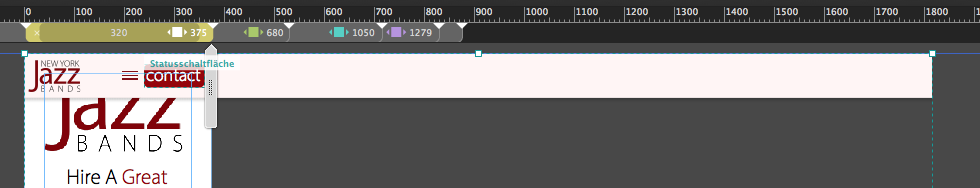
Resize it as desired. I was not able to resize it, it snaps bag for some reason.
I would rather use a normal rectangle and fill it with the desired colour and drop-shadow than to fill it with what you did.
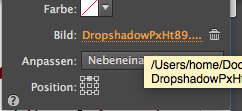
I was not able to reproduce your issue further. If you need some more inspection, please reduce your .muse to just one page with just that issue.
It could also easily be, that some of that 3rdparty widgets cause your issue, but I don`t think so. I guess, it is just the size of the header you filled that rectangle/state button with, that causes the issue.
Kind Regards,
Uwe
Copy link to clipboard
Copied
fotoroeder Thank you for your reply and your suggestions.
> I guess, it is just the size of the header you filled that
> rectangle/state button with, that causes the issue.
It's not that. There are only three small items in there, all within the canvas.
I made a file that is just one page, as you requested: Dropbox - State button resize issue.muse
For troubleshooting, there may be value in downloading the larger full file, though, as other pages on the site with the same menu don't suffer from this weird behavior.
Thanks again.
Copy link to clipboard
Copied
Pooh!
• At first: Your file has still a size of 145 MB(!). That means: Very hard to investigate …
If you simply perform a „Save As …" instead of a „Save“, your file will be internally reorganised (just like any professional application does) and then it has tiny 19 MB(!!). The reason for this behaviour: Muse (like InDesign, Photoshop, …) saves the file without taking care of deleted elements. They are only internally flagged as „deleted“, but not erased. This dramatically speeds up save processes. A „Save As“ will last longer, but restructures the file and deletes all unused and unnecessary elements.
• Your issue: You have many(!) hidden elements. Just open the „Layers“ panel, find them and (a) see, if you need them and (b) delete them testwise:
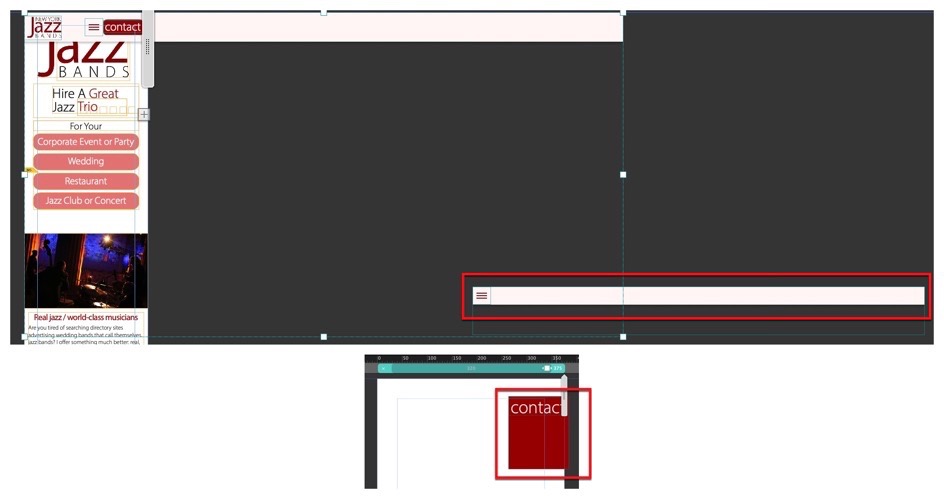
The main issue of the back-snapping states button is, that there are invisible text elements and other invisible state buttons nested into it. I don’t have the time to locate all these elements, but if you delete them, your states button scales as it should. Look at this screencast:
Copy link to clipboard
Copied
Thanks so much! You're an generous and expert problem-solver. I never would have guessed that on my own.
Sorry about snafu of not "Saving As…". I had forgotten about that.