 Adobe Community
Adobe Community
- Home
- Muse (read-only)
- Discussions
- Re: State buttons moving all over page
- Re: State buttons moving all over page
State buttons moving all over page
Copy link to clipboard
Copied
I have a page with a slideshow, followed by a text box, followed by 3 state buttons:
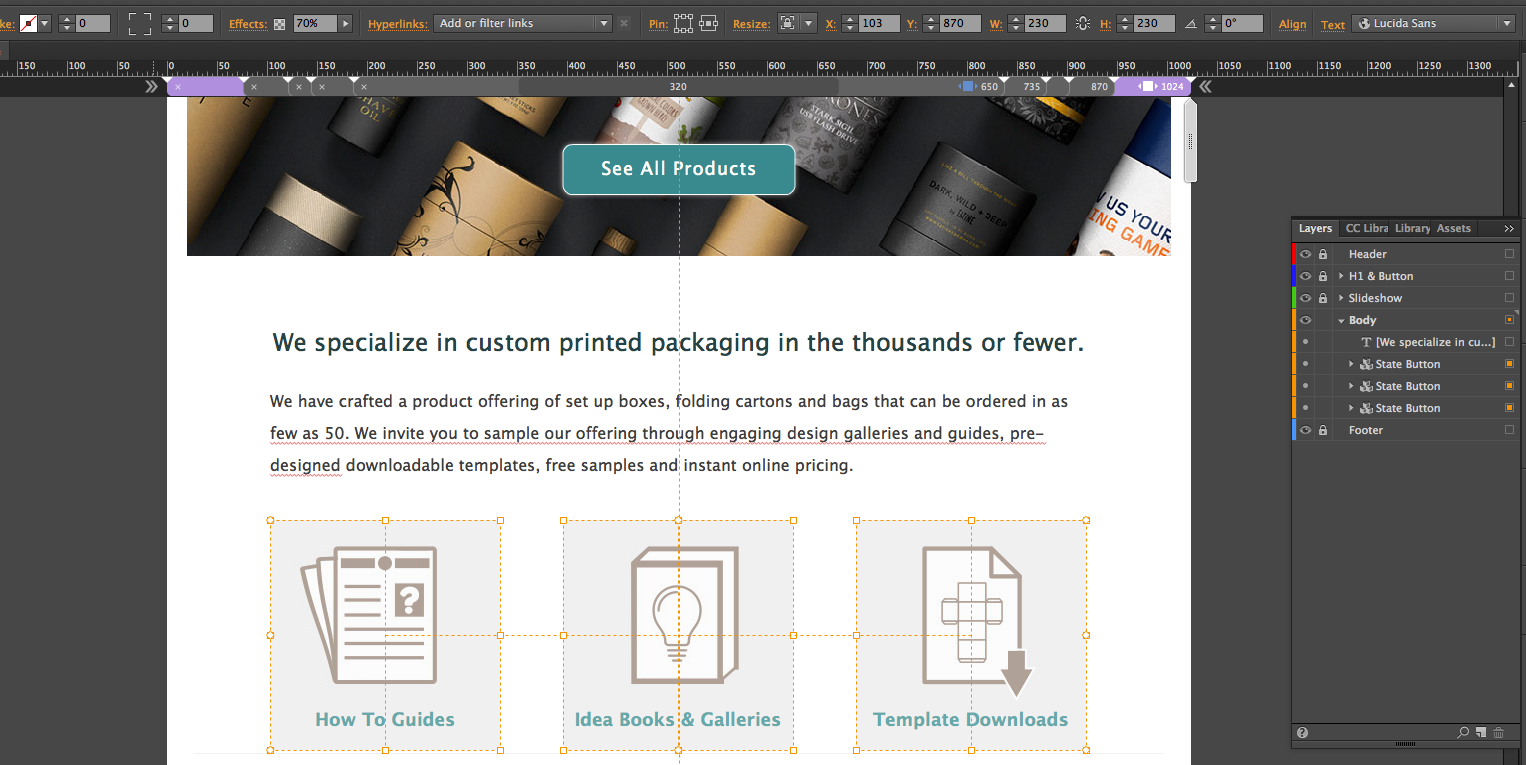
The state buttons at the largest size (1024) until the first breakpoint (870) are just pinned center with no resizing. They have a svg background, and the text boxes inside the state buttons are set to no resize, but aren't pinned. When the page scales to the first breakpoint, they just stay centered on the page, that is all working fine.
At the first breakpoint (870) I remove the pinning from the state buttons, leaving them as no resize, so they will keep equal relative spacing as they further come together towards the next breakpoint (781):
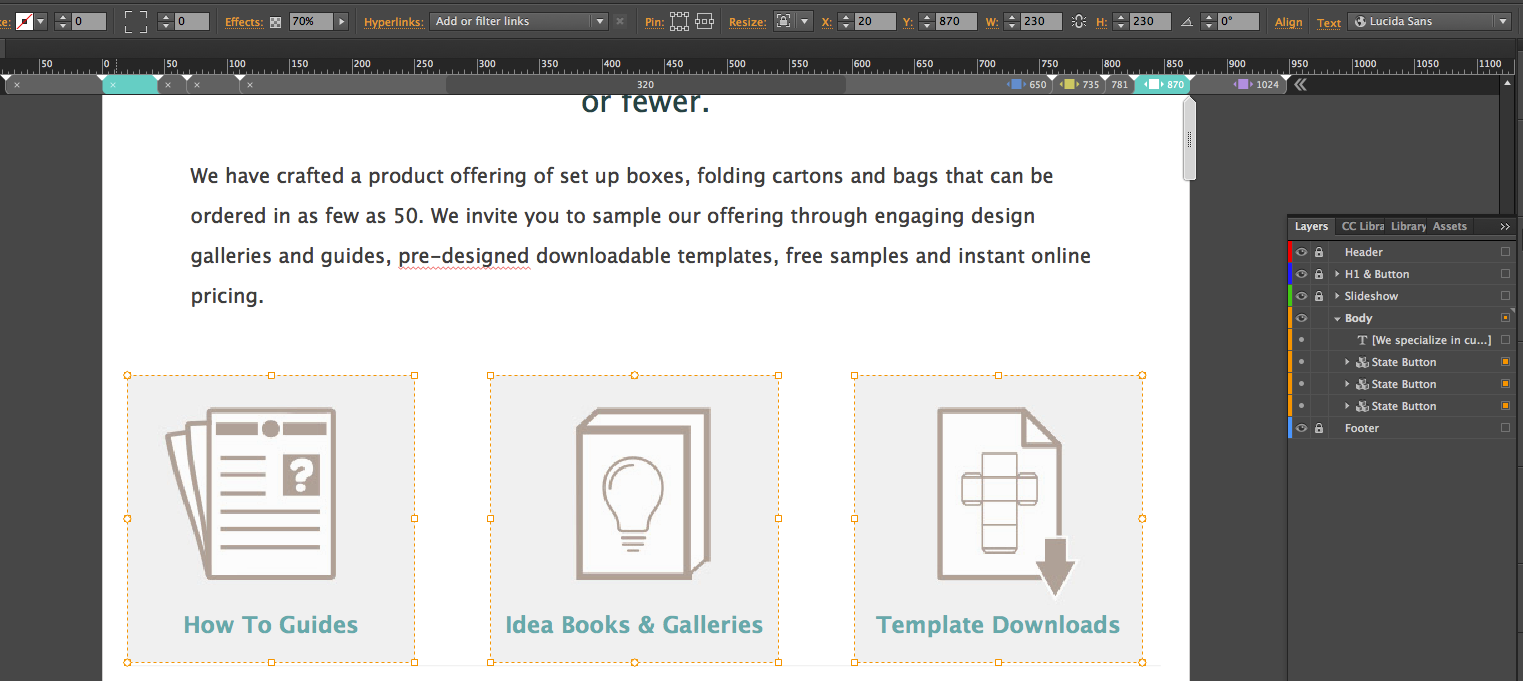
however this is not what happens:
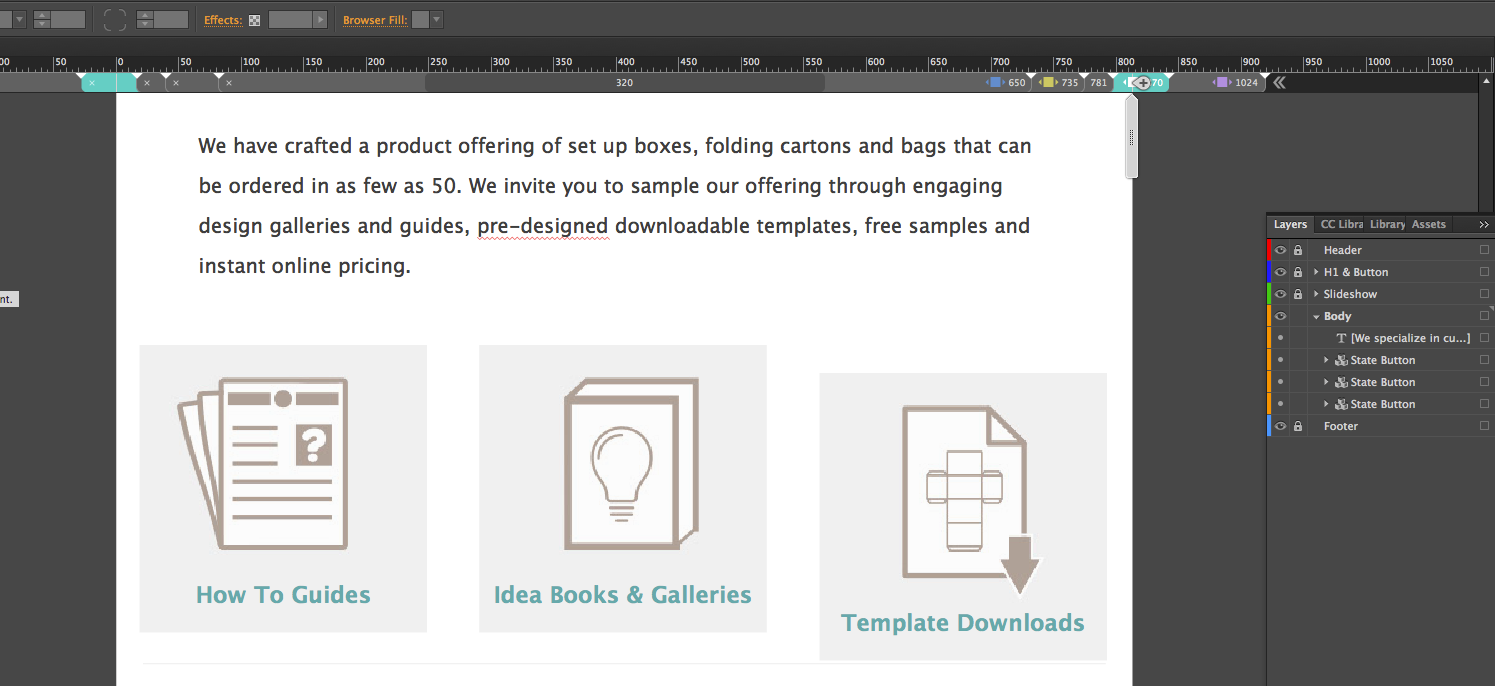
One, or two of the state buttons will rise up while the page is reduced in size. The text box above is set to resize. If I have it not pinned, the left two boxes rise. If I set the text box to center pinned, only the left box rises:
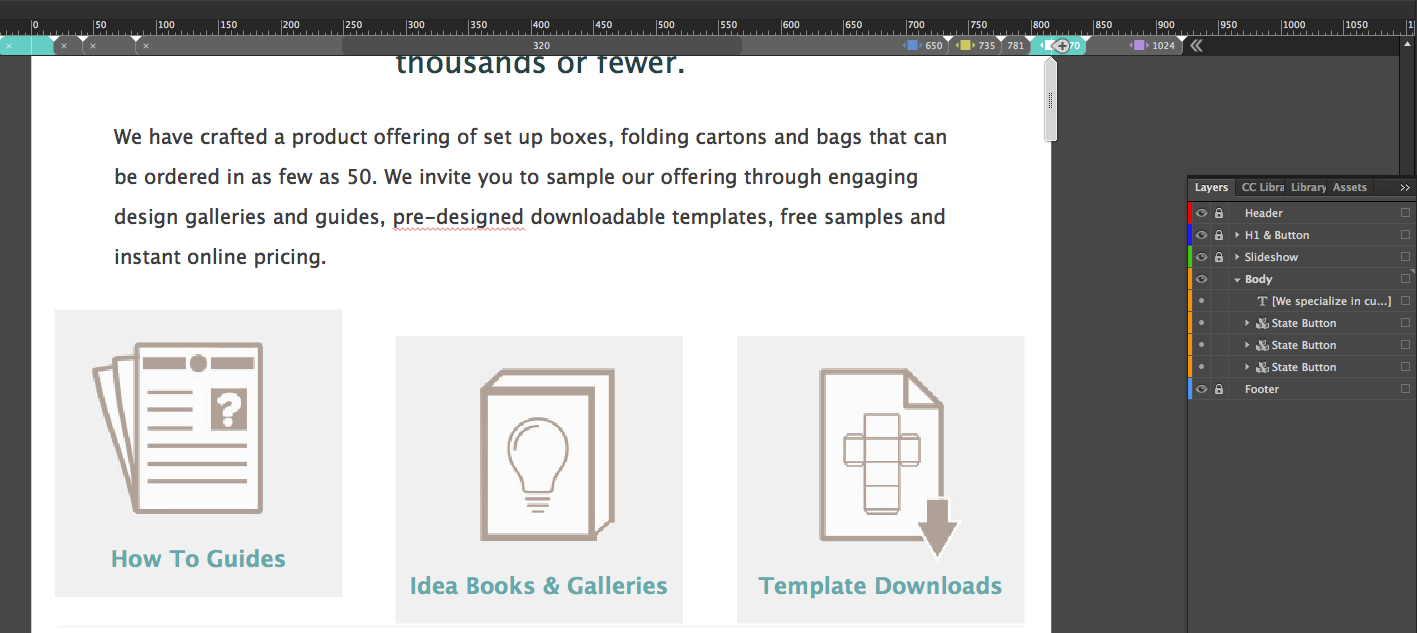
I have tried deleting the left two state buttons and recreating them but the same behavior remains. Again, the text box inside the state buttons has no pinning, no resizing. The state buttons are always set to no resize, and are only pinned center at the largest breakpoint, once they're stacked.
Copy link to clipboard
Copied
Note: The state buttons appear to be misaligned in the 2nd, 3rd, and 4th screenshots because I was trying different ways of making the buttons on the left not move, which included making the left most state button pinned left and adjusting spacing so they wouldn't cram into each other by the next break point. This is an ugly work-around and is not a solution.
Copy link to clipboard
Copied
I think this is one of this bugs, the muse team currently tries to deal with and fix it as soon as possible.
No I am not an Adobe employee ![]() .
.
Would you mind to share a .muse just simply with your issue? Just one page? Instead of pictures you could just use a placeholder rectangle.
I realized in another thread with different topic, that SVG was responsible for an issue as well.
Show us a .muse and we will have look.
Best Regards,
Uwe
Copy link to clipboard
Copied
What happens, if you simply group these buttons? Normally this should solve the problem.
If this doesn't work, please give us a small (one page, only the involved elements), following these instructions: https://forums.adobe.com/docs/DOC-8652
Copy link to clipboard
Copied
Grouping them makes all 3 of them move up and behave as if they are pinned to the left. They don't reduce the size in between each one equally as intended, they stay fixed as a block.
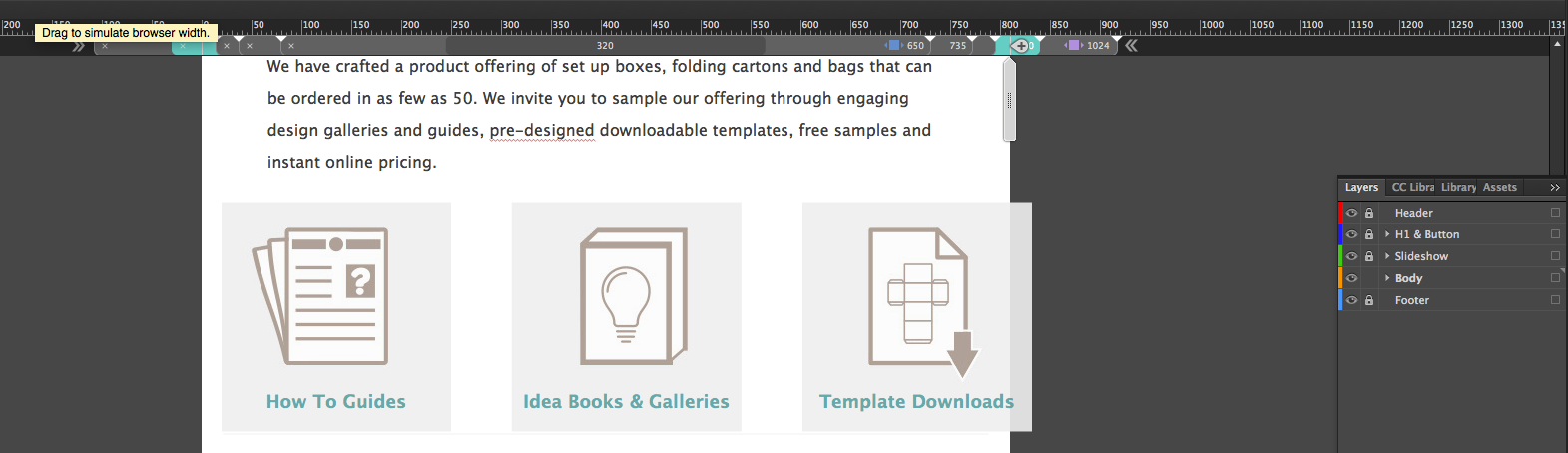
Copy link to clipboard
Copied
WE are sorry that you are encountering this issue. It will be good for us and will be able to root cause the problem if we get your muse file ? Can you please provide me a link of muse file ? And video explaining the problem.
Copy link to clipboard
Copied
Scrub from 1024 to 870 = 3 buttons are pinned center, whitespace on sides of buttons decreases until 870 breakpoint. This functions correctly.
Scrub from 870 to 781 breakpoint = 3 buttons are no longer pinned center so they should come closer together, equally. While they do come together as expected, the left box raises, as if it was pinned to browser top left.
Copy link to clipboard
Copied
Has anyone come across anything yet?
Copy link to clipboard
Copied
I’d suggest, to join the Muse prerelease forum museprerelease.com and look, if the upcoming bug fix release will solve your problem. ![]()
You can install the prerelease version alongside the shipped version. They won’t interfere.