 Adobe Community
Adobe Community
- Home
- Muse (read-only)
- Discussions
- Re: Strange Border on Vimeo Embed
- Re: Strange Border on Vimeo Embed
Copy link to clipboard
Copied
This is not the usual resize the video thing. This is an all-white video (I made double-sure) that has a weird border when I embed it, on the top and left sides.
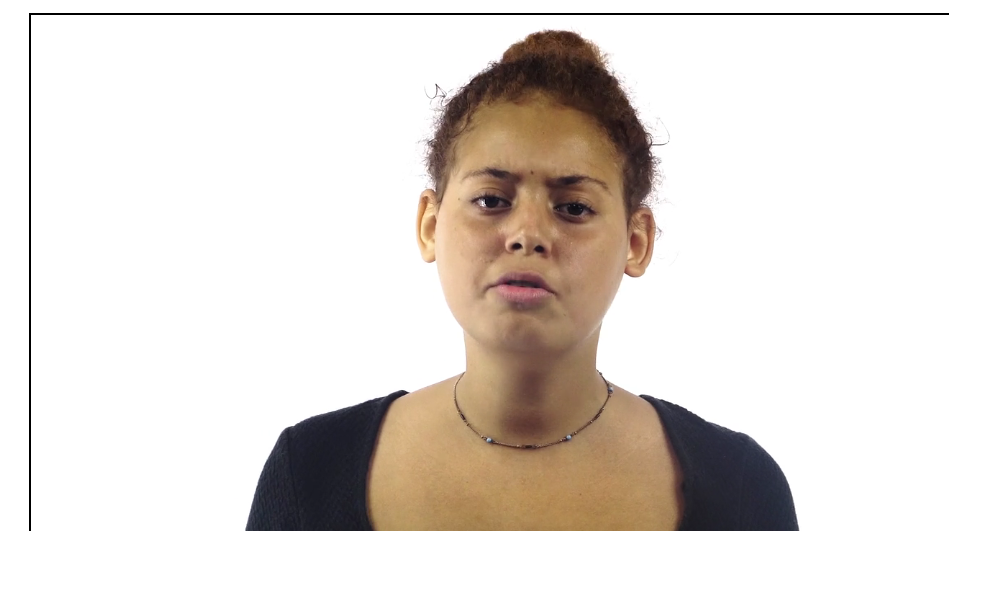
Here is my embed code. It is supposed to allow it to embed responsively, and play automatically with no controls:
<style>.embed-container { position: relative; padding-bottom: 56.25%; height: 2; overflow: hidden; max-width: 920; } .embed-container iframe, .embed-container object, .embed-container embed { position: absolute; top: 0; left: 0; width: 100%; height: 100%; }</style><div class='embed-container'><iframe src='http://player.vimeo.com/video/244060365?api=1&loop=0&mute=0&background=1'></iframe></div>
Please help, I am so close to having this work!
 1 Correct answer
1 Correct answer
...
flyingsock wrote
It is supposed to allow it to embed responsively, and play automatically with no controls:
<style>.embed-container { position: relative; padding-bottom: 56.25%; height: 2; overflow: hidden; max-width: 920; } .embed-container iframe, .embed-container object, .embed-container embed { position: absolute; top: 0; left: 0; width: 100%; height: 100%; }</style><div class='embed-container'><iframe src='http://player.vimeo.com/video/244060365?api=1&loop=0&mute=0&background=1'></iframe></d
Copy link to clipboard
Copied
flyingsock wrote
It is supposed to allow it to embed responsively, and play automatically with no controls:
<style>.embed-container { position: relative; padding-bottom: 56.25%; height: 2; overflow: hidden; max-width: 920; } .embed-container iframe, .embed-container object, .embed-container embed { position: absolute; top: 0; left: 0; width: 100%; height: 100%; }</style><div class='embed-container'><iframe src='http://player.vimeo.com/video/244060365?api=1&loop=0&mute=0&background=1'></iframe></div>
this black line is caused by your old type code
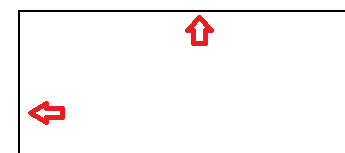
you have defined padding of 56% (bit in red) but not set color and the default is black... if you change this amount to 200% it will be clear
p.s, the default Adobe Muse widget for vimeo is the best option but I assume you want to know where your code is breaking so 100% width (bit in green) is also bad code... best of luck with it mate