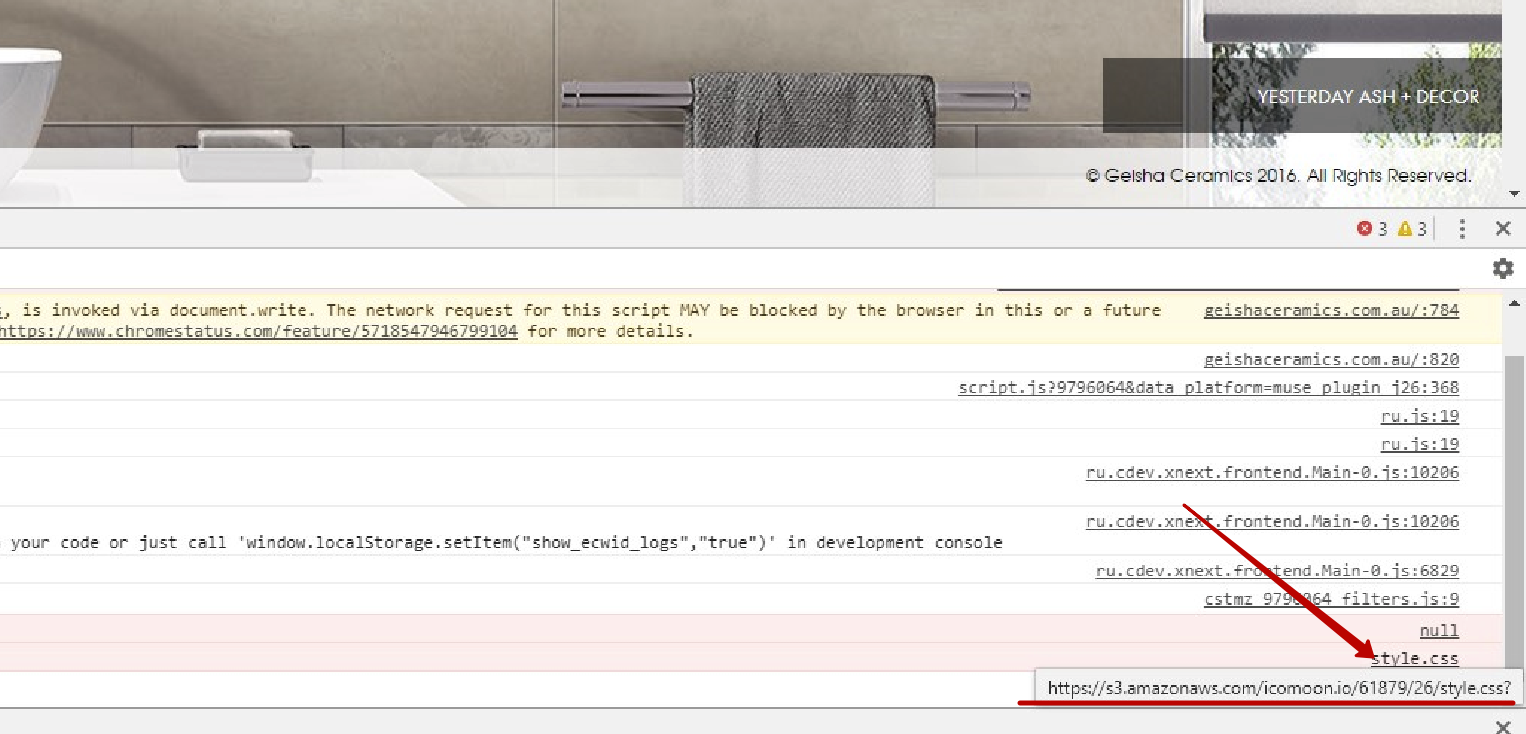Adobe Community
Adobe Community
- Home
- Muse (read-only)
- Discussions
- style.css file nowhere to be found in exported mus...
- style.css file nowhere to be found in exported mus...
Copy link to clipboard
Copied
So, I've been aving issues with my Muse website (some pages just loading as white), I added some code to the metadata found in another discussion. The front page loads fine, and that's it. In Chrome, I went to inspect, and found 4 errors all involving a 403 error on style.css.
When I went to look for the file in my FTP to change permission, it's nowhere to be found...what???????????
 1 Correct answer
1 Correct answer
I do not know what I should find. I answered your question. In any case, this is not Muse's question.
Hover over the file from the error and you will see the path to it. You have to figure out where you got this file from. Perhaps from third-party code or widgets. In this matter no one can help you, if not a magician. Remove all third-party what you have on the site.
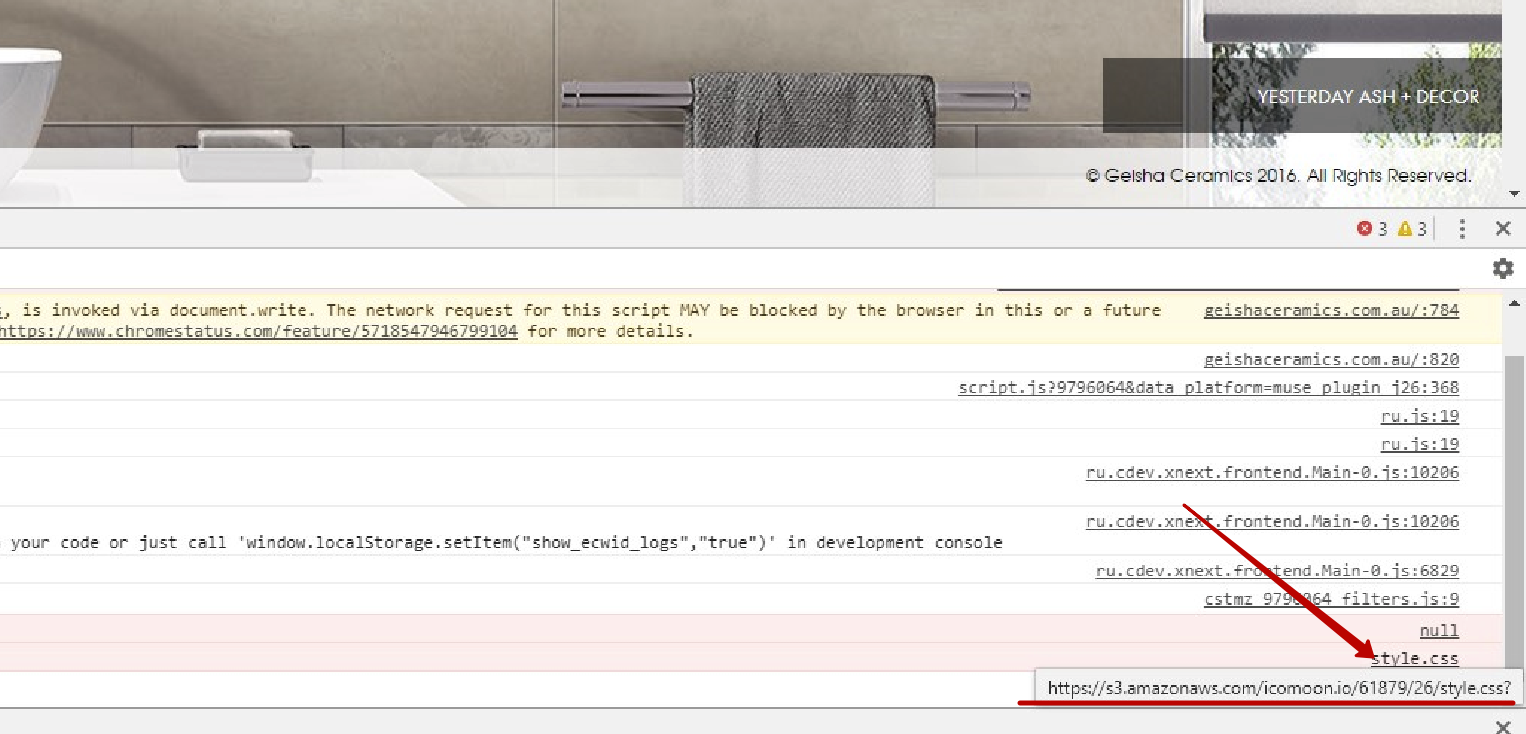
Copy link to clipboard
Copied
You need to look more closely at the error. Perhaps the code you inserted refers to a certain style.css file that is on a third-party server. Muse does not create a file named style.css. So you could not find it. It can be in the files of your site only if you created it yourself and added it there.
Copy link to clipboard
Copied
Here's the site:http://geishaceramics.com.au/
I tried to do some research, but I'm a little out of my depth.
Copy link to clipboard
Copied
I do not know what I should find. I answered your question. In any case, this is not Muse's question.
Hover over the file from the error and you will see the path to it. You have to figure out where you got this file from. Perhaps from third-party code or widgets. In this matter no one can help you, if not a magician. Remove all third-party what you have on the site.