 Adobe Community
Adobe Community
Copy link to clipboard
Copied
Hi all,
I have created a menu where there are submenus involved. Since my menu is at the bottom of the page, I want the submenu to be on top when they click on the menu item. However, Muse won't let me drag my submenu on top of my menu item - it keeps it on the bottom. Does anyone have any ways this can be done?
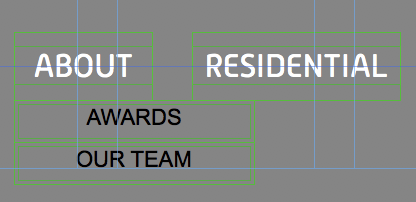
(I want "awards" and "our team" submenu items to be displayed on top of the "About" menu item - how??)
Thanks in advance!
 1 Correct answer
1 Correct answer
The problem is apparently, that menus, which open upwards, conflict with pinning a menu widget to browser bottom, as you did it.
But pinning shouldn’t be necessary, if you use the „Footer“ property (what you didn’t) and set the footer to „Sticky“ (page properties). In this case, your menus work as expected.
If you want to use browser pinning to the bottom, you unfortunately can’t use upwards opening menus at the same time.
Just look at this corrected .muse file: https://www.dropbox.com/s/iec8u4cgdz3g4sh/Cornerstone_Mod.muse?dl=0
Copy link to clipboard
Copied
This is possible.
Look at this small screencast:
Two important hints:
- Reposition the submenus after having done all size and position related stylings. If you reposition your menu and go on modifying for example the width or height of your submenu, it will jump back to its original position under the parent menu.
- If you want a different sequence of the submenu entries and you don’t want to use a manual menu, you have to re-sort the order of the pages in plan view.
Copy link to clipboard
Copied
Yes, moving their position this way works. However, after I hit preview, the submenus return to below. But in the Master page, they are displayed above. See picture for clarification. Is there another button I need to use to lock it into place?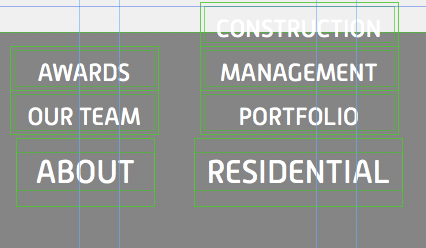

Copy link to clipboard
Copied
Upload a small(!) sample file to Dropbox or a similar file sharing service, post the download link here, and we will have a look.
Copy link to clipboard
Copied
Here is the file for you!
Copy link to clipboard
Copied
The problem is apparently, that menus, which open upwards, conflict with pinning a menu widget to browser bottom, as you did it.
But pinning shouldn’t be necessary, if you use the „Footer“ property (what you didn’t) and set the footer to „Sticky“ (page properties). In this case, your menus work as expected.
If you want to use browser pinning to the bottom, you unfortunately can’t use upwards opening menus at the same time.
Just look at this corrected .muse file: https://www.dropbox.com/s/iec8u4cgdz3g4sh/Cornerstone_Mod.muse?dl=0
Copy link to clipboard
Copied
You're amazing! Thank you so much - this helps a ton!