 Adobe Community
Adobe Community
Copy link to clipboard
Copied
In the preview of adobe muse it work but when i upload the page only the index page work.
When i click on the hiperlink to the subpage it send me to the 404 error page.
 1 Correct answer
1 Correct answer
Hey genarofuenza,
Did you manage to fix the issue?
For me, all the hyperlinks are working on your site.
If the problem is solved could also share the solution with us, as it will be a kind help for another user's reaching here.
Best Regards,
Ankush
Copy link to clipboard
Copied
Didi you use the "Preview" from muse or "Preview in Browser" from the dropdown menu?
Can you publish it to BC as a provisional site?
Did you set your links correctly?
Best Regards,
Uwe
Copy link to clipboard
Copied
I use 'Preview in Browser' and with that work fine.
Also it work in BC. ( https://gefsweb.businesscatalyst.com/ )
I'm starting thinking that is the .htaccess
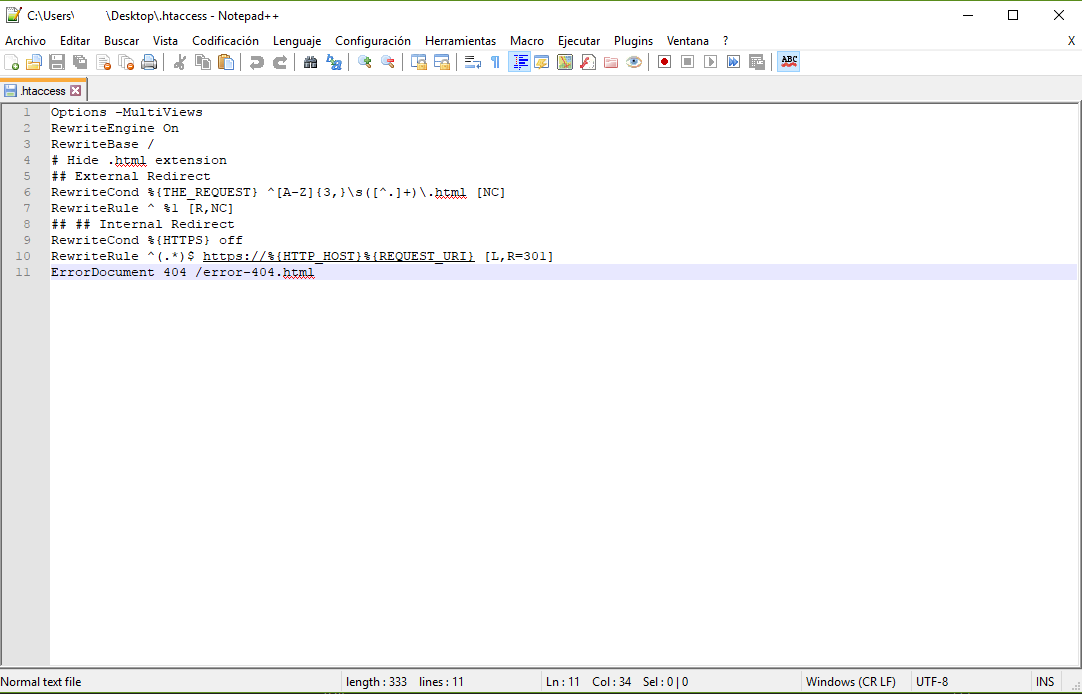
But i don't wanna delete it because i want to "Hide .html extension"
Copy link to clipboard
Copied
I must admit, that I followed quite a few threads with this html-stuff and did not get the importance about hiding the html.
Maybe you can shed some light into this for me?
Finally, that the website works , would be much more important than the html-issue.
Did you search in this forum, too? For this html-issue, you think you have?
There have been quite a few discussions about this.
Maybe you´ll find a "better" code?
Best Regards,
Uwe
Copy link to clipboard
Copied
Hey genarofuenza,
Did you manage to fix the issue?
For me, all the hyperlinks are working on your site.
If the problem is solved could also share the solution with us, as it will be a kind help for another user's reaching here.
Best Regards,
Ankush