 Adobe Community
Adobe Community
- Home
- Muse (read-only)
- Discussions
- Re: Tab widget width unsaveable at break points, a...
- Re: Tab widget width unsaveable at break points, a...
Copy link to clipboard
Copied
I am working on a site with multiple pages and am using the Tab widget on each product page. Each product page will look the same. I have mulitple break points and have changed the width of the tab widget on the first product page without issue. A problem started when I copied and pasted the first page into a new product page, to keep all the formating. I added longer text inside the tabs for the new product page. That's all I changed so far. Now, when I go the breakpoints to adjust the width, it will not save those width changes. I can go through and change all with widths, save, but when I go back, it reverts back like I never changed the widths at all. I tried closing Muse, and restarting, no difference. The original page still works fine. Is there some kinds of content length limit that blows up the code or something?? This is bizzare!
 1 Correct answer
1 Correct answer
Ok, Gunter, I took your suggestions but was still having trouble. I carefully went through and resized all contents within the tab so they were smaller than the breakpoint would allow within the overall panel. Then, I resized the width of the panel to fit the breakpoint. It still wasn't saving. I think this is why it wasn't saving. When at a breakpoint, I went through each tab and resized everything, then went to the next breakpoint and did the same. That doesn't work. I found that I had to go t
...Copy link to clipboard
Copied
Not 100% sure about how you copied and pasted a page into a new page (?) why not simply duplicate the page which works fine and edit what needs to be edited?
BTW the tab widget react responsive so you you don't have to use multiple breakpoints. You should over all go through the site with 3 to 5 breakpoints (my opinion), some say 4 is enough.
Could you provide a link like a BC-site to show your issue more clearly?
Just click on the "Publish" and publish to BC as a provisional website with an address like
yourname.businesscatalyst.com . It will not get crawled by any search engine ever.
Best Regards,
Uwe
Copy link to clipboard
Copied
The tab widget doesn't appear to be exactly responsive on it's own. I have to change the width even between tabs. Anyway, I uploaded the website under construction. Only two product pages, that are filled, exist right now. Yesterday I edited the Pro Parabolic page and everything worked out. Today, I edited the Amplified Parabolic page and the tab widget is going crazy for some reason. Mostly, it the Accessory tab is going off the page in browsers with less width. If I try to edit the width in a smaller width breakpoint, it loses the width on the wider breakpoints and goes way off into the browser fill area. It won't save the settings either. I don't know what the difference between the two days are. I did duplicate the page as you suggested with the same result as copy/paste. I developed the older site with Ddreamweaver 4 years ago, but that program became much more difficult to use, so I wanted to use Muse to develop the new site. Funny how my old site is so much better being responsive then the one I am trying to do in Muse. Any suggestions?
Copy link to clipboard
Copied
NOt too much time now , sorry. But vy quick looking into the page, I recommend to use fixed width breakpoints instead of fluid width breakpoints. It seems to me you use the tooltip widget? Responsive also, I guess.
Some of your elements leave the canvas which they shouldn't do.
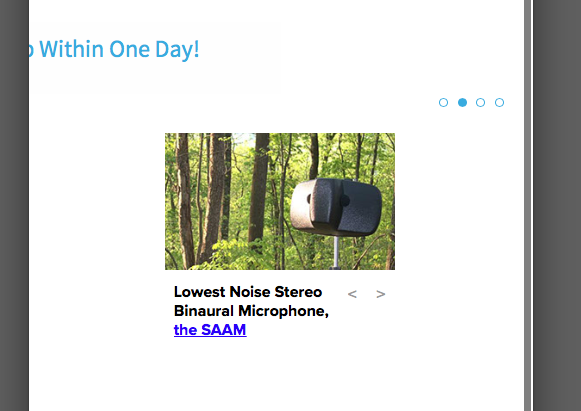
Could you share your .muse with us via dropbox or CC? I´ll be back later the day, but maybe some others are faster.
Best Regards,
Uwe
Copy link to clipboard
Copied
Dropbox - Wildtronics 2017.muse
Yes, I am using fluid width on most things. I am using 6 break points currently, because I found I needed to. Yes, the ticker text widget on the home page is currently not working and I will be changing that to another widget before publishing live. The site is functional except for the issues I am having with the tab widget, which is an important part of the product pages design. Somehow there is a difference in the tab widget between the Pro Mono and Amplified Pro Mono product page. The Pro Mono page is fine, while the Amplified Pro Mono tab is running off the page. For some reason the Amplified Pro Mono tab widget is acting odd within Muse. I can't get the width to save the size one I adjust them, when the other page I had no trouble.
Copy link to clipboard
Copied
The main problem is, that your composition („Buy Direct and Save!“) and the elements in this composition are set to „Resize: None“. So they bleed outside the breakpoint area and cause shifting, when the browser window is resized. Set the composition targets and the elements, placed into the composition targets to „Resize: Responsive Width“ in every breakpoint.
This screencast shows your issue:
Copy link to clipboard
Copied
To comment your genuine issue:
Could you please(!) reduce your site to only the relevant pages?
You might not believe it: I can neither find a „Pro Parabolic Page“, nor the „Amplified Parabolic Page“ on your site. So please delete all pages but the „misbehaving“ one.
It is not that helpful, to throw a complete site with 28 pages into the forum, not making 100 percent clear, which page you are talking about. It’s a forum, not a quiz game! ![]()
Copy link to clipboard
Copied
Thanks much Gunter for solving the issue with the Ticker Text Widget!
I am sorry, Muse didn't seem to give me a choice to upload a single page. The pages with the Tabbed panel issue are under the Products menu Tab > Pro Mono Parabolic > Amplified Pro Mono Parabolic. I tried all different kind of ways to reduce the width, but the Tabbed panels are not saving my changes. I tried making the inner most boxes smaller first, and so on, but I am not able to get them to save the settings.
Copy link to clipboard
Copied
It is not that difficult, to delete all unnecessary pages and elements manually, save the file under a new name and share it, isn‘t it? ![]()
If I understood correctly, you have problems with the tabbed panel on the „Amplified Pro Mono Parabolic“ page.
I see the issue, but it isn’t a real issue:
The tabbed panel widget is bleeding out of the breakpoint width, what is not allowed:
Resize your tabbed panel widget, so that it fits into the actual breakpoint width. Be aware, that you have to resize the elements within the panels first, before being able to resize the complete panels, because the widget can’t be set to a smaller width, as long as the element within don’t „allow" this. In other words: the widgetl can’t be narrower that the content within.
I managed without any problems to resize the width of the widget. You should be able to do this too.
Copy link to clipboard
Copied
Ok, Gunter, I took your suggestions but was still having trouble. I carefully went through and resized all contents within the tab so they were smaller than the breakpoint would allow within the overall panel. Then, I resized the width of the panel to fit the breakpoint. It still wasn't saving. I think this is why it wasn't saving. When at a breakpoint, I went through each tab and resized everything, then went to the next breakpoint and did the same. That doesn't work. I found that I had to go to one tab, then resize that one tab at each breakpoint. Then go to the next tab and repeat until they are all resized properly. After I got all that to work. I also found that I had one text block set to not resize that was causing trouble. I had to repeat every step again. So there is definitely some odd behavior and I think it is buggy. It appears that Muse is rebuilding code on every move instead building code before preview or output. So, my issues are fixed, but it is very irritating to use, I hope I can remember this odd behavior at a later date.
Copy link to clipboard
Copied
Perhaps I could help, if I only understood, what you mean! What means „it didn‘t save“? No idea at all.
It would be that much easier, if you create a new, blank .muse file, copy nothing but this tabbed panel onto it, and give us an exact step-by-step-instruction, what to do, to reproduce your error.
Copy link to clipboard
Copied
Gunther, Muse saved the file, but it was being unresponsive to the changes I was making to the tabbed panel. I edited all the tabs at one breakpoint, go the next, repeat, and so on, then if I would go back to any breakpoints, it would revert back to what I sizing I had before I edited. Very frustrating. Not until I stayed on one tab and edited one tab at a time on all breakpoints, then go to the next tab and repeat, did Muse accept the change. If I add or make a change in any tab, it appears that I have to step though everything all over again.
I solved my own issues and everything is currently working. This issue was odd due to the behavior of Muse, so it was difficult to describe. No file would be able to illustrate the issue because it was about an odd way Muse works. Something to keep in mind for the future, it is very irritating for someone or a company to make one continuously jump through hoops providing more and more files to solve an issue, especially when it is so easy to navigate to the issue concerned. Last time a video editing program company's tech support started doing that to me to "prove" their error in their program, I gave up on that program forever. It just wasn't worth having continous issues and just getting more hoops to jump through that solved nothing.