 Adobe Community
Adobe Community
- Home
- Muse (read-only)
- Discussions
- Re: Text field and controls for lightbox disappear...
- Re: Text field and controls for lightbox disappear...
Text field and controls for lightbox disappear when I add images to a lightbox composition
Copy link to clipboard
Copied
Hi,
I am trying to add images to a lightbox composition that I have on my website already. However, when I add the new images, the text area at the bottom of the image disappears, along with the previous, close and next buttons. All I can see is a circle on the images, but not the stuff that is supposed to be there. I have selected "triggers on top", but that does not help either. Attaching screenshots.

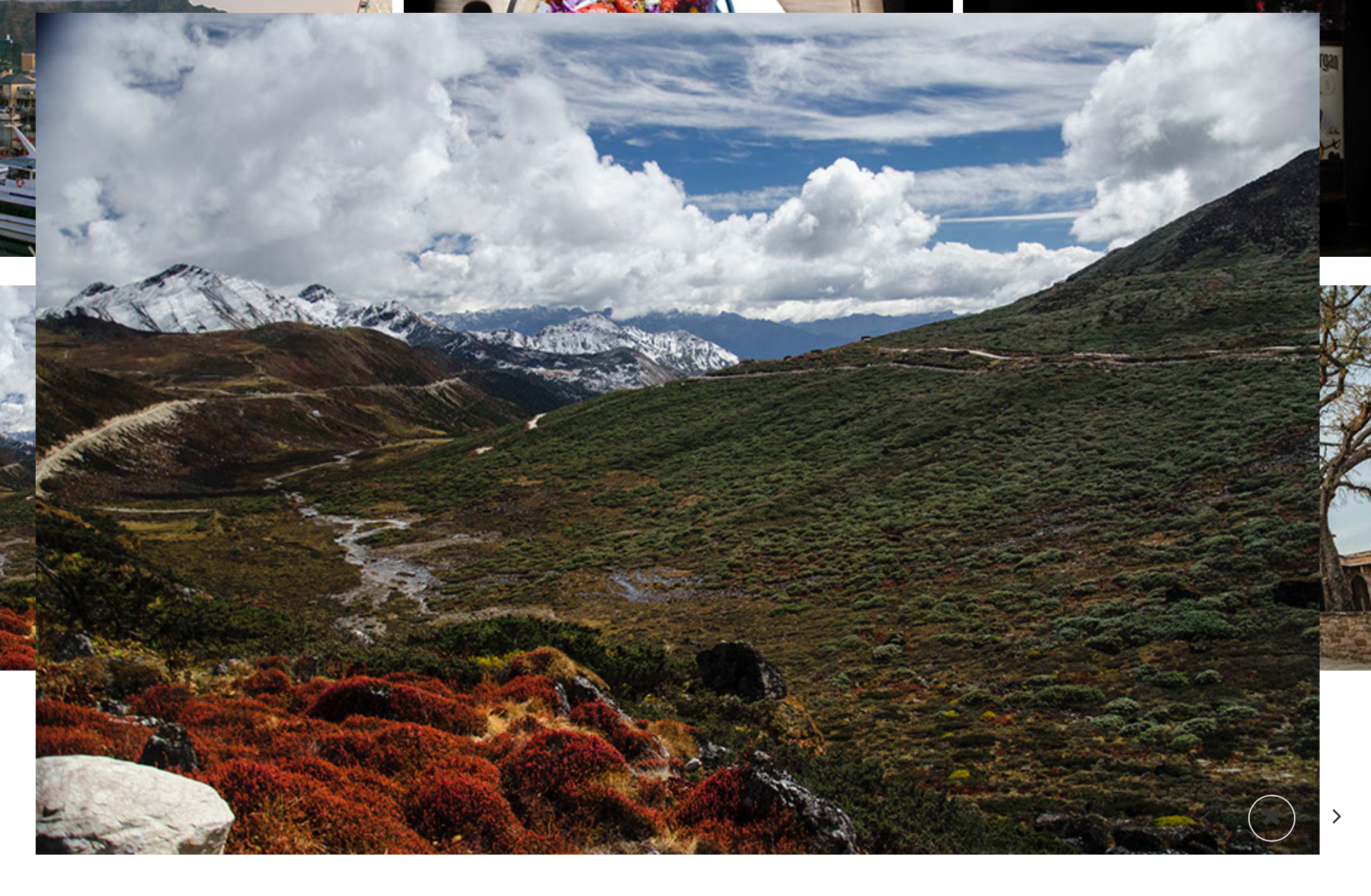
So I can see that the dimensions have gone off, but what could be the reason for the white bar placed at the bottom to disappear on the new image, and stay on the ones that have been there from earlier?
Please help!
Thanks!
Copy link to clipboard
Copied
Could you please place this „misbehaving“ light box into a newly created document, upload this .muse file to Dropbox or a similar file sharing service and post the download link here? Then we can have a look. I assume, that this issue is not hard to fix.
Copy link to clipboard
Copied
Could somebody please explain me this?
- A person is reaching out for assistance in solving a Muse problem.
- In most cases, these problems are tiny issue, which can be fixed without difficulties.
- But to fix the issue, it is indispensable, to have a look at the .muse file, because there may be tons of different reasons for these issues.
- But as soon as we ask for assistance („please give us the .muse file!“), the thread opener doesn’t react any more …
My simple question is: Why? Obviously, the problem isn’t as urgent as stated in the first posting.
(No offence at all, just a serious question. ![]() )
)
Copy link to clipboard
Copied
Hi Günter,
I posted the question because I am not able to figure it out by myself, and could use the help of folks here, which you very graciously offered. I assume we are in different time zones, and I had not seen these messages till now. Thank you for the offer of helping out. Give me some time, I will put it on a new file and send that across. I have a feeling that I might have solved it to some extent, but I will still send you the file, just in case I am missing out on some steps, because it is still being a little erratic.
Thank you so much for offering your help!
Cheers!
Copy link to clipboard
Copied
Ok, no problem! ![]()