 Adobe Community
Adobe Community
- Home
- Muse (read-only)
- Discussions
- Text in footer goes out of the page or gets overla...
- Text in footer goes out of the page or gets overla...
Copy link to clipboard
Copied
Hi, I am trying to make some updates on a muse file that I have already used and worked fine. The issue is that when I make some changes in the master they look different on the pages. Here is the thing that has been giving me a headache today: I have put in more text in the footer and increased the footer size. however, instead of being centered and showing the new footer height, my text is changed, goes out of the page at the bottom and the footer is small. I have tried to center it, un-center it, changed the text, increased the footer size more and still whenever I look at the muse pages - home and other pages - the text goes out of the page and on preview looks the same. I tried it initially with 2 text boxes, but it would overlap the 2 text boxes even if I pinned them and grouped them. Does anyone have ideas as to why this is happening? I have to also mention that the text is a standard web font and was working fine on all pages, it's an arial.
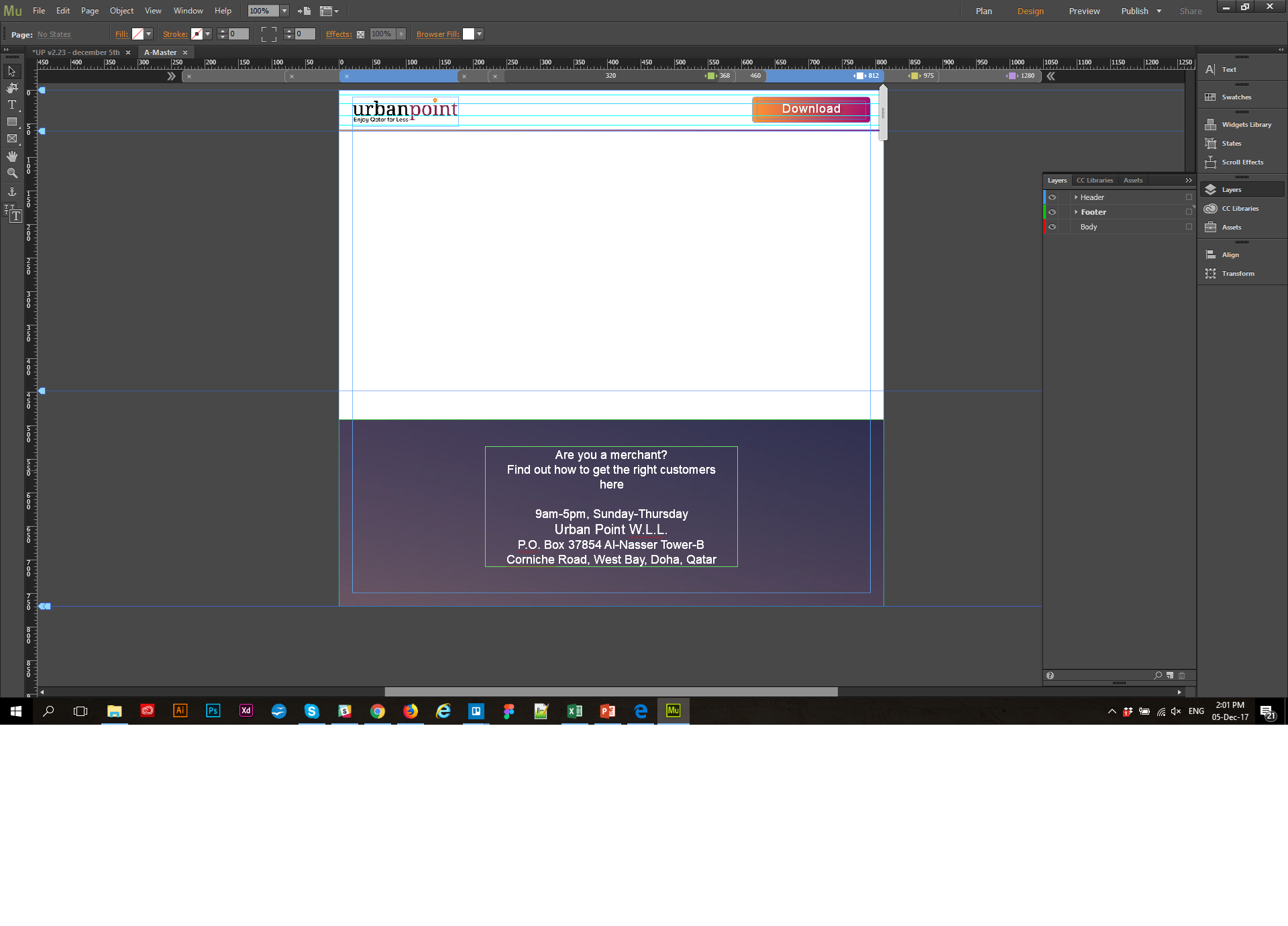
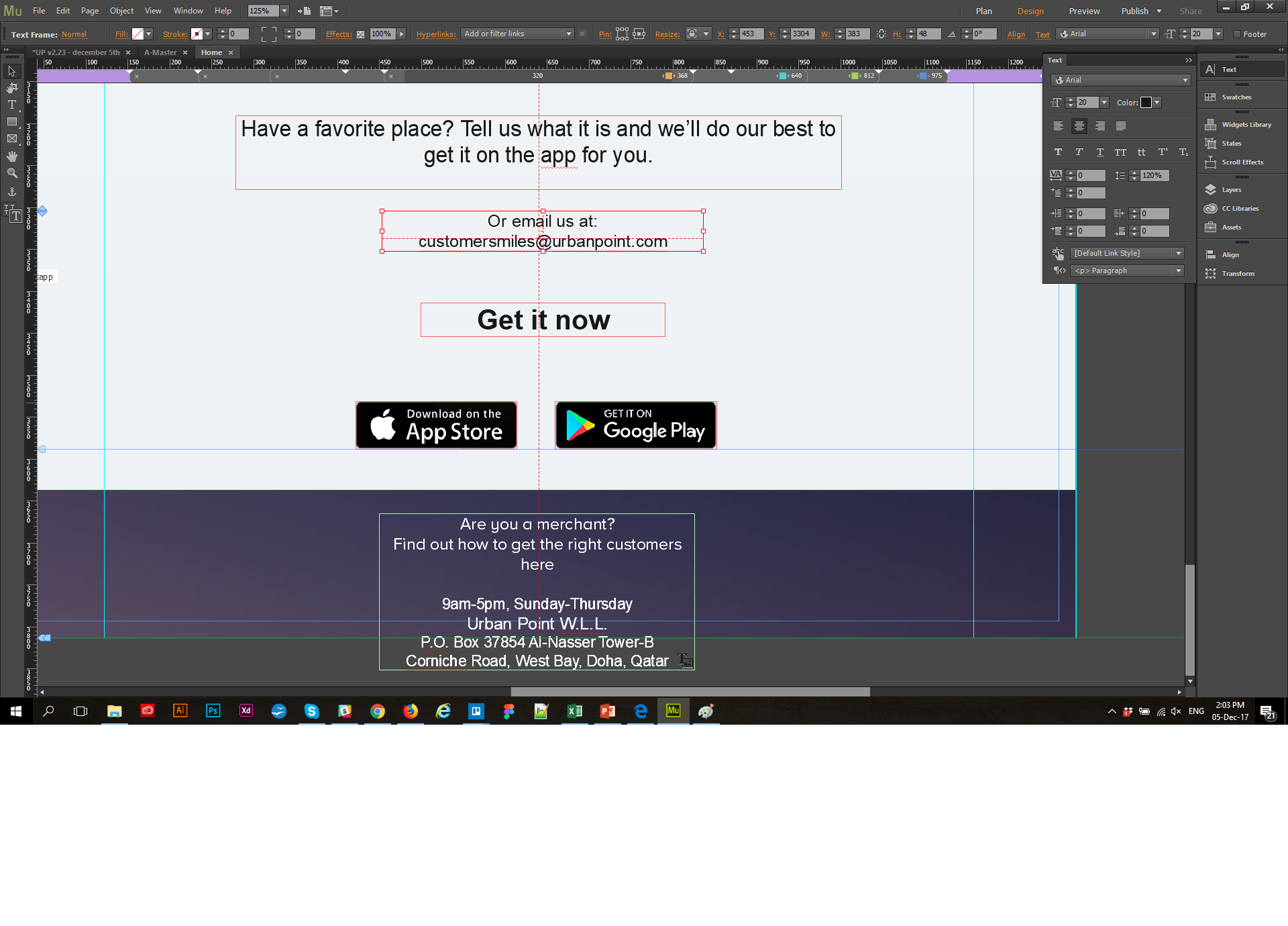
 1 Correct answer
1 Correct answer
I think I have finally figured it out. Although I selected to edit across breakpoints the text was only edited in one breakpoint, the rest were not standard web font. And then I realized that the text was overlapping in a different break point but not in the one I was editing it in. So that seems to have fixed it. ![]() sometimes it gets really confusing on how to edit elements across breakpoints when you already have some content in place.
sometimes it gets really confusing on how to edit elements across breakpoints when you already have some content in place.
Copy link to clipboard
Copied
Could you please share a .muse file with us, containing only one page and only the elements, shown in your screebshots above? Then we can have a closer look.
To share your .muse file, you may follow these instructions: https://forums.adobe.com/docs/DOC-8652
Copy link to clipboard
Copied
Hi Gunter, here is the link website - export 4-UrbanPoint-to share.rar - Google Drive
Copy link to clipboard
Copied
I think I have finally figured it out. Although I selected to edit across breakpoints the text was only edited in one breakpoint, the rest were not standard web font. And then I realized that the text was overlapping in a different break point but not in the one I was editing it in. So that seems to have fixed it. ![]() sometimes it gets really confusing on how to edit elements across breakpoints when you already have some content in place.
sometimes it gets really confusing on how to edit elements across breakpoints when you already have some content in place.
Copy link to clipboard
Copied
cool... well done then mystery solved![]()
Copy link to clipboard
Copied
carminb49850585 wrote
I have to also mention that the text is a standard web font and was working fine on all pages, it's an arial.
no its not
.png)
Copy link to clipboard
Copied
Actually, that seems to be part of the issue. The icon indicated that it is not although I have repeatedly checked it to be.
Copy link to clipboard
Copied
they are different fonts mates... the bottom bit could be basic Arial i.e, the po Box etc but the top "are you a merchant" is not.
did you add a hyperlink, drop shadow, bevel effect to it in any of the states?