 Adobe Community
Adobe Community
Copy link to clipboard
Copied
Hi everyone,
Struggling through my first Muse responsive site (I have to say, I've found the whole process very frustrating and finicky).
I have a common, reoccurring problem which I've spent several hours researching, but have yet to find a solution.
I have text that overlaps an icon when resizing instead of pushing the content down. There doesn't seem to be any reason for it either. I've tried grouping, rebuilding the icon (in illustrator etc.). What am I missing? The text reacts to these icons differently on different breakpoints too. On the desktop breakpoint it reacts as expected.
I've attached a couple of screen grabs, but let me know if you'd like to see the muse file.
Thank you to anyone who can help.
Michael
Picture: the text pushes the two icons below the first, but not the first???
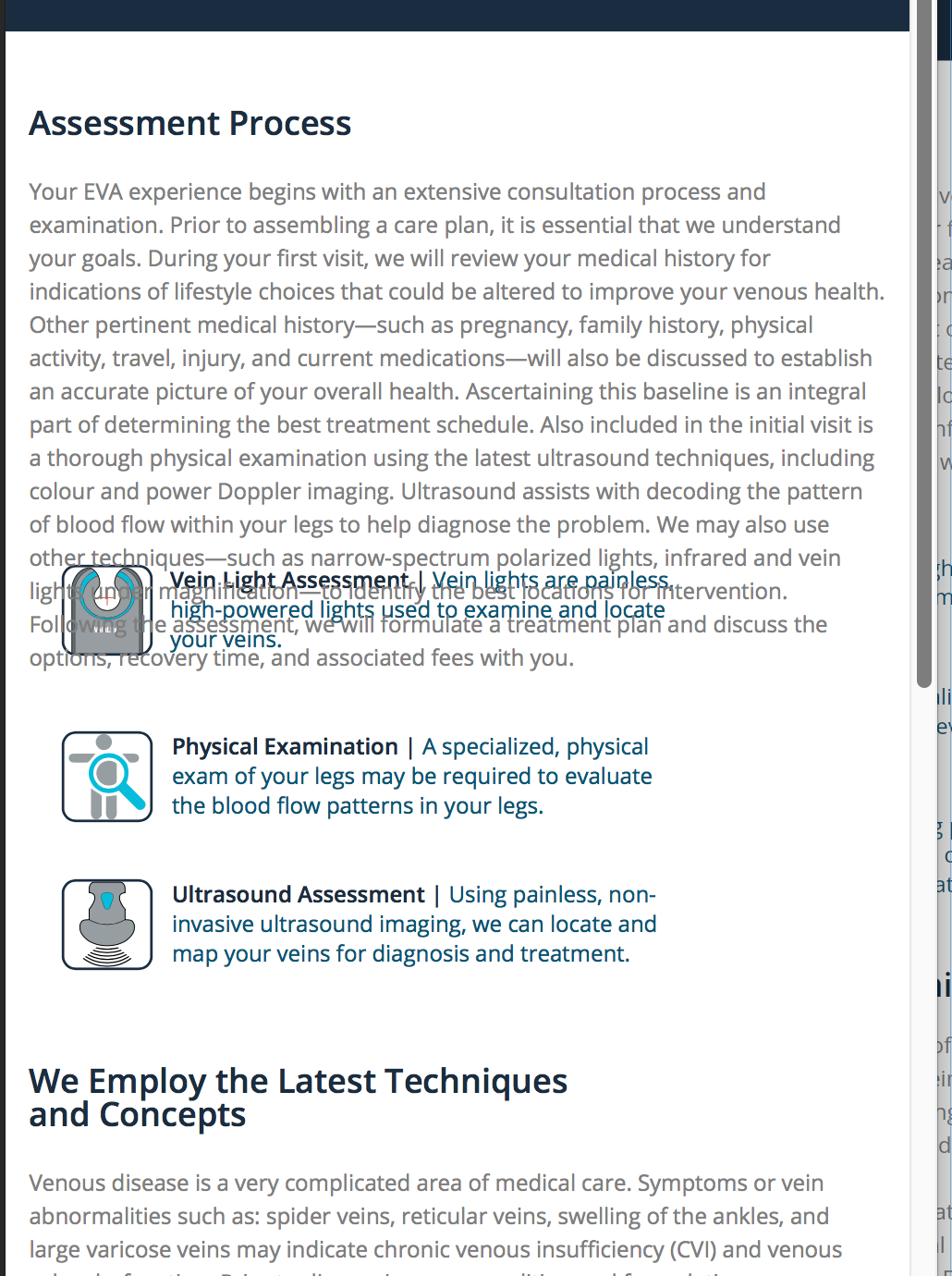
 1 Correct answer
1 Correct answer
you can put the image inside the text... then it moves with it
link = demo1
Copy link to clipboard
Copied
I just posted all the content from the troubled page onto a brand new page within a new project - same behaviour.
Copy link to clipboard
Copied
Why should there be a change, if you copy all to a new page?
Is your upper text frame ("Assessment Process …") overlapping the icon/text below?
If not: Create a new site with only one page and only the text boxes and the icons, shown in your screenshot, upload this .muse file to Dropbox or a similar file sharing service and provide the download link here. Then we can have a closer look.
Copy link to clipboard
Copied
Thank you for your comment.
The only way I found to prevent this behaviour (which isn't consistent) is to group everything on the page into blocks. That's the only way it works.
Copy link to clipboard
Copied
This may be not a problem of Muse, but the problem of a desktop browser. Being on this problem breakpoint, try to reload the page.
Copy link to clipboard
Copied
This may be the case, if there are objects of different size and/or different scaling behaviour (proportionally, horizontally, vertically) above the element, which should shift downwards. In this case, it is hard for Muse to decide, which element determines the shifting.
To prevent this:
• Take care, that the elements don’t overlap each other.
• Group the elements, which should affect each other.
Copy link to clipboard
Copied
you can put the image inside the text... then it moves with it
link = demo1
Copy link to clipboard
Copied
Isn't the problem with this solution that you can't automatically resize the image when it is in the text box?
Copy link to clipboard
Copied
The exact opposite is true and you can't manually adjust the images i.e they automatically generate at the relative size of the page | text according to the individual browsers rules