 Adobe Community
Adobe Community
- Home
- Muse (read-only)
- Discussions
- Re: Text "expands" and it's not shown in the previ...
- Re: Text "expands" and it's not shown in the previ...
Text "expands" and it's not shown in the preview/browser as in Muse design mode
Copy link to clipboard
Copied
Hi,
as you can see in the two attached pictures, the text box expands in the preview mode (or in the browser) and it's not shown as I can see the layout in the design mode, it is 1 "row* longer.
I tried to show the difference with the red bars:
- design mode: no space between red bars
- preview mode/browser: space between red bars
Maybe something I changed in the settings without realizing it, because I'havent seen that before.
Could be that the solutions? Some boxes for text have a blue framing and some have a yellow one - I can't see the difference between the two types of boxes.
I hope you can help,
Mirco
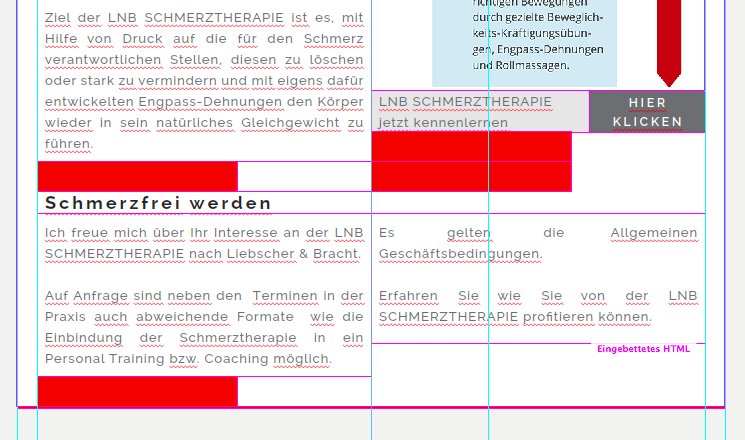
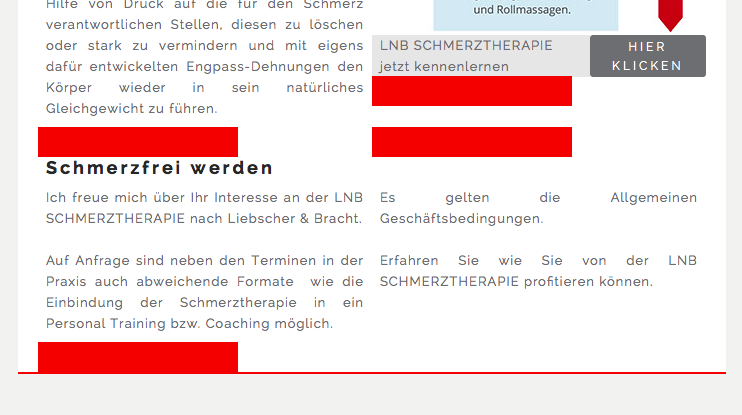
Copy link to clipboard
Copied
How about your breakpoints? Fixed width or fluid width breakpoints?
I can realize different line breaking:
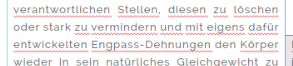
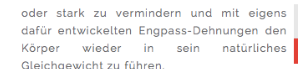
Glad that I am native German ![]() . For some reason your text settings look different between design and preview
. For some reason your text settings look different between design and preview
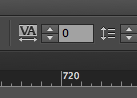
"Laufweite" looks to be "0" in design mode and around "1" in preview. Did you use a paragraph style (Absatzformat)?
Let us know.
Best regards und Grüße
Uwe
Copy link to clipboard
Copied
Hi
I think, next time I'll write in the German forum, it would be easier to describe all the things that matters 🙂
the whole text seems to be different in the design mode and preview mode (browser). Maybe it's relevant, but I bought the template at Envato (Odra) and the most things I haven't changed.
I'm using a paragraph style...
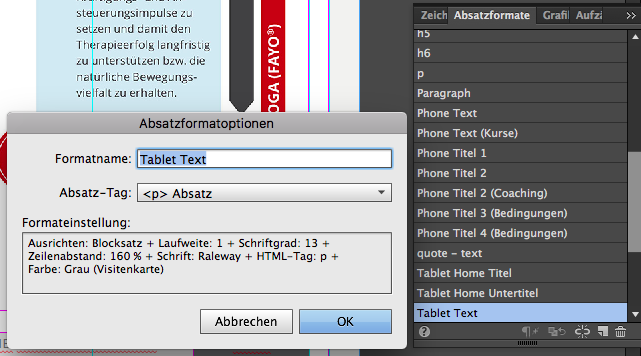
...and "Grafikstile"...
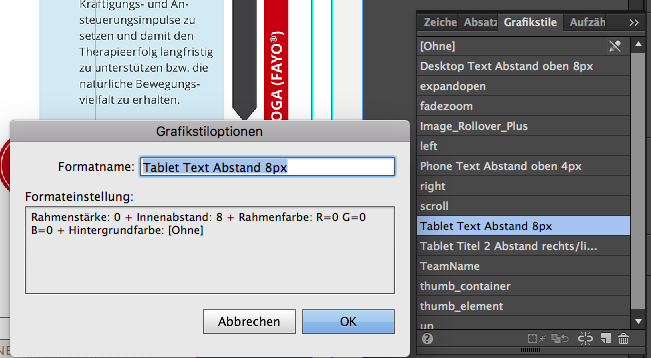
best regards (viele Grüsse),
Mirco
Copy link to clipboard
Copied
Could you please simplify your screenshot and your question by isolating the issue? I can’t really understand exactly, what you mean.
What I think to understand: The text flow is different in your layout than in your browser. This is basically not avoidable, because each browser uses its own text engine, which are differing in the way, how characters and text is displayed. The only thing you can do, is to give your text enough room to flow.