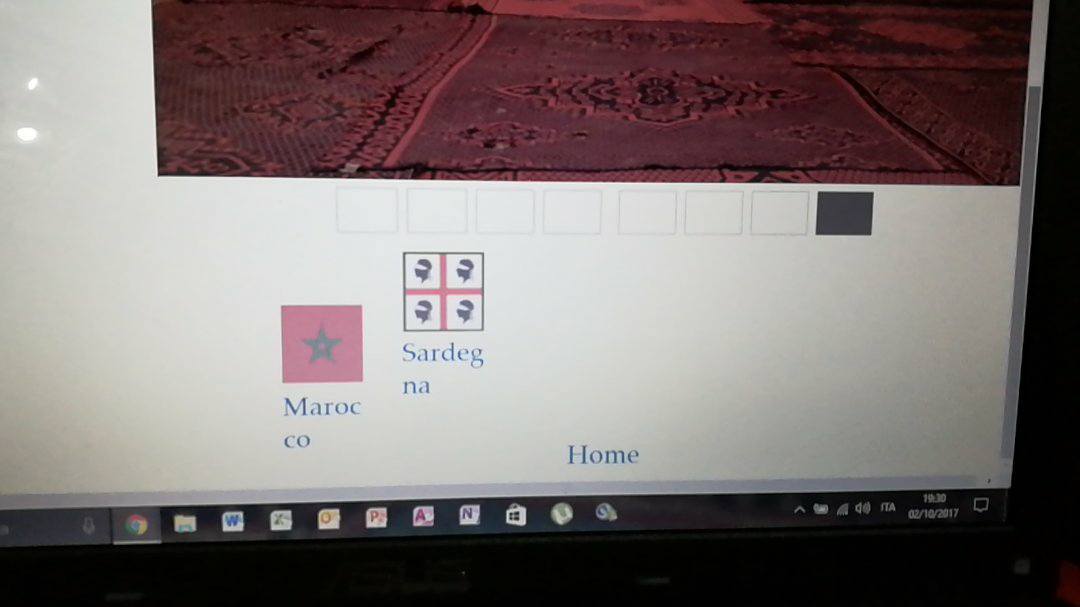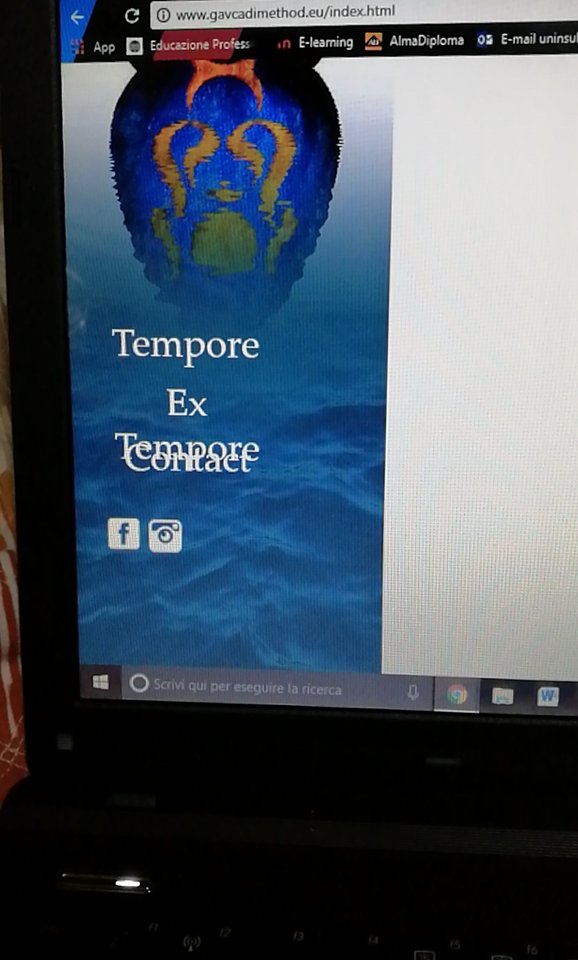Adobe Community
Adobe Community
- Home
- Muse (read-only)
- Discussions
- The elements of my site are not in order on other'...
- The elements of my site are not in order on other'...
Copy link to clipboard
Copied
Hi, I uploaded my muse site with Filezilla (exporting it in html).
When i go to the adress, on my computer the site it's perfect, every image, text or other element is in the right place.
When i go to the adress with a different computer, the elements of the site are not in the same order I designed it.
Hope someone could help me. ![]()
Thanks
 1 Correct answer
1 Correct answer
Only one page would have been really enough ![]() .
.
Your site is left aligned on master and on pages (I checked only one page).
You use system fonts instead of web safe fonts. System fonts behave like graphic elements, which could lead to unintended behaviour of elements when resizing the browser.
Your slideshow is left aligned, the buttons/icons are not pinned. So any resizing leads to different view.
I recommend to center the whole site:
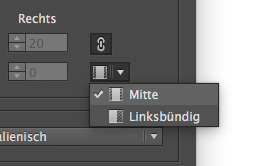
Take care of your web fonts, take care about the resize options for
...Copy link to clipboard
Copied
![]() We would really like to help but how?
We would really like to help but how?
No screenshots, no links to look at. Show us what you think is right and a link so we can compare.
![]()
It is recommended to "Upload to FTP" out of the Muse Menu, btw.
Why did you choose this way to export as html?
Best Regards,
Uwe
Copy link to clipboard
Copied
Hi, I didn't use "Upload to FTP" because during the process he gave me problems with the 'host directory' .
the site is: www.gavcadimethod.eu Here it is an example:
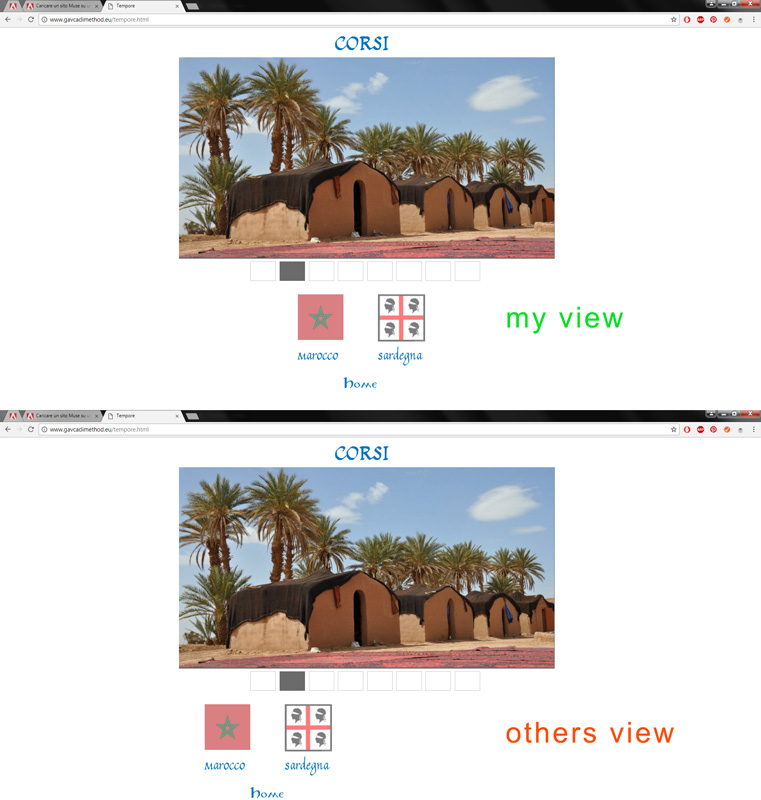
Copy link to clipboard
Copied
My view:

We would need y .muse to check. Please follow these steps and give us only one page like the one from your screenshots:
Please Provide a .muse File to Help Us Fixing Your Issue!
You have some design issues, because these two buttons behave badly together:
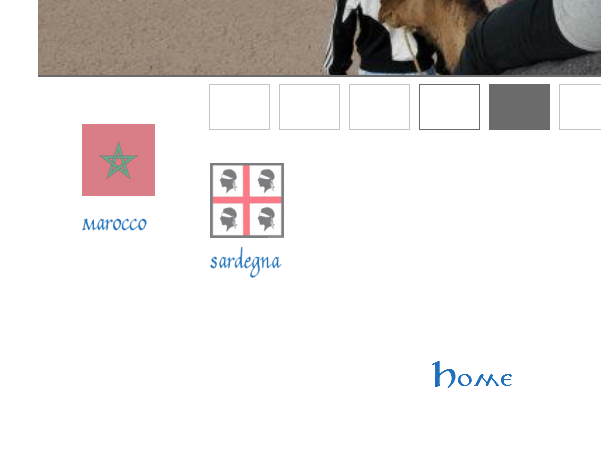
Best Regards,
Uwe
Copy link to clipboard
Copied
Here's my Muse file: WeTransfer
Thanks
Copy link to clipboard
Copied
Only one page would have been really enough ![]() .
.
Your site is left aligned on master and on pages (I checked only one page).
You use system fonts instead of web safe fonts. System fonts behave like graphic elements, which could lead to unintended behaviour of elements when resizing the browser.
Your slideshow is left aligned, the buttons/icons are not pinned. So any resizing leads to different view.
I recommend to center the whole site:
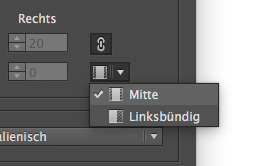
Take care of your web fonts, take care about the resize options for your elements, you could watch the latest video tutorial from
Dani Beaumont: Muse Jam: Understanding Responsive Pinning - YouTube
Best Regards,
Uwe
Copy link to clipboard
Copied
Thanks a lot for the tips ![]() I changed the earlier fonts with safe fonts and I centered the whole site but i still have the same problems on other devices
I changed the earlier fonts with safe fonts and I centered the whole site but i still have the same problems on other devices ![]() Also the pin option is not available on my elements and I don't know why.
Also the pin option is not available on my elements and I don't know why.
Muse file: WeTransfer https://we.tl/SXbJjQ1Tf5