 Adobe Community
Adobe Community
- Home
- Muse (read-only)
- Discussions
- Re: The pages in my muse file can't open. Please h...
- Re: The pages in my muse file can't open. Please h...
Copy link to clipboard
Copied
This is what it looks like. All I can do is preview the site. Closing the window seems to cause Muse to crash. How can I fix this issue?
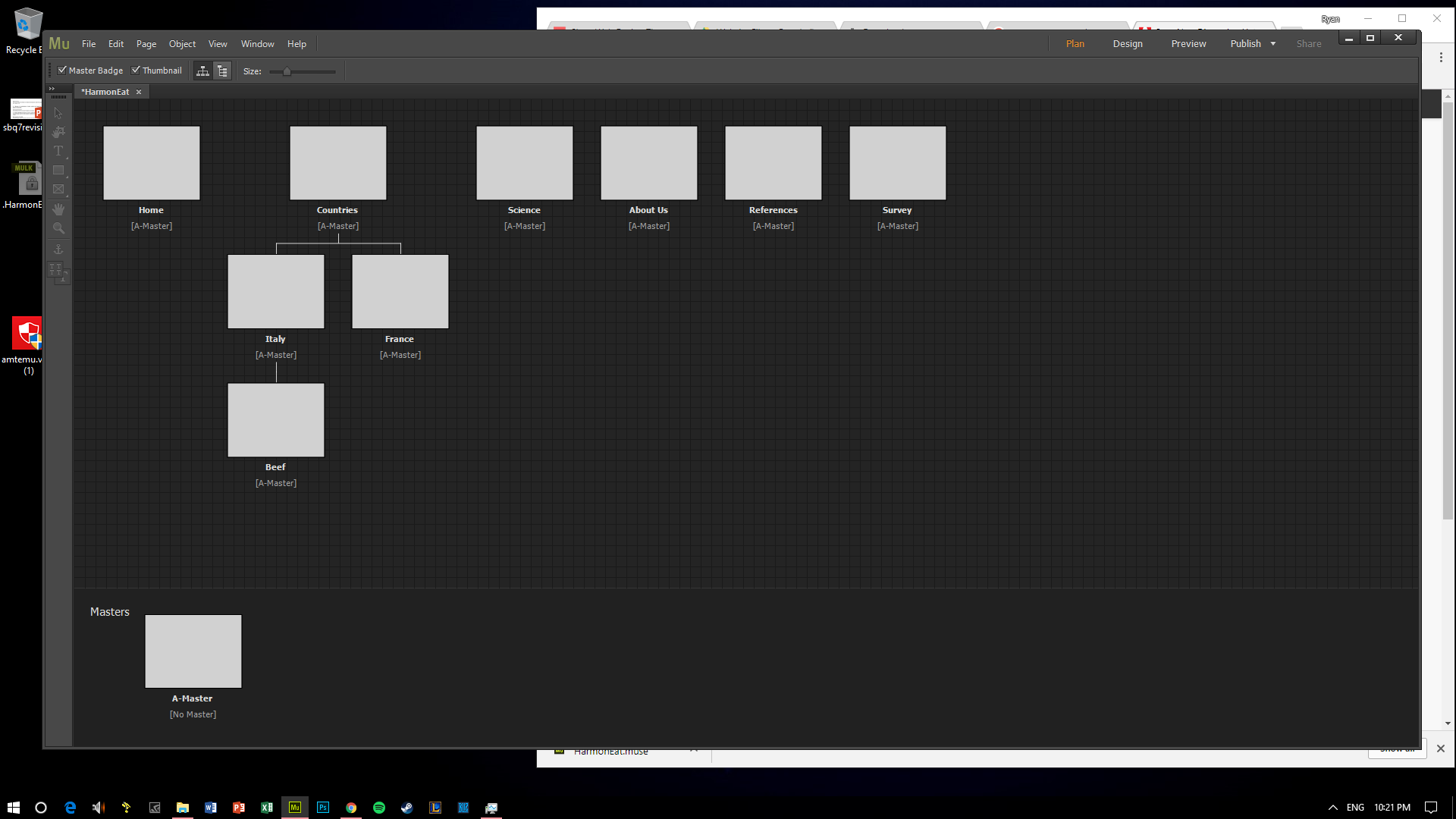
 1 Correct answer
1 Correct answer
So your file opens at my end without any issue, that means there isn't any issue with the file.
It might be with the preferences.
Please try the following steps see if any of them works.
Solution 1: Reset Preferences
- Make sure Adobe Muse is not open.
For Windows:
- Go to the following path in Windows Explorer. C:\Users\<user_name>\AppData\Roaming
- (Replace <user_name> with your username)
- Look for a folder named as "com.adobe.AdobeMuseCC.VERSION" and rename it to "com.adobe.AdobeMuseCC.VERSION_old"
For MAC
...Copy link to clipboard
Copied
This is weird. Does it happen with all projects or just some?
Can you try reinstalling Adobe Muse and let us know? Also, does your computer meet the system requirements for Adobe Muse?
Thanks,
Preran
Copy link to clipboard
Copied
Yes it does and I have tried reinstalling the software
Copy link to clipboard
Copied
Also, it only happens to one project
Copy link to clipboard
Copied
Hi ryanl,
As you said that this happens only with one particular file, let me take a chance to look into your file.
would you mind sharing your .muse file with me?
For sharing the muse file you can upload it to Dropbox or WeTransfer and send it across to me in a private message.
A private message can be done by clicking on my username and choosing "'message" option.
Regards,
Ankush
Copy link to clipboard
Copied
So your file opens at my end without any issue, that means there isn't any issue with the file.
It might be with the preferences.
Please try the following steps see if any of them works.
Solution 1: Reset Preferences
- Make sure Adobe Muse is not open.
For Windows:
- Go to the following path in Windows Explorer. C:\Users\<user_name>\AppData\Roaming
- (Replace <user_name> with your username)
- Look for a folder named as "com.adobe.AdobeMuseCC.VERSION" and rename it to "com.adobe.AdobeMuseCC.VERSION_old"
For MAC:
- Go to Following location ~/Library/Preferences
- Rename the following folder by adding "_old" at the end of them
- com.adobe.AdobeMuseCC.VERSION and AdobeMuse
Now try to launch Muse and check if it works
Solutions 2: Uninstall and Reinstall
Uninstall Muse from Creative Cloud application
During the process please click "Yes Remove Preferences"
Once Muse is uninstalled and reinstall it and try to launch
Copy link to clipboard
Copied
Hello,
I'm having the same problem, I tried doing both the solutions you suggested. I think the problem might be because I copied the file on to a mac and worked on it, and then I copied it back to my PC, and that is when the problem started. Any suggestions as to how I could make it open the pages?
Copy link to clipboard
Copied
It´s better, to open a new thread with this, as this question/thread is setto be solved.
What exactly does not happen? You have a .muse and cannot open it on a PC?
Best Regards,
Uwe
Copy link to clipboard
Copied
hi. yeah it seems so...
but my problem is exactly what the OP posted. The thumbnails are gone, I can open the .muse file, but it looks the same as the screenshot that OP posted. none of the pages can be opened. And this happened only after I took the .muse file that I created on my PC, and worked on it on a Mac, and brought it back to my PC.
Copy link to clipboard
Copied
Hi
I have the same issue... I have oped my muse project and couldn't open any of the pages apart from 'home' one which was opening automatically when I was switching to 'design' mode. I tried solution one and it didn't help. After uninstalling Muse it does not appear in Creative Cloud anymore.
I have PC laptop with with Windows 10 (64) installed.
I need to make some urgent changes to the website so prompt solution would be much appreciated.
Thanks
michal
Copy link to clipboard
Copied
Muse is EOL now so it's considered an Older App. Open CC Desktop App and select Show Older Apps from your preferences.

Alt-Web Design & Publishing ~ Web : Print : Graphics : Media

