 Adobe Community
Adobe Community
Copy link to clipboard
Copied
How do you manage to set h1 tags for titles when you have changed the layout for smaller breakpoints?
I added a second h1 tag on mobile areas with centred text (as it in the design) but now Google search console is telling me I have duplicate title tags. How else can you do it?
site is here so you can see the way the design changes in breakpoints.
Thanks
 1 Correct answer
1 Correct answer
Youcan set the text change its formattings in all breakpoints or only in a single breakpoint:

Like this you normally don`t have to duplicate text elements in different breakpoints.
Which one exactly makes trouble to you?
I realized one more "issue" with some overlapping in your header.:

Best Regards,
Uwe
Copy link to clipboard
Copied
Youcan set the text change its formattings in all breakpoints or only in a single breakpoint:

Like this you normally don`t have to duplicate text elements in different breakpoints.
Which one exactly makes trouble to you?
I realized one more "issue" with some overlapping in your header.:

Best Regards,
Uwe
Copy link to clipboard
Copied
Of course! I have no idea why this eluded me today!! Thanks!
Thanks also for pointing out the overlap, I corrected it but I think must have only done it on one master. Will do the rest.
Copy link to clipboard
Copied
BTW I cannot find the option to set replies as correct on here?
Copy link to clipboard
Copied
When you are logged in:
Just look at your post! ![]()
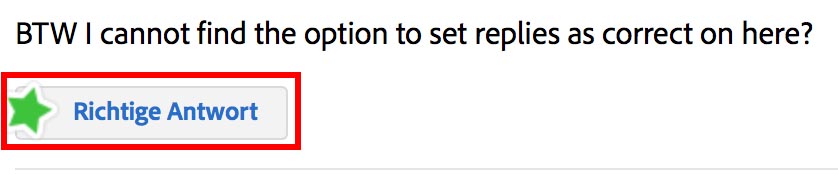
Copy link to clipboard
Copied
Yeah I ve seen it before but I dont see it now? Under actions it just says no actions available?
Copy link to clipboard
Copied
Please try signing off and back in to the from top right in your profile dropdown.
Let me know if that helps.
Regards,
Ankush
Copy link to clipboard
Copied
Uwe, ive just gone to go and do what you said and realised it wont work.... the paragraph styles are set to the text alignment, so by adding the paragraph style and h1 header it will automatically set the alignment to that in the paragraph style. Am I making sense?
So I have paragraph style set with font size, colour etc and the alignment, so the only way to change that is to change the style - but I cant because I have left aligned on the two larger breakpoints and centre on all the others.
Copy link to clipboard
Copied
Watch this file: https://adobe.ly/2Lb9cyw
I changed paragrap styles for each breakpoint. I changed alignment , size and linebreak/-height.
Does this help?
Best Regards,
Uwe
Copy link to clipboard
Copied
Yes thats how I did it, but when looking in Google console it reports an error as you have created multiple paragraph styles - for h1 there should only be one per page, whereas doing it this way you have multiple h1 because you have different ones in different breakpoints