 Adobe Community
Adobe Community
- Home
- Muse (read-only)
- Discussions
- Tooltip trigger not showing when published
- Tooltip trigger not showing when published
Copy link to clipboard
Copied
Hello all,
I have an issue with my adobe muse website, I am using the tooltip button function.
When the trigger is "normal" it should be transparent
when the trigger is "rollover" then an image should appear plus the target.
When I am editting everything seems to be fine but when in preview and even after publishing, the target shows but the trigger stays transparent on when you rollover.
( see the images firtst one in design mode, second one in preview mode. As you can see the target, which is the picture, shows but the puppet which is the trigger does not)
Would anyone know what the issue is and how to solve it?
cheers
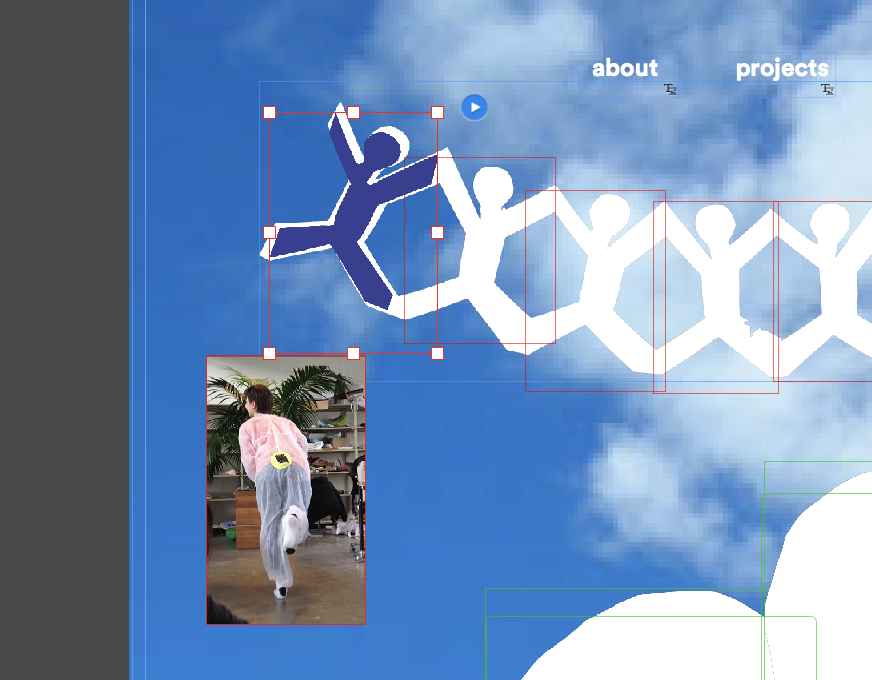

 1 Correct answer
1 Correct answer
Thank you, I know about the system fonts but thanks!
I changed the tooltip instead.
Instead of having "no fill" on the "normal" state I set it to 100% transparent and someway it worked out.
Copy link to clipboard
Copied
Paste the misbehaving tooltip widget into a newly created Muse document, share this .muse file via Dropbox, CC Files or s similar file sharing service and post the download link here. Then we will have alook.
By the way: You are using system fonts in your menu. This will cause the text to be converted to an image during output, because Muse can‘t make sure, that this font is installed on every visitors machine. Additionally, converted font boxes will cause layout issues, because they will scale like images, not like font containers. So please use standard fonts or web fonts.
Copy link to clipboard
Copied
Thank you, I know about the system fonts but thanks!
I changed the tooltip instead.
Instead of having "no fill" on the "normal" state I set it to 100% transparent and someway it worked out.