 Adobe Community
Adobe Community
- Home
- Muse (read-only)
- Discussions
- Re: Trigger a Multi-Image Lightbox Gallery by clic...
- Re: Trigger a Multi-Image Lightbox Gallery by clic...
Copy link to clipboard
Copied
Can you connect a Lightbox Widget to a Text Element? I want to connect a Gallery with multiple images to the portfolio page of my site (or any site) by clicking on a TEXT ELEMENT. Can this be accomplished? If so, how? Thanks for any help, comments and solutions!
G
 1 Correct answer
1 Correct answer
Hi G(eorge),
Is it on the same page? If so use the composition lightbox as a gallery. This has a trigger and a target. Put your text in the trigger and the image into the target.
If this is not what you want, what I assume, then you are able to link your text element to an anchor on any site/page where the gallery is located. This gallery then could be a "normal" gallery with thumbs or could be a lightbox gallery.
Hope this helps ![]() .
.
Best Regards,
Uwe
Copy link to clipboard
Copied
Hi G(eorge),
Is it on the same page? If so use the composition lightbox as a gallery. This has a trigger and a target. Put your text in the trigger and the image into the target.
If this is not what you want, what I assume, then you are able to link your text element to an anchor on any site/page where the gallery is located. This gallery then could be a "normal" gallery with thumbs or could be a lightbox gallery.
Hope this helps ![]() .
.
Best Regards,
Uwe
Copy link to clipboard
Copied
If I read your question correctly:
Yes, it is „kind of“ possible „out of the box“ to a certain degree. (Using fixed width text frames this „technique“ is working more reliable.)
Just look at this sample-file: https://www.dropbox.com/s/xhnqnbwl2umo61c/Slideshow-with-inline-text-trigger.zip?dl=0
If you can’t figure out, how it is done: Just ask! ![]()
Copy link to clipboard
Copied
Gunter,
Thank you for the response. We're on the right road with this. What I want to do is Trigger A Swipe Lightbox Style Gallery for each trigger. Can this be done?
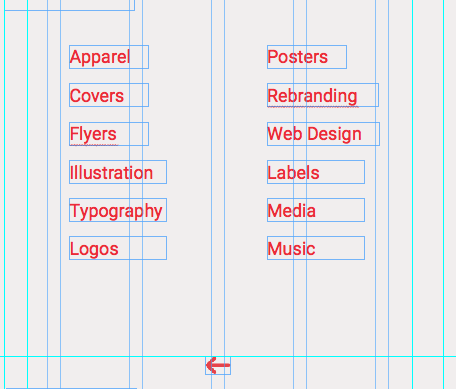
Instead of having multiple pages with samples of my design work, I just want the user to click on the TEXT and have multiple images appear. Your link is Awesome! I want to take it further.
G
Copy link to clipboard
Copied
Gunter,
So I downloaded your Widget File and It is great. I see how the images progress in Auto Mode. I see that your images are nested in the assets folder of the project. So, my questions now are: 1) How do I emulate the image(s) attachment that you made? 2) Can I edit the View part of the Widget to have Forward and Reverse Buttons for the viewing of the images?
Assistance like this helps solidify my interest in the use of this software. I like to Code, by I like to Design better!
Thank you so much for your help.
G
Copy link to clipboard
Copied
Before I answer more detailed tomorrow (it‘s bed time in Germany now ![]() ) one importsnt question:
) one importsnt question:
I thought, you wanted to link a single word of a longer text to a slide show.
But your sample image looks like you simply want to trigger different slideshows by clicking on „single word elements“, which aren‘t necessarily part of a longer text. Is this correct?
If yes. The solution will be much, much easier and effective.
Copy link to clipboard
Copied
Hi Gunter,
I want to trigger a Lightbox with Multiple Images by clicking on One Text Trigger.
G
Copy link to clipboard
Copied
Ok. I‘ll answer your question tomorrow — inclusive a sample file! And — promised: it is really easy!
Good night! )
Copy link to clipboard
Copied
One of the most powerful features on Muse is, that it allows to nest widgets into each other. You can even place a slide show into a composition trigger, if you like it or need it.
So your „slide show problem" can be solved quite easily:
- Place a „Blank Composition“ widget and set it to „Hide All Initially“.
- Resize the triggers as you like it, and place a text frame into it. (You may customise these triggers/text frames state-wise.)
- Now place a slideshow „into“ each of the composition targets and style it as you like.
Here you can download a sample .muse file: https://www.dropbox.com/s/0badg01b3v0j3xc/Nested-Slide-Shows.muse?dl=0
In the composition targets, you will find differently configured slide show widgets.
If you preview the sample site in browser, I think, it is very near to the layout, you are tying to achieve.
Copy link to clipboard
Copied
Günther!
Can that widget be used to link a pop-up lightbox to an image? And, instead of photos in the lightbox, can I use video?
I'm trying to add a pop-up video gallery lightbox to an image element on my homepage. Any guidance would be amazing! I'm currently trying to work from your last sample file ![]()
Copy link to clipboard
Copied
Don’t really understand, what you are looking for. Could you please specify your question? A screenshot, an example or something like that?
Copy link to clipboard
Copied
I haven't actually ever seen what I'm trying to make, but:
When a user clicks on a specific image, I want a lightbox to pop up, and in that light box, I want to put a scroll-able video gallery with multiple (up to 4) videos.
Not sure where to start >.<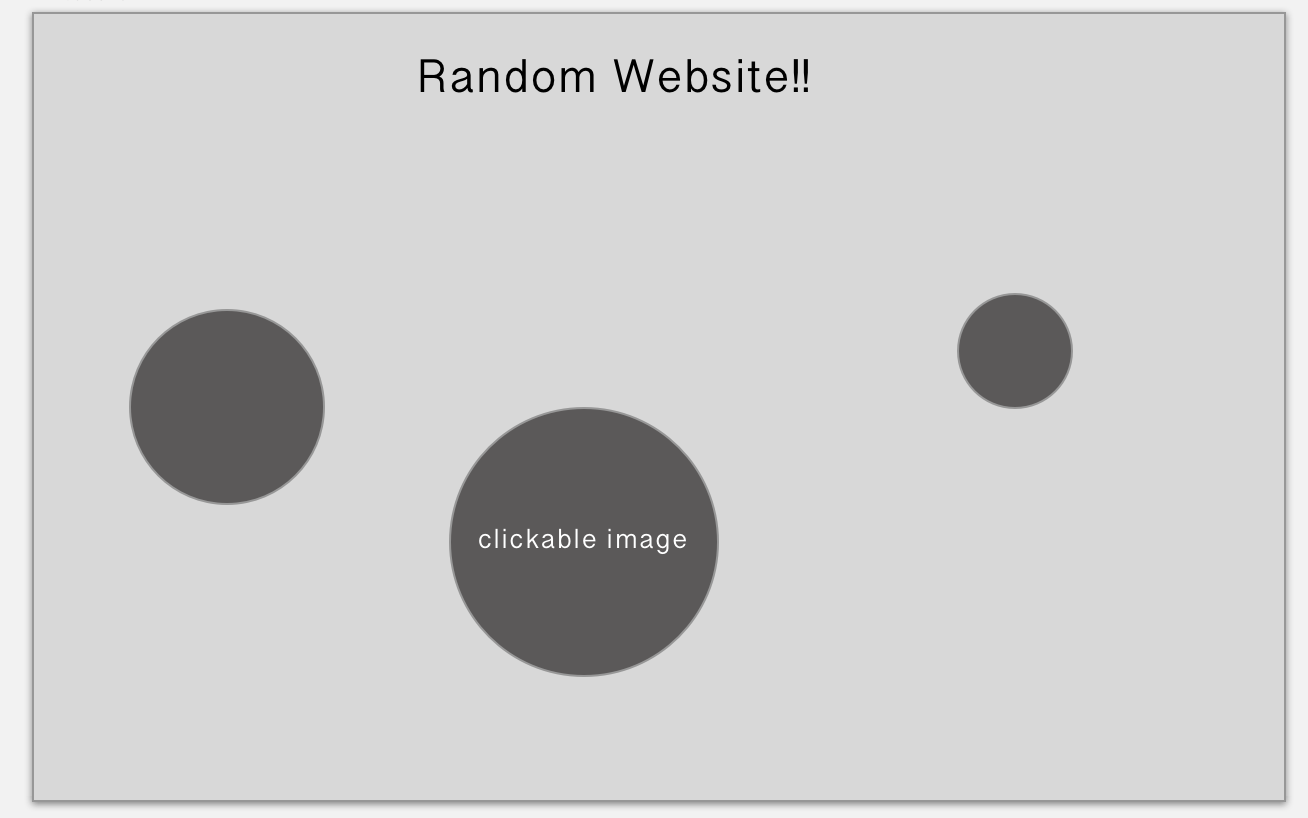
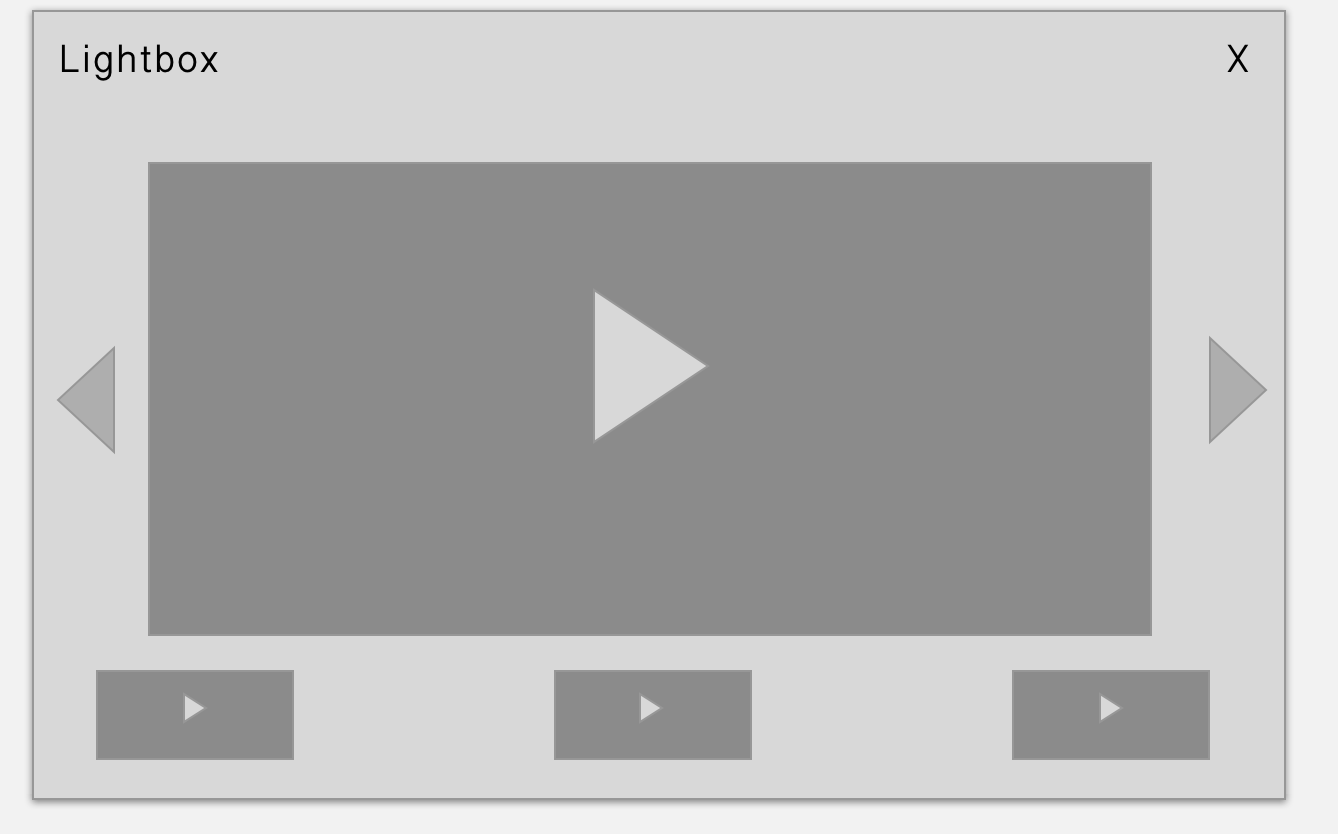
Copy link to clipboard
Copied
This seems to be very easy to achieve in Muse by using nested widgets. Just have a look at this „quick and dirty“ example .muse file: https://www.dropbox.com/s/4knonp2a8c5aq3g/multivideo-trigger.muse?dl=0