 Adobe Community
Adobe Community
Trouble Uploading Site
Copy link to clipboard
Copied
When I try to upload my site by pressing "Publish" these days, I come across a series of roadblocks.
First, a dialogue box:
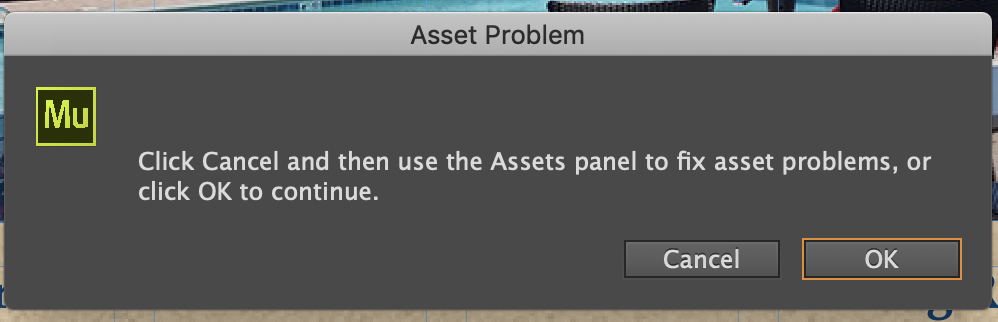
There are no asset problems to fix, though. They are all perfectly linked. So I click "OK to continue" and am greeted by this dialogue box:
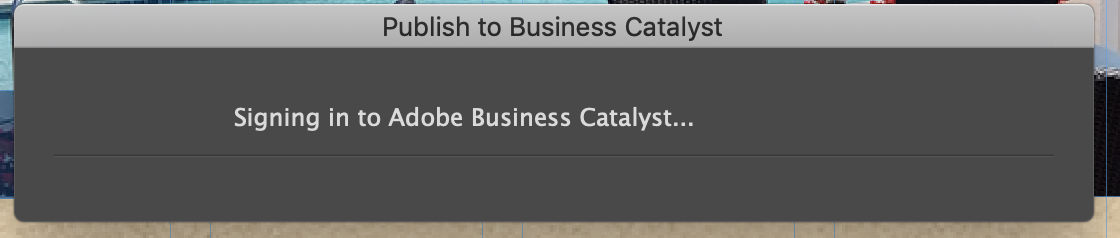
This "signing in" never happens and this dialogue box never goes away.
The only alternative is to force-quit Muse.
Please advise as to the procedure required to fix this issue.
I need to be able to update and upload my site.
Thank you.
Copy link to clipboard
Copied
This is not the exact same issue, but I bet, the solution, found in this thread, will help you too: https://forums.adobe.com/thread/2628837
Copy link to clipboard
Copied
is your site hosted with Adobe BC ?
is there any sync files used like fonts?
is there a custom network at your end like a vpn, firewall, proxy server i.e, something blocking Adobe Muse from talking to the server... are you routing traffic to your local host?
Copy link to clipboard
Copied
@Günter HeißenbüttelGünter Heißenbüttel
Thank you.
I tried opening a support ticket in Business Catalyst, but the Submit Case button doesn't work. It never submits.
So posted it to the BC forum, haven't had a reply yet.
Tried the advice of creating a new Muse site and publishing it as a trial site, but can't find a specific command to publish as "trial" and if I publish the regular way, same error.
@Ussnorway
Thank you too!
Site is hosted with Adobe BC.
It just uses a standard web font.
There is no custom network at my end like a VPN, firewall, proxy server.
Copy link to clipboard
Copied
Unfortunately you can‘t publish new trials any more, because BusinessCatalyst actually only works with already existing sites. So you are dependent on the BC support team.
Copy link to clipboard
Copied
@Günter Heißenbütte,
It's been two days, so looks like that won't happen.
Thank you and Ussnorway , though, you've always been generous with your insights.