 Adobe Community
Adobe Community
- Home
- Muse (read-only)
- Discussions
- Re: Troubles with new Muse Update - Some elements ...
- Re: Troubles with new Muse Update - Some elements ...
Troubles with new Muse Update - Some elements relocated
Copy link to clipboard
Copied
Hey Adobe Muse Team.
I got some serious trouble with the new Muse update, since some of my sites elements are moved to weird positions when previewed in browser. Although i have them pinned to the center the are moved to the left site, which wasn't the case in the previous version. Im really desperate, since i have to make some very urgent updates to the site. Do you have any idea how to solve the problem?
Leo
PS. Also the menu bar doesn't work on some pages at all! 😕
https://www.dropbox.com/s/aveckxg2p5dvf85/Stadtallendorf%20Website.muse?dl=0
TSV Eintracht Stadtallendorf - Fußball auf einem neuen Level
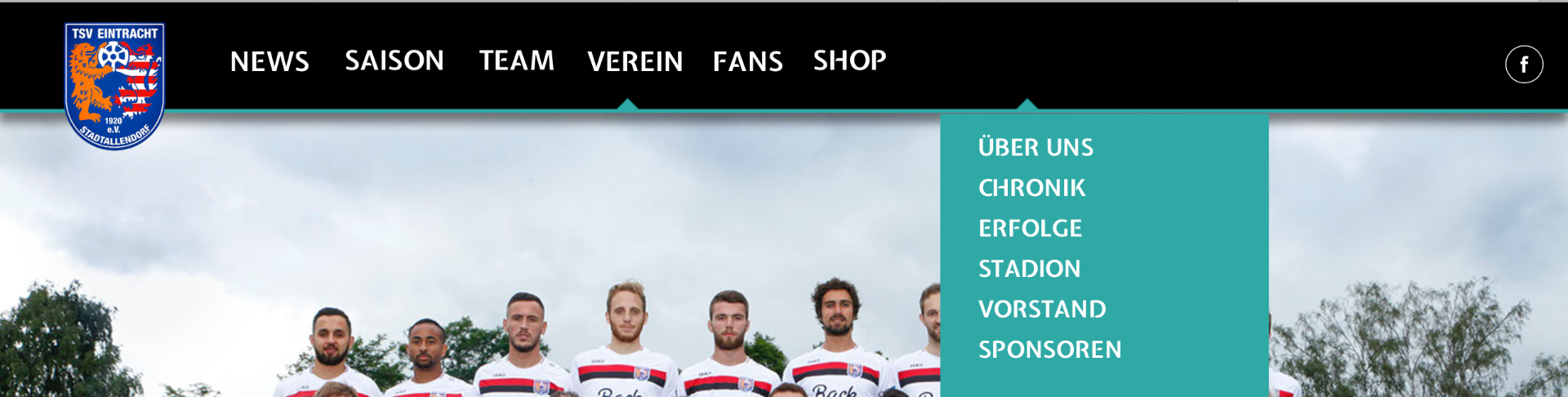
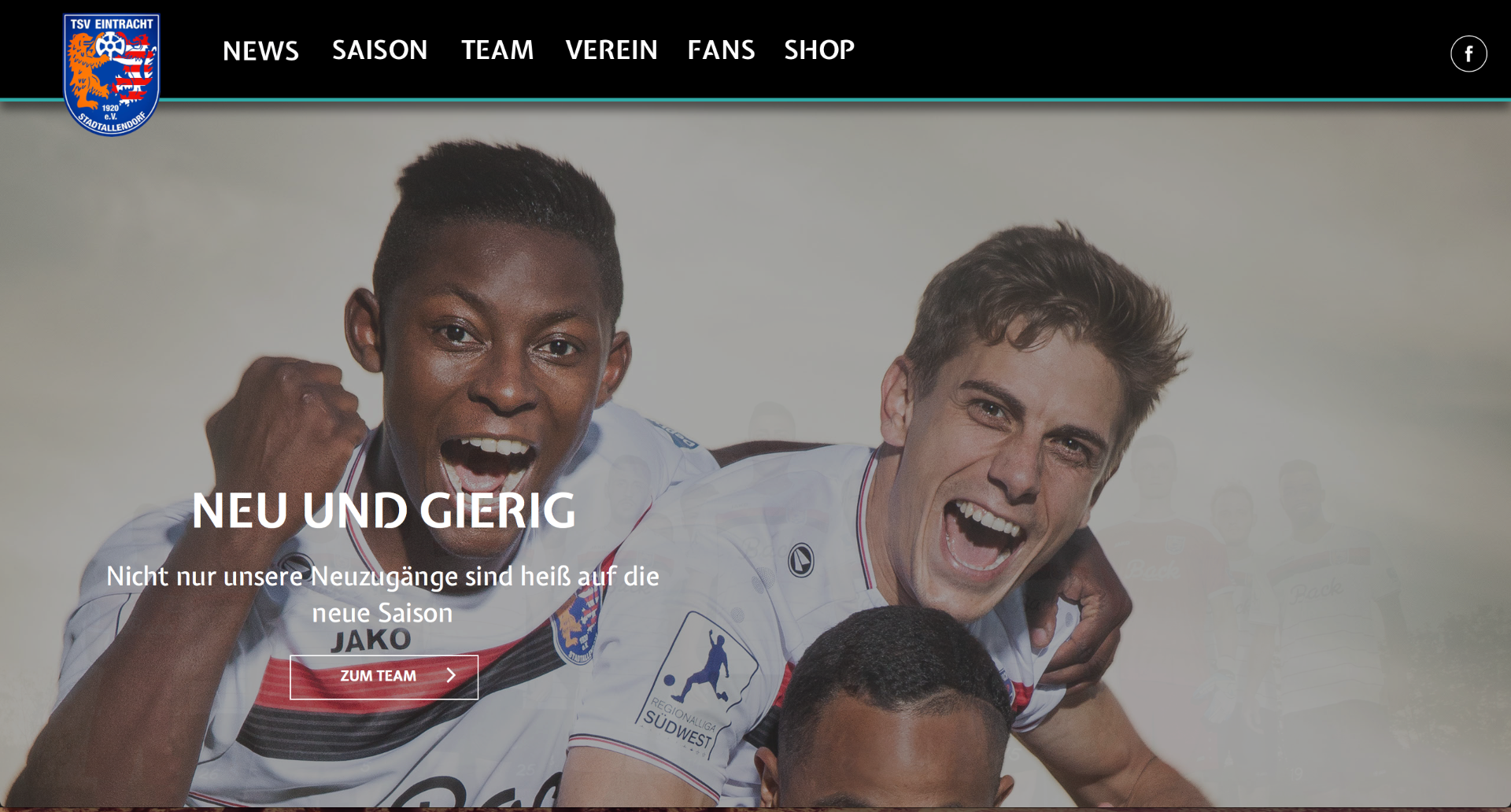
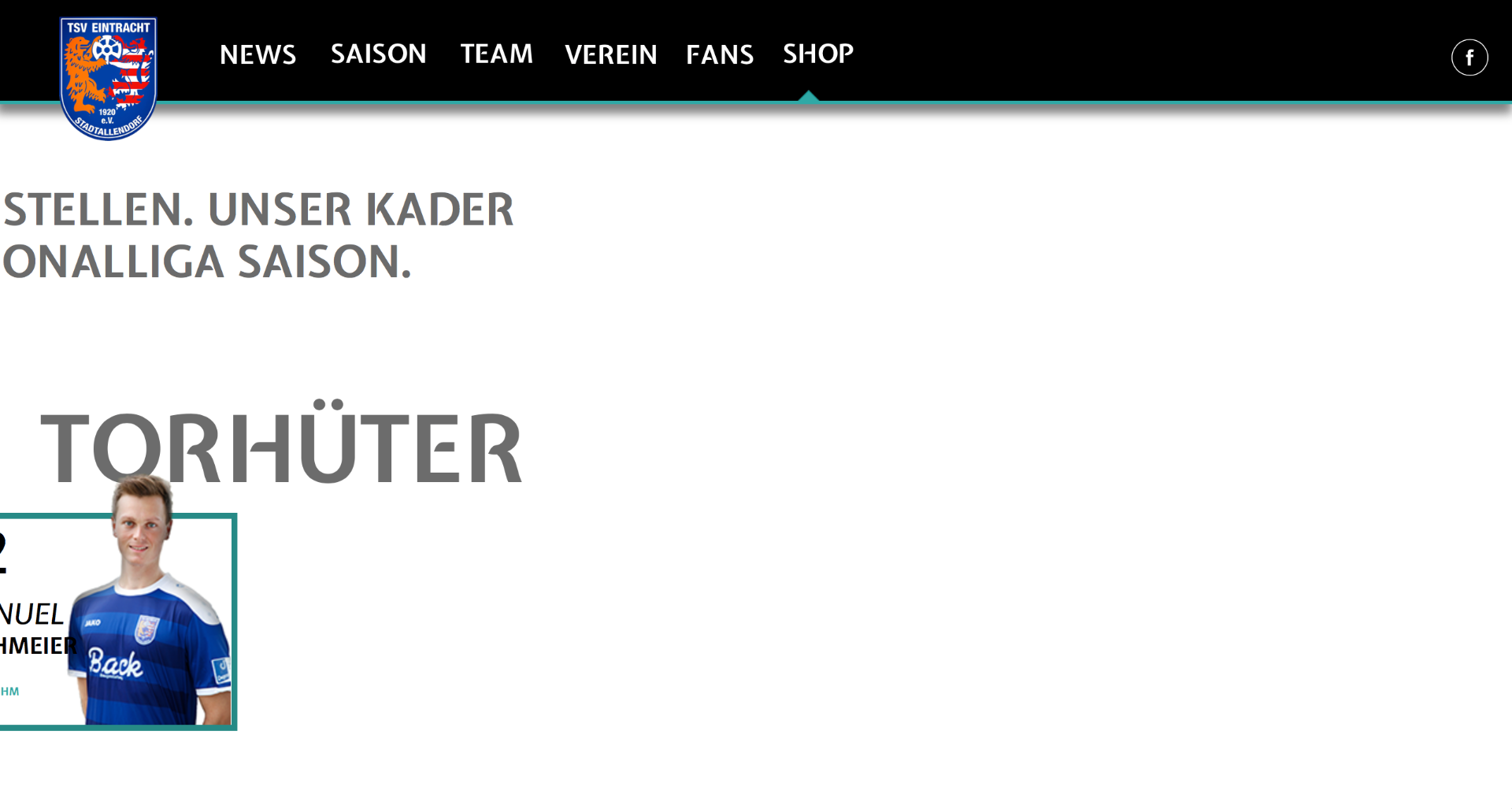
Copy link to clipboard
Copied
I hope, you didn´t just safe the file instead of the old file?
So for the beginning I recommend to use the previous Version of Muse where your site was build.
If you have issues, please follow these instructions to share a file:
Please Provide a .muse File to Help Us Fixing Your Issue!
Alles wird gut
Uwe
Copy link to clipboard
Copied
So is it possible to just go back to the previous Muse version? As in deinstall the Update?
Copy link to clipboard
Copied
Check out the CC-Icon and watch this: Re: How can I reinstall a previous version of muse?
It´s a bit tricky but manageable.
If you click the right spot: Alle Apps and then Bisherige Versionen anzeigen, you´ll find what you need.
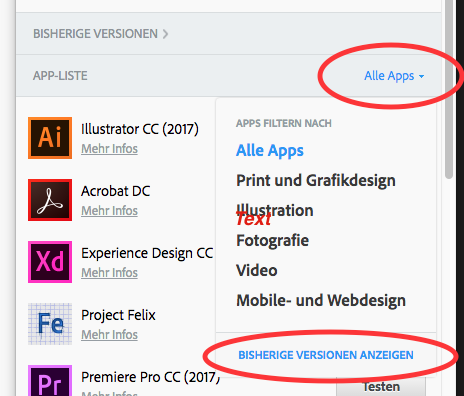
Copy link to clipboard
Copied
Thanks for the tipp! ![]()
Copy link to clipboard
Copied
Welcome (Oléé, OleOLeOle)
Uwe
Copy link to clipboard
Copied
![]()
One more question. I haven't saved the project twice unfortunately. So now its only saved in the newer Muse version which of course can't be opened by the older one. Is there any other possibility to import it to the previous adobe muse version?
Leo
Copy link to clipboard
Copied
No, unfortunately not. That sounds bad. We have to go the other way, then.
Show us one issue on a single page – like this we have to go through step by step I`m afraid.
Follow these instructions, please: Please Provide a .muse File to Help Us Fixing Your Issue!
I know it sucks.
If you cannot find any backup that´s the only way.
Uwe
Copy link to clipboard
Copied
Oh Gosh. So now this turns out to be a major problem because i got these bucks on nearly every site. Witch the previous version it was working perfectly and now almost every box is relocated...
Hang on. I'll send you the muse file. Maybe you have an idea. I tried to order the landing page a bit. But it took me almost 3 hours to get at least one page "organized"... 😕
PS. Don't wonder. Im sending you another site. (The one from another post, which couldn't be published correctly. (i already solved the publishing problem but the disorder of the elements problem is the same here)
PPS. BTW. Can we speak german? would be easier maybe...
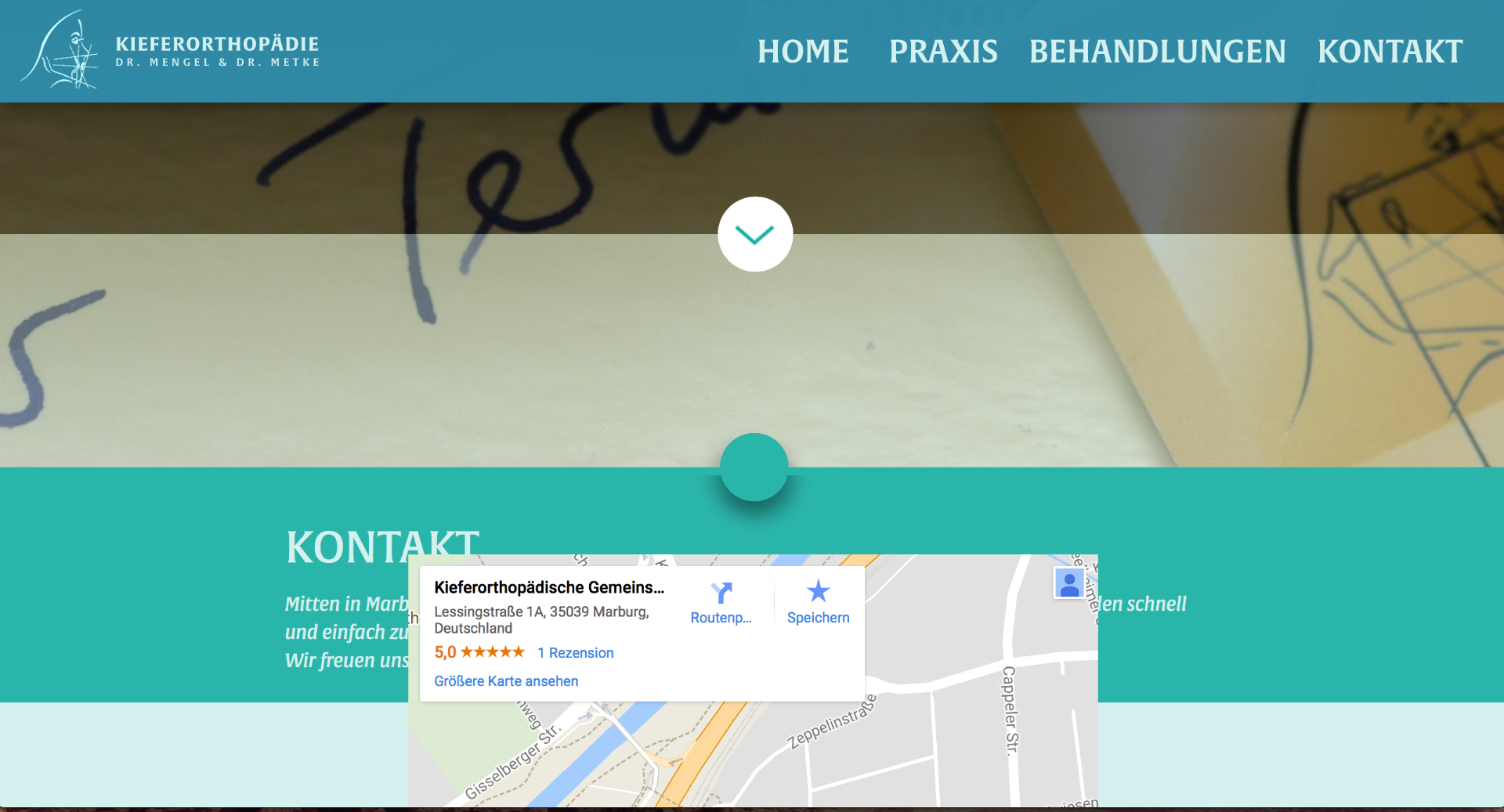
Copy link to clipboard
Copied
And with the mobile and tablet page its almost the same. So it'll be a lot of work to reposition every single element on almost 30 pages all in all.
So i already thought about taking a very old back up and just copy and paste the content of my current file site by site into the old file. And then upload this file with an older Muse version. Would this method work?
Copy link to clipboard
Copied
I highly recommend to start with each site from scratch. As the most issues I read about appear when trying to fix an already existing site.
It´s a pain in the …, I know, but I guess this would be much faster finally.
Anyway, you could still go with fixed width breakpoints, I guess. Just forget the fluid responsiveness at all and go for the old school way.
Let me know, if this fits your needs.
And still, we cannot fix the whole site for you, so try to be as minimalistic as possible to go through the issues step by step.
Best in life
Uwe
Copy link to clipboard
Copied
But i can't just "reorder" every single page in order to get it run on the latest Muse version. I mean this will take me days...
How do other web designer handle this? Is there any Update to expect the next weeks to solve this problem?
And you mean if I disable the variable width. (-> Screenshot) It should work with just ordinary breakpoints?
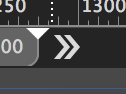
Copy link to clipboard
Copied
No, there are fluid width breakpoints and fixed width breakpoints.
At the moment I don`t know which you choose on your existing website.
The double arrow only tells the browser to expand the site or not to expand the site.
Uwe
Copy link to clipboard
Copied
hi there
I have had similar issues and have furnished Adobe with my muse files - what is even worse is they have a pre-release version that makes things even worse - my advice is for you to use the older version of Muse and hold tight.
Copy link to clipboard
Copied
Good advice but too late in this case, as I understood leom75663467.
leom75663467, did you get my last message and know how to?
Best Regards,
Uwe
Copy link to clipboard
Copied
Hi
Could you please mention the browser used to preview the page and if it's in devices , (Specify the device name and browser)