 Adobe Community
Adobe Community
- Home
- Muse (read-only)
- Discussions
- Troubleshooting Muse Form Widgets Used on Third-Pa...
- Troubleshooting Muse Form Widgets Used on Third-Pa...
Troubleshooting Muse Form Widgets Used on Third-Party Servers
Copy link to clipboard
Copied
When you build websites in Muse you can add Form widgets to pages to allow visitors to submit messages to a specific address via email. In previous versions of Muse, the Form widgets only worked on sites that were hosted on the Adobe Business Catalyst servers. However, this limitation has changed. You can now add Form widgets to pages that are published using third-party hosting providers.
When you upload sites to servers other than the Adobe Business Catalyst servers, there are some server requirements and best practices to consider. Keep in mind that when you publish trial sites, they are hosted on the Business Catalyst servers. Always test the content on your live site after publishing the site to other hosts to confirm that the site features continue to work as expected.
The following list answers common questions regarding Form widgets, as well as providing tips for troubleshooting issues.
What is the workflow for adding Forms widgets to sites hosted on a third-party server?
Create a new site and drag the Form widgets to the page. Follow the normal process to position the form in the site design, configure the options in the Options panel, and use the panels in Muse to style the appearance of the form within the Muse workspace. When the site is ready to go live, use the FTP Upload feature within Muse. Or use the Export HTML feature to save a copy of the entire site folder, and use a third-party FTP client to upload all of the site files to the host servers of your choosing.
Are there any server-side requirements for Muse Form widgets to work?
Yes. Your web host must support PHP, and the PHP mail service must be properly configured to send email messages. If you use the FTP Upload feature within Muse, Muse will attempt to warn you if it detects that your web host does not meet these requirements.
Are there any Form widget features that only work when a website is hosted on the Adobe Business Catalyst hosting servers?
Yes. The CAPTCHA field only works if hosting on the Adobe Business Catalyst servers. However, all the other form features work on most hosting providers that support PHP.
Do the Form widgets in Muse include logic to limit spam form submissions?
Yes. On most hosting providers, Muse forms limit the rate of form submissions from a single IP address.
When I use the FTP Upload feature to upload my site to my hosting provider, Muse displays a warning that says the Form widgets may not work. Why won't they work?
Some web hosts don't support everything Muse Form widgets need to work.
When you upload to your host using the FTP Upload feature in Muse, logic in the service attempts to determine if everything is configured properly on your host provider's servers. If not, Muse displays a warning with information about the missing requirements. You can contact your web-hosting provider and ask them to fix the configuration problem.
How can I check if my hosting provider has the required technology enabled for my website?
After uploading your Muse site containing a form, you can point your browser to your-site-address.com/scripts/form_check.php
If your website supports everything needed for Muse forms to work properly, you should see 3 green checkmarks on this page. If not, contact your hosting provider. They should be able to look at the php code for this file and determine what configuration changes need to be made on your server for Muse PHP forms to work properly.
I've uploaded my new Muse form, and tried submitting it in the browser, but I never receive an email with the form data. What's wrong?
This could be caused by a few different problems. Follow these troubleshooting steps:
1. Check your email Inbox spam folder. Mark the form messages as non-spam.
2. Some hosting providers refuse to send mail to an email address on a different site's domain. For example, if your website is www.example.com, but your form is configured to send email to someone@email.com, your web host provider may refuse to send the email generated by the Form widget.
Solutions:
- Update your form to send email messages to someone@example.com. This change may resolve the issue and allow the messages to go through.
- If you're hosting is GoDaddy and you're form e-mail address is to a non-GoDaddy e-mail account, you'll need to enable "remote" mail in cPanel. (A similar change may be required on other hosting providers.)
- Navigate to your cPanel on GoDaddy. This is where you manage your web hosting.
- On the main cPanel page, scroll down to where it says ":::Email"
- Click on "MX entry" which is located right below "Accounts". This is the Mail Exchanger setting. By Default, GoDaddy assumes you will be using a GoDaddy email account.
- Make sure that "Remote Mail Exchanger" is turned on.
By default GoDaddy assumes you will be hosting your e-mail through GoDaddy. If you set up an email address for your form in Muse that is not a GoDaddy hosted email address, then GoDaddy does not accept it by default. You have to give GoDaddy permission to send a form to what GoDaddy considers a "remote" email address.
3. Some IT Departments block emails from someone@bigcompany.com to someone_else@bigcompany.com if the email message isn't sent by the standard bigcompany.com mail servers.
Try changing the form's options to add another email address (listed first), which does not end with: @bigcompany.com. This change may allow the form messages to be delivered to both email addresses.
4. Visit http://my-site.com/scripts/form_check.php in a web browser and make sure you see all green checkmarks. If some items do not display green checkmarks that means that the hosting server is not configured correctly to allow the Form widgets to send email messages to the address you've specified.
Contact your web-hosting provider about the server configuration problem. Describe the items that are not marked as green in the form check page, so that they can help you set up the servers to use the correct settings.
If you continue to encounter issues with Form widgets that are published to third-party hosting servers, post a message on the Muse Support Forums. The Muse team reads these messages and the online community can help you resolve issues with forms.
Copy link to clipboard
Copied
Has anyone resolved this issue yet and if so please advise urgently.
We have also now found that the Muse Form Widgets simply do not work. Our hosting company have looked at the coding and confirmed all in order however the email only arrive in the intended mail box when sent from an Apple computer...but not when sent from any PC no matter what browser being used. They don't work from Smart phones or any tablets. This is now causing us a major problem to the point we are considering moving away from Not Just Muse but Dreamweaver as well to our previous design software where all functions worked.
Forms are probably one of the most commonly used elements on websites and how Adobe can allow a product to go to market where such a basic function simply does not work is beyond belief. Its like having a smart phone that can only call a number when you type it in rather than click on the number in your contacts page.
Yes we have gone through the entire checklist you have provided at the head of this thread. How are we supposed to combat the DIY web services springing up everywhere when we can't even add a basic contact form in a few clicks.!!!
Sorry Not Impressed, given the amount of money we are spending on Adobe products.
Copy link to clipboard
Copied
我在检查服务器PHP是否兼容时,发现在三个检测项目中,第二个检测项发生错误
Diagnostics
- PHP version ok
- mail configured incorrectly
- SQL ok
我该如何处理这个问题。在这个问题上我已经花了相当多的时间去研究,但还是没能解决,希望知道解决方法的人能解答我的疑问。
谢谢
Copy link to clipboard
Copied
After reading this post, I ran the http://my-site.com/scripts/form_check.php option it suggested and got this prompt.
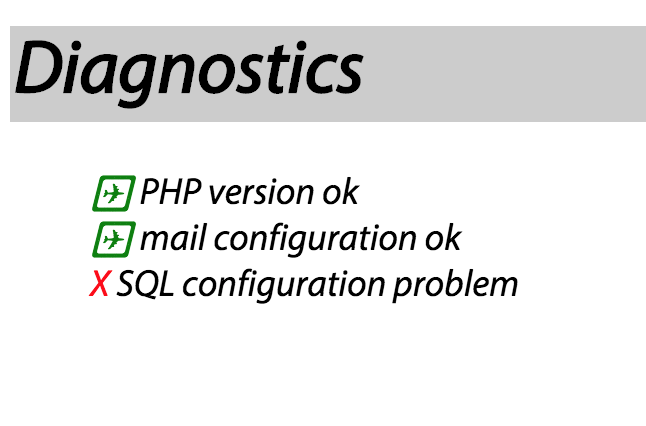
I am hosting my site through GoDaddy. Can anyone suggest a solution?
Copy link to clipboard
Copied
ADOBE MUSE HOSTED ON GODADDY CONTACT FORM SUBMISSION -- FIX!
My business, Wanderpups, received a bad community message today for not responding to emails. Turns out I was not receiving any emails from my contact form. It had previously worked when my site was hosted by Wordpress and I never thought to check it when I moved to GoDaddy a month ago. Anyways, I spoke to several different "offices" at GoDaddy and the one that proved the most helpful was the Hosting Office. The individual I spoke with (should have grabbed her name) said someone from GoDaddy will have go "in the C-Panel to an option called MXL. Once they click that, there is an option for 'Local' or 'Remote'. The option for 'Remote' must be selected." A relatively simple fix once you find someone who knows what they are doing! I hope others find this helpful. I'm sure I easily lost out on ~15-20 new clients because of this issue. That's a lot of lost revenue.
Copy link to clipboard
Copied
THANK YOU!!!!!!! I knew there was an explanation for why I wasn't getting my emails. You saved me so much time - thank you for sharing so we can all benefit!
Copy link to clipboard
Copied
Can you find the emails (stored in a database) before you changed the setting?
Copy link to clipboard
Copied
Thank you!! This worked for me as well!
Copy link to clipboard
Copied
Hi, thanks for the article - got my form working now. I had to change the mail exchanger setting in cpanel. I was wondering if there was a way to retrieve the lost submissions before it was fixed. Before it was fixed it would say 'submission successful' Are the submissions stored in a database I can find (hosted with godaddy) Thank you
Copy link to clipboard
Copied
You'll have to check with your host - sounds like that's GoDaddy. The Muse PHP form was successfully calling PHP mail() to send the email (or you wouldn't have seen the 'submission successful' message). If your host setting was blocking actually sending the email, maybe they have them queued somewhere, maybe not.
Copy link to clipboard
Copied
Everything appeared normal with Godaddy hosted Muse site - except I was getting no email - changed the MX Entry to Remote Email Server - now it works !
Copy link to clipboard
Copied
This also worked for me! On a different server as well.
Copy link to clipboard
Copied
Hi I have uploaded my website made in muse and all is fine accept the contact me form does not work, not sure what to do...I have spent so much time trying to get this to work and would appreciate any help anyone has. Thanks Lou
Copy link to clipboard
Copied
Hi!
I have uploaded my website made in muse and forms doesn't work.
My hosting provider is telling me that mail() is not a secure function, and for that they have blocked all forms in the website.
The solution they gave me was to do it by code through a SMTP connection.
Is that possible and the best solution? How can i do it? Or the best thing to do is transfer to a different hosting provider?
Thanks!!!
Copy link to clipboard
Copied
hi I currently have a website which has a form by giving the option to send mail on the site I get the following error (The server encountered an error.) Currently my site is mounted on a third-party server that I can do ? Is mail configured from Muse?
Copy link to clipboard
Copied
I want to transfer messages from my message app not email to my files to save. How do I do that
Copy link to clipboard
Copied
How do I transfer messages to a file to save
Copy link to clipboard
Copied
I am not sure if you arew in the correct forum here. Anything muse related?
Kind Regards,
Uwe
Copy link to clipboard
Copied
I want to transfer messages from my message app not email to my files to save. How do I do that
===========
Which Adobe Creative Cloud application or service are you asking about? A forum moderator will move this to the correct Adobe forum for you.
Alt-Web Design & Publishing ~ Web : Print : Graphics : Media

