 Adobe Community
Adobe Community
Copy link to clipboard
Copied
How can I reconfigure design layout for phone - turn it 90º? I have videos and slide shows on each page, and it would work better to turn the whole thing. Is there a way to do it? Phone and tablet please. . .
Thanks,
Lynn
 1 Correct answer
1 Correct answer
If you use responsive design, you could create a button for mobile devices to encourage users to turn their devices into landscape vision.
There´s no automatic button available to achieve this, I guess (watch at musewidgets.com, if there´s any).
You could try to use certain breakpoints which are common for tablets or phones in vertical vision and use "turn 90°- buttons" only in these breakpoints but I assume this gets unpredictable as the amount of mobile devices increases form month to month.
Best
...Copy link to clipboard
Copied
If you use responsive design, you could create a button for mobile devices to encourage users to turn their devices into landscape vision.
There´s no automatic button available to achieve this, I guess (watch at musewidgets.com, if there´s any).
You could try to use certain breakpoints which are common for tablets or phones in vertical vision and use "turn 90°- buttons" only in these breakpoints but I assume this gets unpredictable as the amount of mobile devices increases form month to month.
Best Regards,
Uwe
Copy link to clipboard
Copied
You were right, nothing on the tutorial about it either. . . It worked as you said! Here is the final beta version. . . I'm waiting to hear from my client before upload to their site. . .
http:cateringbyralph.businesscatalyst.com/index.html
Thank you!
Copy link to clipboard
Copied
From a design point of view I recommend to check some details about readability and recommend to use a mobile menu for smaller devices:

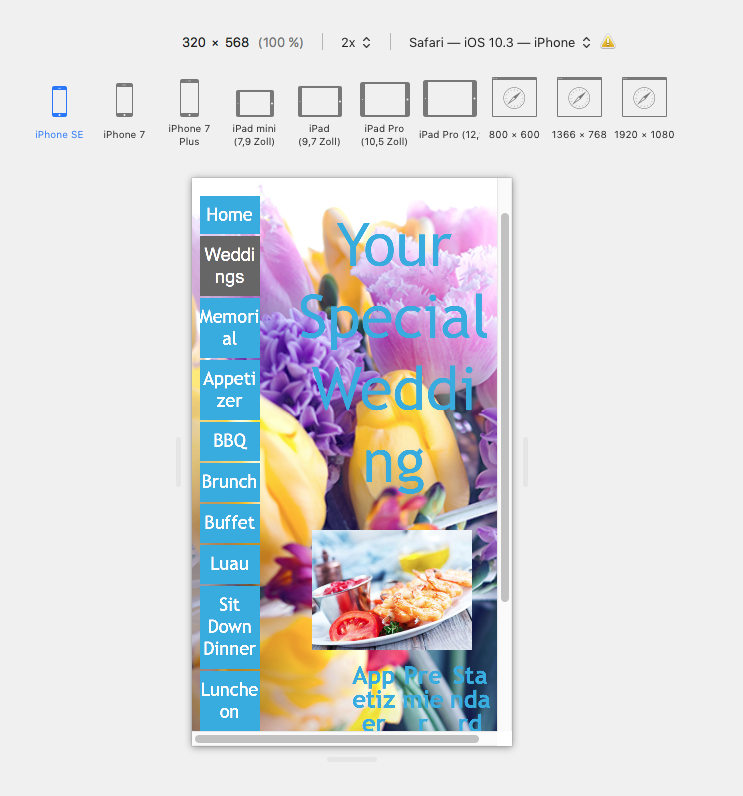
Best Regards,
Uwe
Copy link to clipboard
Copied
Thanks, I'll give it a try. . . both a try!
Wow! I had NO idea! < . . .<Create a responsive web page | > I'm going to need to watch this several times! https://helpx.adobe.com/muse/how-to/create-responsive-website.html?set=muse--whats-new--2016-02