 Adobe Community
Adobe Community
- Home
- Muse (read-only)
- Discussions
- Re: Two Home Page Images Strange Code?
- Re: Two Home Page Images Strange Code?
Two Home Page Images Strange Code?
Copy link to clipboard
Copied
When I go to a site I created in Muse I get a funky version of the home page. If I click on the Home page nav or the logo it corrects itself. It has to be something weird in Muse or the code. If you can help please do. This is the only thing that separates me from a paycheck. Thanks, Jack
http://gableinsurancegroup.com
Funky page:
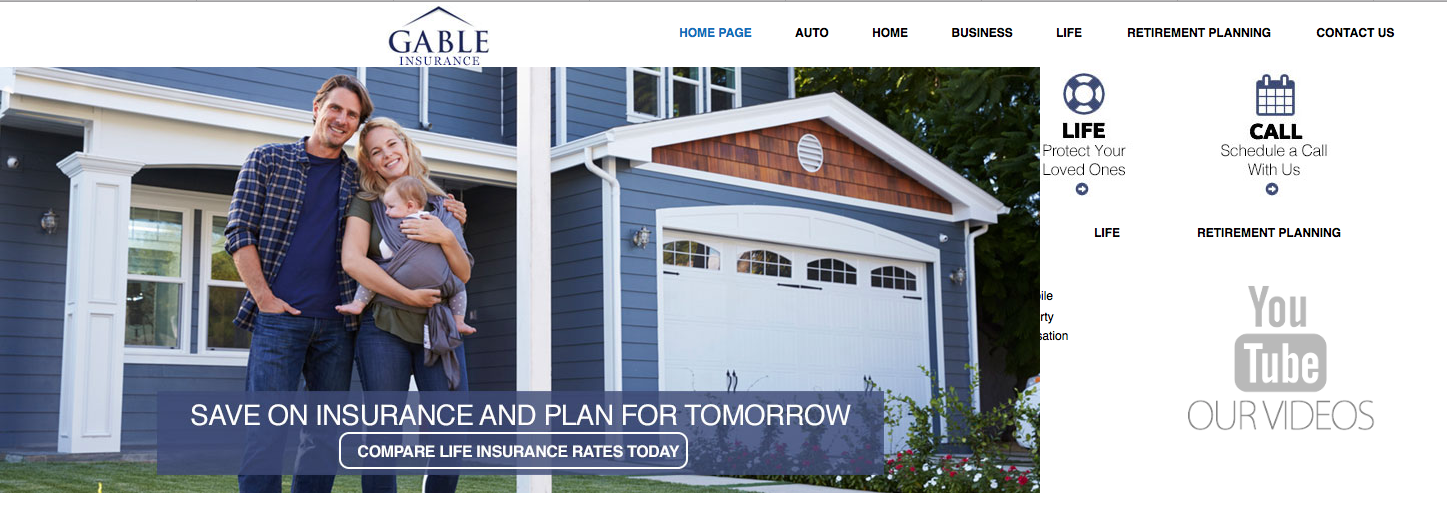
Correct homepage image:

Copy link to clipboard
Copied
Pressure for paycheck should not be our issue, though – we do this in our sparetime. ![]()
There seems to be some extra linking from your "home" button.
The menu is on your master? And only on your master?
- Maybe you created two different menus?
- Maybe you created the menu with single buttons, there you can link the border of the button and the text itself, maybe you did it different?
For further inspection we would need a .muse, please reduced to the menu, leave all assets at your home, empty pages (if necessary for menu)
I`m pretty sure that there is no weird code but weird elements settings. ![]()
Best Regards,
Uwe
Copy link to clipboard
Copied
Here you go and thanks. Family emergency dictates scrambling for all resources. Here is a temporary link to the .muse file with content removed. I uploaded the .muse file as well. I hope you can help.
Copy link to clipboard
Copied
Your issues aren’t visible here. If I follow the link http://gableinsurancegroup.com, all looks like in your first screenshot.
And: Where is the .muse file you have „uploaded“??
Copy link to clipboard
Copied
Gunter, I get the correct image on the home page but if I refresh it goes to the strange looking page. Link to newgable.muse: Shared Files - Acrobat.com
Clicking on the home button restores the correct image.
Thanks so much,
Jack