 Adobe Community
Adobe Community
- Home
- Muse (read-only)
- Discussions
- Two versions of Adobe Muse in the same computer ? ...
- Two versions of Adobe Muse in the same computer ? ...
Copy link to clipboard
Copied
Hello
I had some problems with a website, after a news version of Adobe muse, so I went back to the last one. But I would like to use both of the lasts versions of adobe muse. Is it possible on the same computer ? When I installed the older one, it deleted the new one.
It would be great for me to keep the old one for the website which had bugs with the new version, and to have the new one for the other website. Thank you for your answer ! ![]()
 1 Correct answer
1 Correct answer
Consegui!
Renomeei a versão anterior e instalei a nova posteriormente. Deu certo.
Obrigada a todos pela atenção
Copy link to clipboard
Copied
Hey Laurem,
Yes, you can install more than one version of Muse in the same system.
However, once you install the previous version the current version be overwritten.
Once the previous version is installed you need to reinstall the current version.
While doing that it will give you an option "remove previous version" for which you need to uncheck.
Let us know how it goes.
Regards,
Ankush
Copy link to clipboard
Copied
Thank you so much. So I 'll do this from the app creative cloud by select "update Muse" ? It seems that they don't ask me if I want to keep the old one.
Copy link to clipboard
Copied
You can’t keep 2 Muse versions side by side on your computer. Only a shipped version and a prerelease version can coexist.
Copy link to clipboard
Copied
You are wrong. You can install all available parallel.
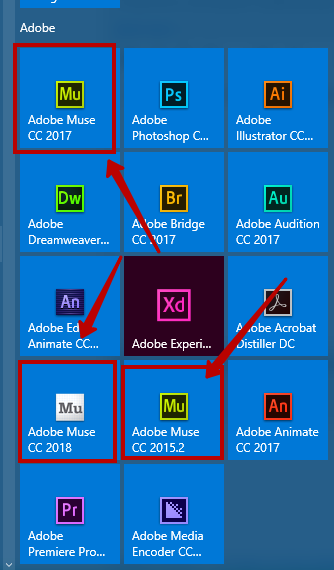
Copy link to clipboard
Copied
Olá Pavel ,
Pode me explicar como faço para ter duas versões do programa instalados?
Eu já desinstalei a versão 2017.1 e instalei a versão anterior 2017.04.
Mas tenho alguns sites que só abrem na versão atual.
Como instalar novamente a versão 2017.1 sem remover a anterior?
No Creative Cloud só aparece a opção "atualizar"
Grata pela atenção
Copy link to clipboard
Copied
A little more care ![]() . Screenshot in Russian, but I think you will understand.
. Screenshot in Russian, but I think you will understand.
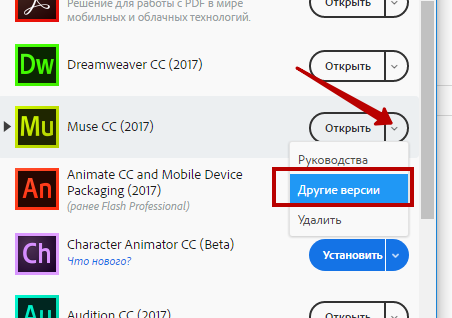
And voila...
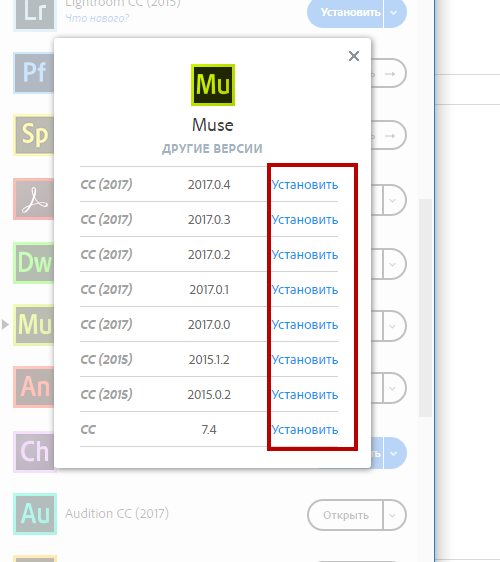
Copy link to clipboard
Copied
You can. I have four versions in order to create different Library versions of widgets.
David
Crwative Muse
Copy link to clipboard
Copied
May I ask how you did it? Do you put them in different folder in order to use the desired version with the desired widget collection?
Uwe
Copy link to clipboard
Copied
No special way, I just used the 'Other Versions' option. I think there might be a restriction on how many of the same iterations of a particular version (eg. 2015.0.1, 2015.0.2) but otherwise it's fine to have different versions sitting side-by-side.
I have to have this available as some people don't update to the latest version, so widgets that do not rely on the newest versions can still be used.
David
Copy link to clipboard
Copied
Para mim, em "outras versões" só aparecem as mais antigas.
Eu preciso instalar a nova 2017.1, sem que ele sobreponha a que eu já tenho instalada. Se eu colocar atualizar, perco a versão 2017.04.
Há algum truque para isso?
Copy link to clipboard
Copied
Maybe this works only if you have installed the most recent version.
Then you see all the previous versions (on my side it works like this).
Anyway, you never "loose" the older versions. It may only as convenient like in Pavels and Davids (and my) machines.
Best Regards,
Uwe
Copy link to clipboard
Copied
Install the latest version, and then in parallel any older versions
Copy link to clipboard
Copied
Consegui!
Renomeei a versão anterior e instalei a nova posteriormente. Deu certo.
Obrigada a todos pela atenção